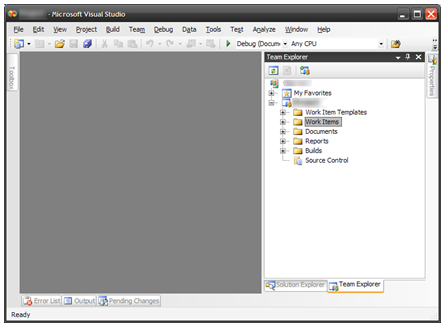TFS Walkthrough Series: Part 1 - Connecting to Team Foundation Server
Open Microsoft Visual Studio 2008
In Visual Studio 2008, click the menu: Tools / Connect to Team Foundation Server
In the "Connect to Team Foundation Server" dialog, click the button: Servers…

Figure 3 - Connecting to a Team Foundation Server
In the "Add/Remove Team Foundation Server" dialog, click the button: Add…
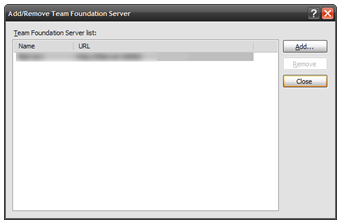
Figure 4 - Managing the list of Team Foundation Servers
In the "Add Team Foundation Server" dialog, enter the server name and click the button: OK
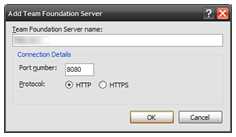
Figure 5 - Adding a Team Foundation Server
In the "Add/Remove Team Foundation Server" dialog, click the button: Close
In the "Connect to Team Foundation Server" dialog, check each of the projects you wish to view and click: OK
The "Team Explorer" tool pane should open for you to browse the Team Project.