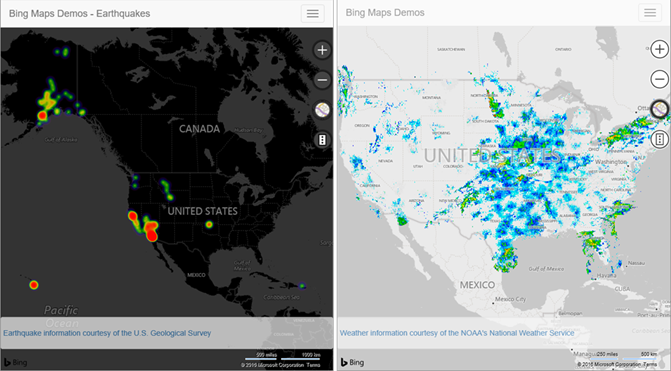Bing Maps V8 August 2016 Update
This is the second regular monthly update to Bing Maps Version 8 control (V8) since its release in late June. In last month’s update, we saw many new features such as draggable pushpins and spatial math geometry. Not to be out done, we have added many new and exciting features in our August update.
Three New Road Maps Styles
One common scenario where we see Bing Maps used a lot is in business intelligence applications. A key piece of feedback we have had from developers in this space is that as nice as the road maps are in Bing Maps, the colors of the map can sometimes interfere with the data that is being overlaid and result in false positive information. Take for example, toll roads. In Bing Maps toll roads are green, a common color used for indicating positive information in business intelligence apps. Now if you were to color code sections of roads based on some metric, and green is used as one of the colors, a toll road may look like part of the data set. With this in mind, we decided to add three additional map styles that are better suited for business intelligence applications. These new map styles are called canvasDark, canvasLight, and grayscale.
As you can see in the following image, these new map styles help your data stand out. On the left is the canvasDark map style with a heat map displayed on top. On the right is the grayscale map style with a weather radar tile layer displayed.
High Contrast Support
To make Bing Maps more accessible, high contrast support has been added. When the user’s computer is in high contrast mode, a high contrast version of the road maps will be displayed.
Animated Tile Layers
Bing Maps has supported overlaying image data as a tile layer in nearly every single version of our map controls. One scenario we have seen some developers try to accomplish is animating an array of tile layers. Weather applications often do this to animate weather radar data. Unfortunately, in older versions of Bing Maps it was difficult to make this animation smooth and often the tile layers would appear to flash between each frame of the animation. To address this, we have created an AnimatedTileLayer class, which makes it easy to smoothly animate through an array of tile layers. Try it now. Additional code samples can be found here.
TypeScript Definitions
In last month’s update, we announced TypeScript definitions for Bing Maps V8. These definitions have been updated to include all the new features from the August update. In addition to being available through NuGet, we have also made these definitions available through npm.
Additional Improvements
There have been many bug fixes and incremental improvements made to the existing features in Bing Maps V8. Most of these were based on feedback from developers. Please keep the feedback coming.
A complete list of new features added in this release can be found on the What’s New page in the documentation. We have many other features and functionalities on the road map for Bing Maps V8. If you have any questions or feedback about V8, please let us know on the Bing Maps forums or visit the Bing Maps website to learn more about our V8 web control features.