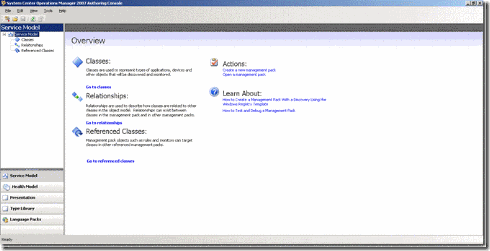Operations Manager 2007: How to build a Management Pack with the Authoring Console
In the next couple of blog posts I will focus on how you can create a Management Pack with the Authoring Console.
The authoring console was released with OpsMgr SP1 and is the recommended tool for creating your own Management packs
The creation of the Management pack will happen over 3-4 blog post, where we take one step at the time.
In this scenario we are creating a management pack for eTrust (CA) with the following
The Agenda:
- Discovering the application (Part 1)
- Registry discovery for a new type
- Attribute discovery for a new type
- Creating Views (Part 1)
- State View
- Creating Monitors for the Application (Part 2)
- Windows Service
- Performance Counter
- Creating Rules (Part 2)
- Event log
- Extending Views (Alert and events) (Part 3)
- Alert View
- Event
- Performance
- Extending rules (Reporting) (Part 3)
- Collection Rule
- How to seal a Management Pack (Part 3)
- Creating a Report (Part 4)
- How to create a report based on a collection rule
- Importing the Management Pack (Part 4)
- Importing Management Pack
- Testing Management Pack
Install Authoring Console
The Console can be downloaded from here:
Start Authoring Console
First blog post will be ready in the next couple of days.
Please don’t hesitate to give your comments or ideas to these blog posts.
Regards
Anders Ravnholt
Comments
Anonymous
January 01, 2003
Hi Anders, Sounds like a really interesting topic, will you be posting any updates soon. Thanks, Martin.Anonymous
July 15, 2010
I adore your site, looks excellent and full of good info. Keep it up.Anonymous
September 24, 2010
i deep like the article you have posted~~ thanks~~just keep it up. http://www.shopeachday.com/ http://www.dayforshop.com/ http://www.edhardyzone.com/Anonymous
September 24, 2010
really good article~~ i learn a lot from herethankshttp://www.nike-shox-nz.com/ http://www.edhardyzone.com/ http://www.topsportzone.com/Anonymous
September 24, 2010
thanks for sharing~~ i now know how to do`~ http://www.topfashionzone.com/ http://www.shoppinglock.com/ http://www.sendeson.com/Anonymous
September 24, 2010
just make it easy to do, then everybody can create his/her own blog easily~~ right? http://www.goodslock.com/ www.freeshoppingtime.com http://www.nike-air-rifts.com/Anonymous
September 24, 2010
yes, i wish that i can create my own blog easily~~ just make it easy please~thankshttp://www.air-rift.com/ http://www.air-max-tn.com/ http://www.buyneasy.com/Anonymous
January 19, 2011
<a href="www.discount-wholesaler.com/Wholesale-dolce-gabbana-belts_c84">Dolce & Gabbana Belts</a> <a href="www.discount-wholesaler.com/Wholesale-dolce-gabbana-scarves_c85">Dolce & Gabbana Scarves</a>