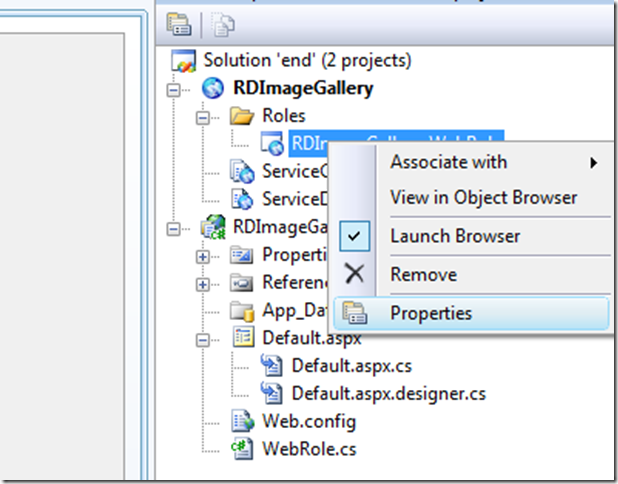Configuring VM size in Windows Azure
Post PDC November 09 Microsoft introduced the options for the developers to have custom VM sizes in Widows Azure cloud.
In this article let’s see how one can go about configuring the VMsize in Windows Azure application.
Step 1:
Go to the Role properties
Step 2:
Under the configuration tab, you will find the VMSize option. There are four options to choose from as shown in the figure below.
On saving, this configuration (of what VM size you want for the project) gets saved in the Service definition file in the cloud project.
When we deploy the project onto the Windows Azure cloud, this definition is processed by the fabric controller and the VMs are provisioned as per your need.