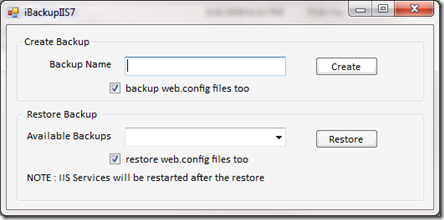IIS7 – Improved Backup Restore Tool, and a UI Module
NOTE : Before you even read about this module, I want to mention that I do not work for IIS product team at Microsoft, but in Product Support for IIS and ASP.NET. This module/application is purely out of my interest, and this is not an official release by Microsoft and hence NOT supported by Microsoft Services.
When I wrote my BackupRestore module UI module a while back, many people asked for few modifications, with the ability to take a complete backup of all the IIS configurations – because some of the IIS configurations can now lie within the individual web.configs of the applications. I was just waiting for some free time to do this. Since many of the users of this module have requested this feature for a while now, and I thought I would give a shot (and I wrote this while on vacation – that’s another story).
This is how it looks right now, and I’ve compiled a separate Windows Forms application as well – so if you do not want to put this module inside your IIS manager, you can use the Windows Forms Application version.
Now, I’ve a checkbox which is selected by default which says the tool to collect the individual web.configs of the applications too. It generates the below files / folders inside the backup directory:
-
-
- filelist.xml
- webconfigfiles <folder>
- other main config files and folders
-
So, the 1st 2 entries are the only difference between the backups taken using my previous module or APPCMD. filelist.xml is a file where I store all my backup files path (eg: path to the web.config of the website1), and it’s corresponding file in the <webconfigfiles> folder. This folder contains files in the name of 1.config, 2.config, etc which are the real web.config files of the applications.
Download Location
Windows Forms Application (stand alone EXE) (run with elevated permissions)
To use the IIS7 manager UI module, please follow the instructions in my older blog, but with the new DLL. I will soon add it to the iis.net/downloads under my user ID. If you have suggestions to improve this tool, please do leave a comment.
So, go ahead and grab the tool, and use it. Happy Backup-Restoring!
Comments
Anonymous
June 08, 2009
Thank you for this one. It is of big use to me to back up the web.config files as well. Thanks again.Anonymous
July 27, 2009
Link is not working can you please fix it? Thank you.Anonymous
July 27, 2009
@otaskin - I've fixed the links now. Sorry for the trouble.