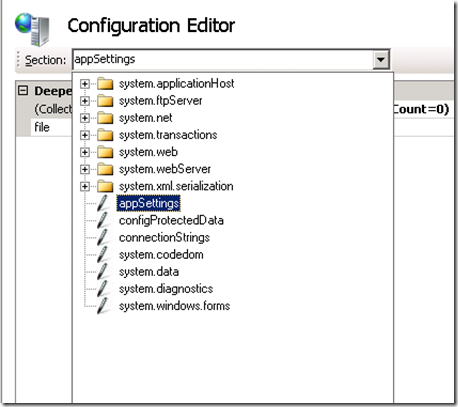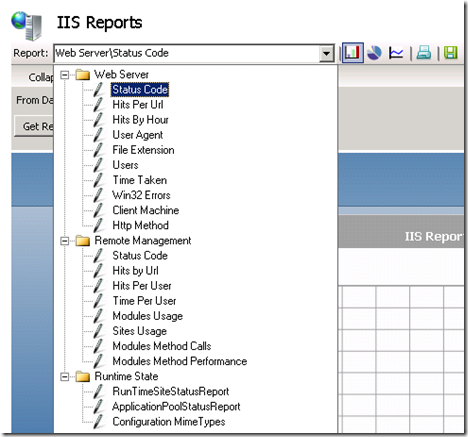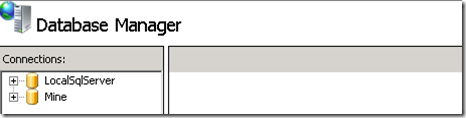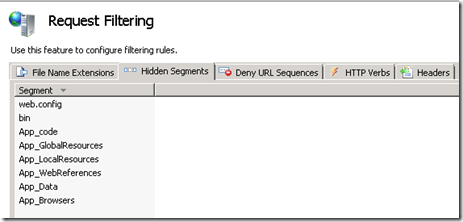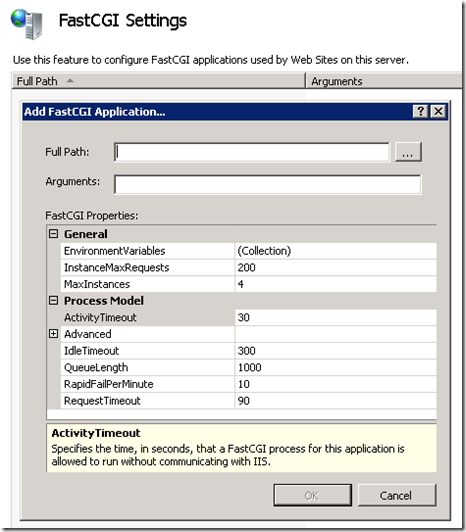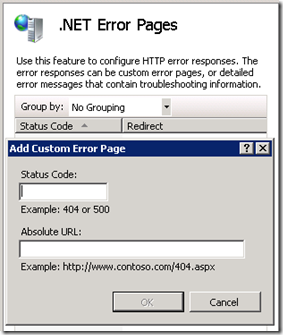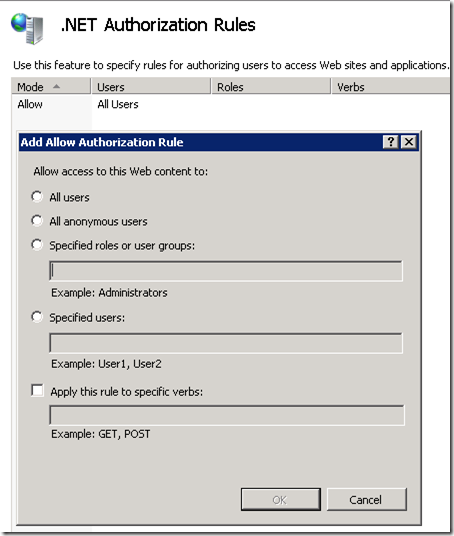IIS7 - Administration Pack - technical preview released
Here are the links to download the new IIS7 admin pack - technical preview version:
Administration Pack for IIS 7.0 (x86)
Administration Pack for IIS 7.0 (x64)
This comes with a lot of features which would make life simpler for the web administrators. Below are few of them:
Configuration Editor
This gives you an UI way of directly editing any of your configuration present in your applicationHost.config file; and this is available for administrators only, and you know why!
IIS Reports
It was an UI extension released a while ago, and now a part of the admin pack. An awesome tool which uses LogParser to create charts, diagrams, reports about various data stored in the log files. You need to have LogParser installed to use this one. You can download LogParser from here.
Database Manager
This gives you an UI to manage the existing database connections inside the IIS7 manager itself. you can edit tables, query, et al. The database connections are pulled from those are added through "Connection Strings" UI module under ASP.NET in IIS7 manager.
Request Filtering UI Module
Here comes my most awaited UI module with this admin pack. In fact I started writing one, but stopped after knowing that this one is coming. Pretty easy way to add Request Filtering rules.
FastCGI settings UI Module
Another UI module to change the FastCGI settings.
.NET Error Pages
The UI module which can be used to add .NET error pages directly into the configuration file.
.NET Authorization Rules
Finally one for the ASP.NET Authorization rules.
I'm sure these modules will make the life of an administrator much easier, especially the "Request Filtering" one. It would have been difficult to use all the available features of this feature without this UI module since you need to know the schema of the <requestFiltering> section to know what are the configurations available, and what are the different attributes.
Here are some learning documents on this tool.
Overview of Functionality
IIS Reports Available
Using IIS Reports Remotely
Install the Administration Pack
Basics of Database Manager
Using Config Editor: Generate Scripts
Editing Collections with Configuration Editor
Editing Collections using Configuration Editor: Complex Sections
Kudos to the development team!
Comments
- Anonymous
March 20, 2008
PingBack from http://www.ditii.com/2008/03/20/iis7-administration-pack-technical-preview/