Announcing Scheduled Data Collection

What if the assessment ran on its own?
RAP as a Service now allows you to schedule data collection. Yes, you can finally schedule the collector tool to collect and upload data. This has been one of the most commonly requested features and opens the door to a lot of great things for our customers.
Why should I schedule?
We know it's difficult to find time to run through an assessment on a monthly basis. The ability to schedule data collection saves you time and allows you to focus on more urgent matters. Doing this enables the following scenarios:
- Validate your fixes. Not only do we analyze each upload for new risks and issues we also automatically mark resolved those that are no longer active.
- We're looking out for you. We'll proactively alert you if we detect certain critical issues that need immediate attention. (We'll share more details on this feature in a future post.)
- Show progress. Easily see how your environment trends over time and stay on top of the latest issues.
How does it work?
We kept it simple. All you need to do is:
1. Download and run the latest version of the RAP as a Service collector tool from the Premier Proactive Services website.
- Download the collector tool from your Get Ready or Assessment Dashboard pages. Upgrade your existing installation and load the new assessment package, if necessary.
2. Open the new Schedule screen to configure how often to run the tool.
3. Once scheduled, the collector tool runs through the entire discovery, collection and upload steps hands-free. All you need to do is regularly sign into our website and review the results.
How to set a schedule?
1. After you the update the collector tool and package, complete the Check, Collect and Submit steps.
2. On the Submit screen, click the Schedule button to open the Schedule screen.
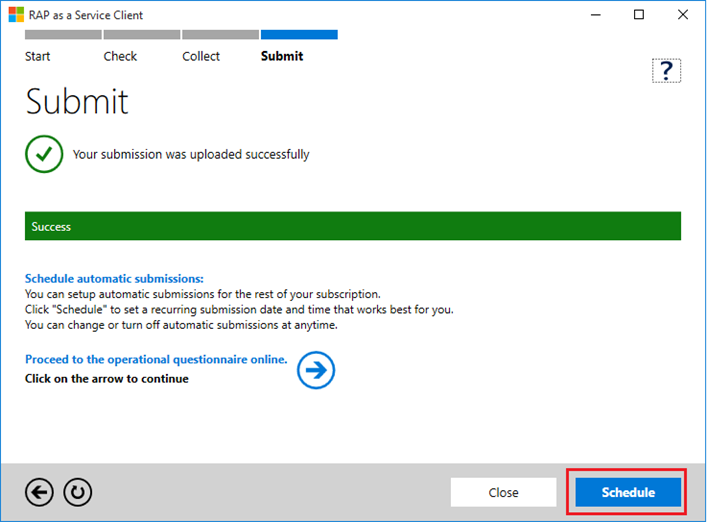
3. Once on the Schedule screen, configure how often you want the tool to run then click Create Schedule. Behind the scenes we create a scheduled task using your credentials. (Tip: Be sure to update this whenever changing your password.)

4. You can edit the schedule as needed via this same screen. You can also turn the schedule off/on if you like.

Try it now!
This new feature is available now*. All you need to do is download the latest collector tool and run it. Give it a try now!
Thank you,
The Premier Proactive Services team
NOTES:
- RAP as a Service for SharePoint Server does not support the scheduling feature. We wanted to enable it for SharePoint however its security model doesn't allow us to schedule things the way we need. We'll revisit this based upon demand.
- The Scheduling Data Collection knowledgebase article in our support site includes more details on how this feature works.