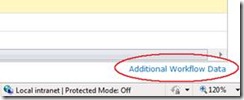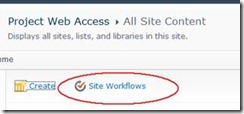How to Troubleshoot Your Workflows
This is the third of a four part series on common workflow administration tasks associated with Project Server 2010.
Installation and setup of Project Server 2010 is covered in the overall setup guide, and these articles will make the assumption that the user has already read and completed the setup of Project Server 2010.
These articles also will not cover the topic of creating Project Server 2010 workflows. Please refer to our SDK articles to find out more information on how to create our workflows.
How to Troubleshoot Your Workflows
Check the workflow status page
- There are two different ways to do this based on your need
- Check from within the project
- If your project cannot be opened, you can also get to this page by:
View the ULS logs
- ULS logs can be found in: “C:\Program Files\Common Files\Microsoft Shared\Web Server Extensions\14\LOGS”
- Suggestion: Create a desktop shortcut on the server to this location.
- Logs will be broken up into pieces. Find the log with a time stamp as close to the time you are most concerned about, and open it.
- Some key words to look for when going through the logs are:
- Sharepoint foundation
- Startworkflow
- Winwf
- entering...activity
- leaving... activity
Technorati Tags: Microsoft Project Server 2010,Project Server 2010 Workflows