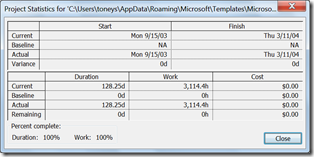Tips and Tricks: Get the scoop quickly
The biggest question in project management is: How is my project going? The quickest way to learn this is to take a look at the Project Statistics dialog box in Project 2007. To get to this, on the Project Menu, click Project Information, and then click the Statistics button.
At a glance, you can find the following:
- At the top, you can review start and finish dates for the currently estimated, baseline, and actual dates, as well as the variances.
- At the bottom, you can review the current, baseline, actual, and remaining values for duration, work, and cost.
Now, wouldn’t it nice if doing your taxes and balancing your checkbook were this easy?
Comments
- Anonymous
December 14, 2009
"When Jack publishes the plan, the tasks show up in My Work, just like they do if we Exchange Integration is not enabled on the server. I can then go ahead and update my status on the My Work page in PWA, but in addition to the tasks being published to the My Work page, they also show up in Outlook and OWA because Exchange Integration is enabled for me:" Huh??