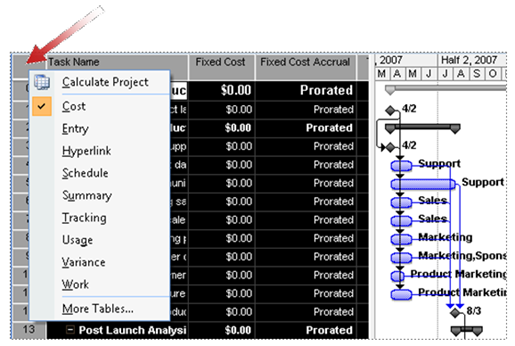Tips and Tricks: Change the table quickly
Tables consist of columns that show specific information about task and resources. Here’s a quick way to turn the tables on your project. Right click the Select All button in the upper left-hand corner of any Project view that uses a table, such as the Gantt Chart view, Task Usage view, or Resource Sheet view. A list of table appears for you to pick. In the example, below, the Cost table has been applied to the Gantt Chart.