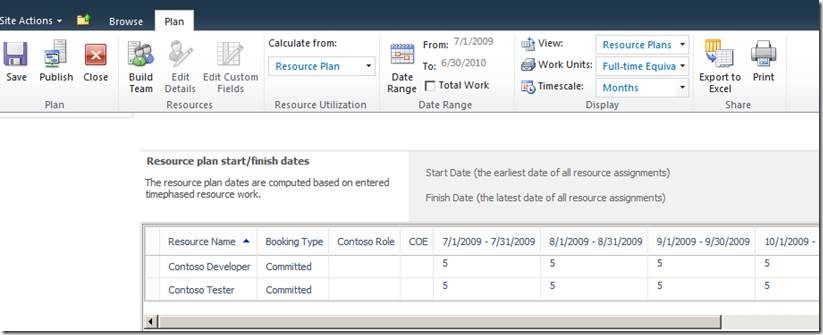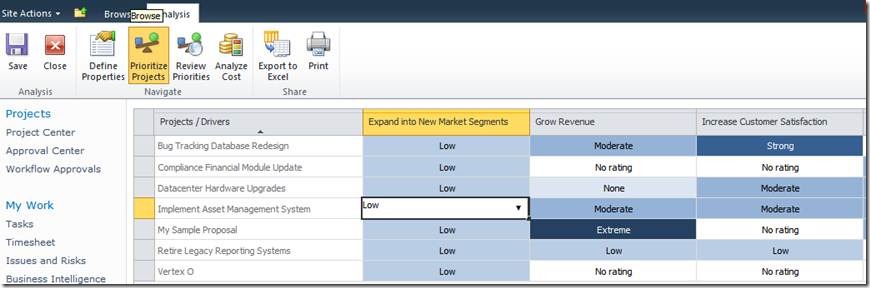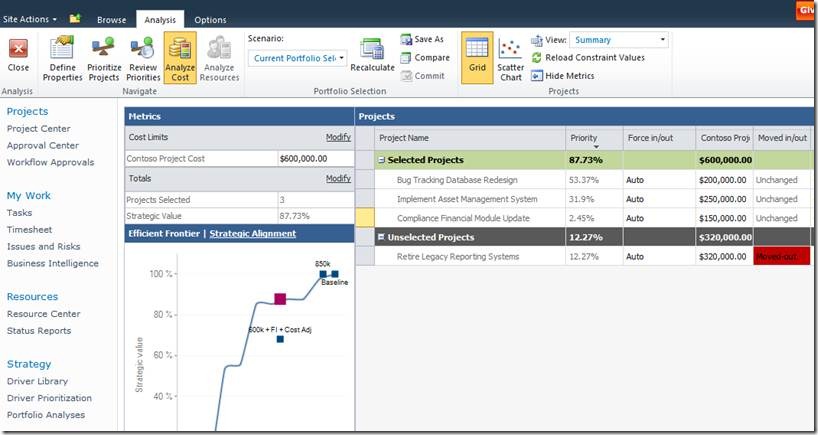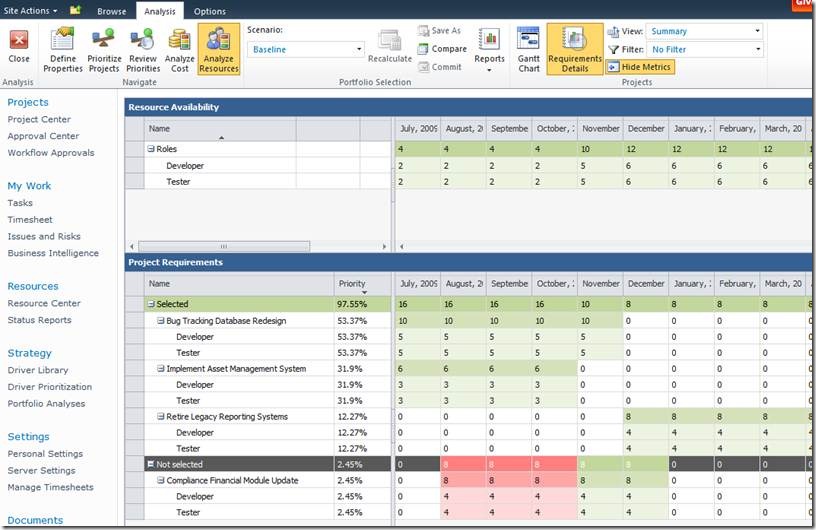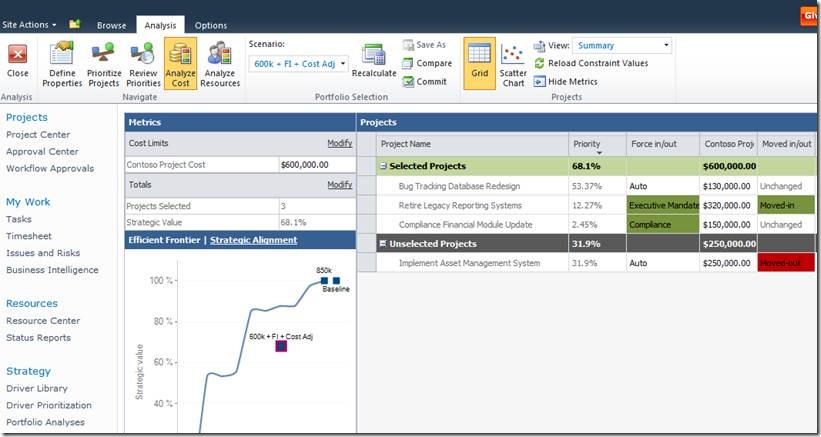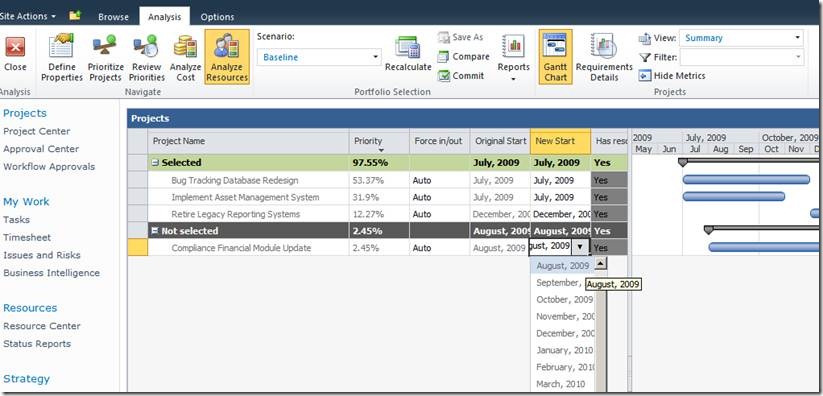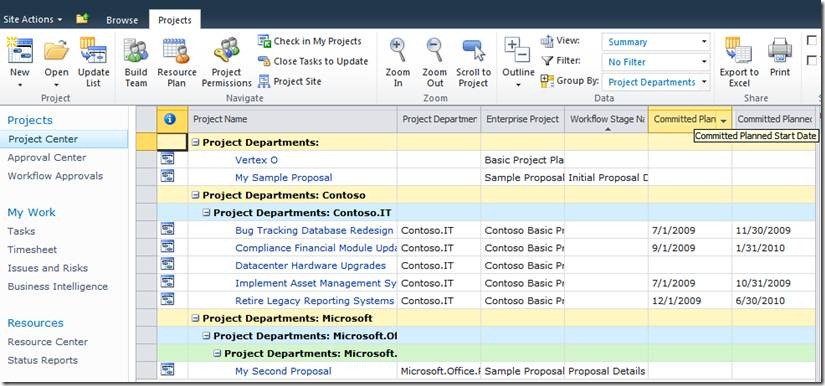Project 2010: Introducing Portfolio Analysis
In Project Server 2010, a rich set of new Portfolio Strategy features are now available in the core Project Server product serving to more closely unify project and portfolio management. Those familiar with Portfolio Server 2007 will recognize many of these features, but will appreciate the enhancements made possible by rebuilding them on the Project Server platform. Highlights include:
· UI is now SharePoint-based, making these features easier to use and provides visual consistency with the rest of the app
· A gateway linking the Portfolio Server product is no longer required, everything resides with one product
· Full API support now available for these features via the Project Server Interface (PSI), and some integration with the Reporting Database (RDB).
This seamless unification of two products into one consolidated offering makes end-to-end project and portfolio management easier than ever. In addition to the core platform integration highlights, we’ve adding a brand new Resource Analysis feature that enables portfolio-level project scheduling and analysis based on organizational resource availability.
For those of you unfamiliar with the Portfolio Strategy feature set, it essentially allows organizations to methodically select projects that will yield the most value for their dollar. By adding intelligent structure to how project investment decisions are reached, executives can minimize the irrationality and fog that comes from making “gut feel” disposition decisions based on limited data and analysis, or based on unqualified or unclear business goals. At a high-level, the feature set works as follows:
· Organizations define and prioritize their strategic objectives, or business drivers.
Drivers can be prioritized using the pair-wise comparison method to reinforce objectivity.
· Costs and resource requirements are assigned to each project proposal, and a proposal’s impact on each business driver is rated, generating relative project value/priority score across a portfolio.
The Resource Plan feature can be used to specify high-level project resource requirements to be fed into the new Resource Analysis feature.
Portfolio analysts can review the project-to-driver impact ratings assessed by the project owners and make adjustments if necessary.
· Portfolios are constrained by cost categories, time-phased resources requirements, and project schedule. The Portfolio Cost Constraint Analysis engine selects projects that yield the most value with the lowest cost, while the Resource Constraint Analysis feature chooses higher priority projects based on resource availability within a planning period’s timeline.
Given a limited budget, the Cost Analysis algorithm will select a portfolio that maximizes strategic value while minimizing cost.
The new Resource Analysis feature helps you identify gaps in demand vs. availability, favoring higher priority projects for selection.
· Portfolio analysts can override the software’s decisions, and pull a variety of constraint levers to maximize value based on a given organizational reality. Projects can be forced in, cost reduced, dates moved, resources hired, etc., all in an effort to achieve a plan that maximizes strategic value based on dollars/resources consumed.
The tool suggests project selection, but ultimately you are in control and can force in projects for specific user-defined purposes.
One of the way the Resource Analysis feature allows you to resolve resource availability gaps is by moving project dates.
· Final project investment decisions are reached and communicated to stakeholders via reports or through the web interface.
New “Committed” fields help communicate the results of selection decisions to stakeholders.
Again, all of this is done on the shared extensible Project Server/SharePoint platform in the 2010 version, and integrates seamlessly with the rest of the Project features, including the Demand Management feature set and project scheduling/execution.
From strategy, to selection, to project planning and execution, Project Server 2010 unifies the end-to-end Project and Portfolio Management experience.
Comments
Anonymous
November 30, 2009
Thanks... for all information aboveAnonymous
April 12, 2010
hai.. How to select portfolio and resource in workflow development.. Thank you in advance Iqbalkmk
![clip_image001[5] clip_image001[5]](https://msdntnarchive.z22.web.core.windows.net/media/TNBlogsFS/BlogFileStorage/blogs_msdn/project/WindowsLiveWriter/Project2010IntroducingPortfolioAnalysis_EFA9/clip_image001%5B5%5D_thumb.jpg)