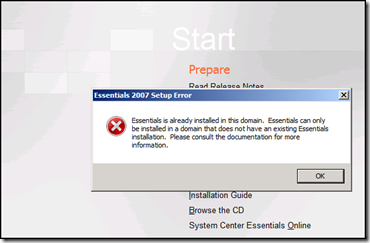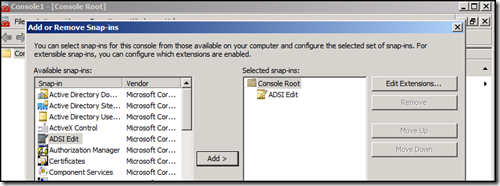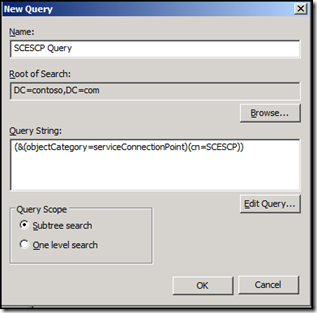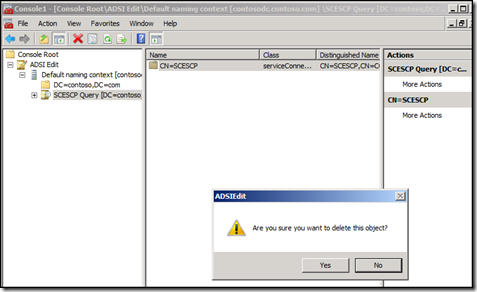Error: Essentials is already installed in this domain
Recently I am working on a project where i am using SCE 2007 to monitor MOSS. Yesterday my DC crashed while merging snapshots and hence i had to start all over again. I was about to install SCE when it came up with a error that said SCE is already setup in the domain and that i can have only 1 SCE per domain. I realized that when i had uninstalled SCE last time, it didn't remove everything from the DC (which was recovering from the restore). The error message is as shown below:
I found a KB that describes this behavior and will solve it. The KB was written for Win 2003 but works well on 08 as well. https://support.microsoft.com/kb/954700.
Since, now my project involves lot of screenshots and I am obsessed with screenshots now, I decided to have same here while resolving the issue.
1. First log on to you DC and fire up MMC >> Then from Add the ADSI Edit Snap-in
2. Right click on ADSI Edit and Click Connect To >> Choose Computer >> Default
3. Right-click the domain node, point to New, and then click Query. The New Query window is displayed.
4. In the Name box, type SCESCP Query.
5. In the Root of search box, Select the domain name.
6. In the Query String box, type (&(objectCategory=serviceConnectionPoint)(cn=SCESCP)).
7. Click OK to close the New Query dialog box.
8. Expand the domain node, and then click SCESCP Query. In the result pane, the "CN=SCESCP" object is listed with a distinguished name of “CN=SCESCP,CN=ComputerName,CN=OUName,DC=DomainName,DC=com”. This object entry lets you determine which computer account has the SCP object.
9. In the result pane, right-click CN=SCESCP, and then click Delete.
10. When you are prompted to confirm the deletion, click Yes.
I also delete C:\Program Files\Microsoft System Center… folder.
Install SCE 2007 and it works like a charm.
This posting is provided "AS IS" with no warranties, and confers no rights.
Comments
Anonymous
March 25, 2009
PingBack from http://blog.a-foton.ru/index.php/2009/03/25/error-essentials-is-already-installed-in-this-domain/Anonymous
February 12, 2010
This worked for me. Just the job - many thanks.Anonymous
August 03, 2010
Thank you very much! Saved me lot of time!