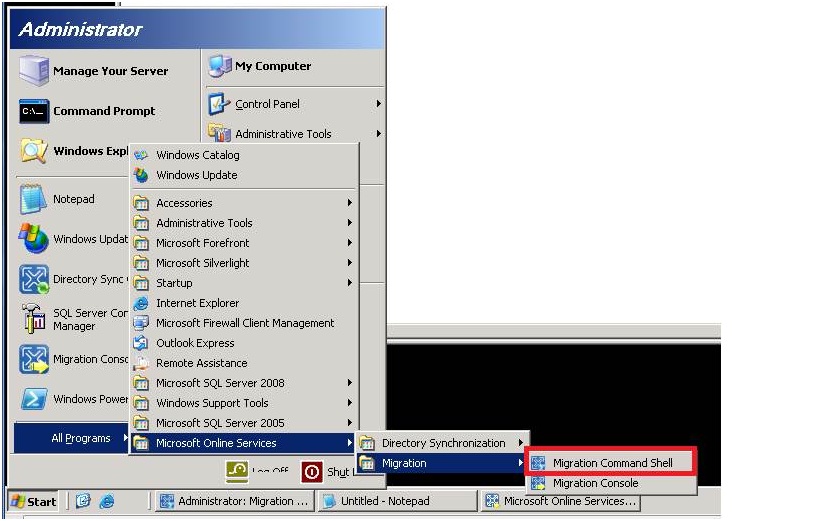How to Run BPOS commands ?
How to run BPOS commands ?
There are lot of websites that give you details about what BPOS commands to run to achieve a particular task. I have also referenced a few of them at the end of this post.
In this post i am going to take you through the steps of how you can run those commands
Let’s see step by step procedure how to run commands in BPOS environment .
Here we have taken an example of how to give mailbox permissions for an account on another account
Please log into https://admin.microsoftonline.com/ using your admin credentials, once there download the Microsoft Online Services Migration Tool as shown below and please be sure to select the one that suits your machine 32-bit or 64-bit
Once you have downloaded and installed it, you can find the Migration command Shell in the following place
Once there run this command $cred=Get-Credential , you will get an pop up please put your BPOS online’s admin credentials and click ok.(refer the below pic)
Once done run the below command.
Add-MSOnlineMailPermission -Identity user@domain.com -Credential $cred -TrustedUser boss@domain.com –GrantFullAccess True –GrantSendAs True
Note here user@domain.com is the user on whom Send As permissions needed to be given and boss@domain.com is the user for whom we are giving access.
The list of comands that you can run are listed in the below websites