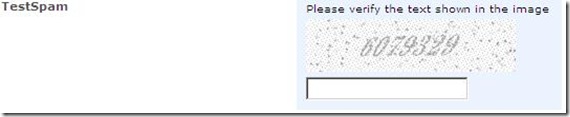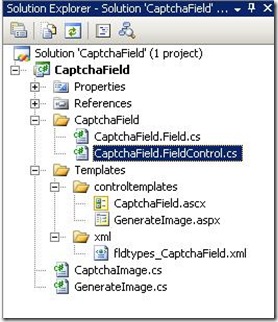SharePoint 2007 (MOSS/WSS) - Custom CAPTCHA (Antispam) Field
I saw a nice post in CodeProject (https://www.codeproject.com/KB/aspnet/CaptchaImage.aspx) regarding CAPTCHA image control. I used the same code to create a Custom Field that will work like a CAPTCHA field for SharePoint. I tested it with Custom List and Blog Post suceessfully. You need to enable the session in the Web.Config file using enableSessionState="true" as it depends heavily on session. Here is how it looks like:
Here is the screenshot of the Solution Explorer:
You can download the WSP file and the project in a zip file from here.
Comments
Anonymous
December 11, 2008
PingBack from http://stevepietrek.com/2008/12/11/links-12112008/Anonymous
January 04, 2009
Dezember HotFix Update The December cumulative update for WSS V3 and MOSS 2007 WSS Download http://support.microsoft.com/hotfix/KBHotfix.aspx?kbnum=960010&kbln=en-usAnonymous
January 05, 2009
Dezember HotFix Update The December cumulative update for WSS V3 and MOSS 2007 WSS Download http://support.microsoft.com/hotfix/KBHotfix.aspx?kbnum=960010&kbln=en-usAnonymous
January 05, 2009
Dezember HotFix Update The December cumulative update for WSS V3 and MOSS 2007 WSS Download http://supportAnonymous
January 08, 2009
The comment has been removedAnonymous
January 08, 2009
The comment has been removedAnonymous
March 12, 2009
thanks for the nice solution. Question, is this something that could be used for a custom login application page in WSS 3.0 as well? thanks!Anonymous
March 18, 2009
I Supposed your solution assemble Sharepoint Form Validation http://www.sharepointboost.com/formvalidation.html, but their focus is different. Good blog, though.Anonymous
May 05, 2009
Are there any security implications in implementing this? Does this solution open any other vulnerabilities(i.e. through the GAC)?Anonymous
May 05, 2009
Anthony, This is just an sample and never tested for production. You need to modify and test it suitably if you want to use it in production.Anonymous
May 14, 2009
SharePoint Create your own customized usage report solution step by step SharePoint WebPart PropertyAnonymous
June 01, 2009
Como cada mes, desde hace ya un par de años, aquí os dejo el clásico recopilatorioAnonymous
June 23, 2009
The image is not showed in the form, I set the enableSessionState="true", but the form only shows an "X", could you pls help me?Anonymous
November 03, 2009
After deploying this solution, all I get is this error... Failed to determine definition for Feature with ID 'f3808a5f-354c-4216-bf9e-dcfa8c44f0fc'. Skipping this feature for element querying consideration. Failed to determine definition for Feature with ID 'f3808a5f-354c-4216-bf9e-dcfa8c44f0fc'. Skipping this feature for element querying consideration. Exception Type: System.NullReferenceException Exception Message: Object reference not set to an instance of an object. any ideas anyoneAnonymous
October 04, 2010
@Rob Ashcroft: There is no feature included within the WSP. The feature ID specified relates to the RoleManagement feature within MOSS and is likely unrelated. @pranab: I have deployed the solution and am receiving a blank image. Looking at the source I notice that GenerateImage.aspx contains no data to render the CAPTCHA image. Are you able to provide the required rendering for this??Anonymous
October 04, 2010
@pranab : Have you managed to get the supplied code working? I'm wondering if there's a missing dependency at my end. I have enabled SessionState for the destination web app through Central Administration and confirmed the setting in the web.config under httpmodules section. Is this correct, or are you referring to the <pages> enableSessionState setting? Any advice appreciated as I would dearly love to see this in action.