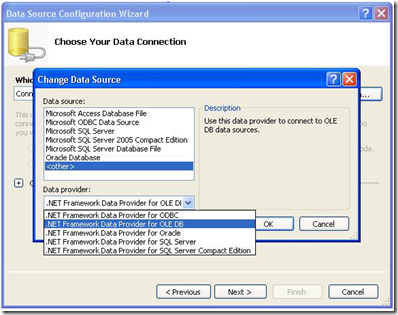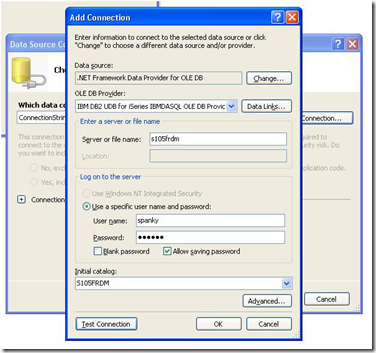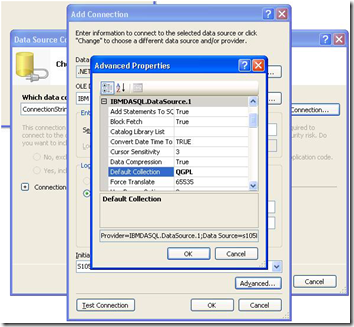Tables/Procedures are not listed under Data Connections in a .net application connecting to DB2 Data Source
I was working with a Customer where he has developed a Windows application connecting to DB2 Data Source using IBM iSeries OLE DB Provider. The connection was successful. When we expand the tables/Procedures under data connections we don’t see any objects listed. No Error Messages as well!
After working for some hours we came to know that the schema information was omitted in the connection string.
Here is how you can resolve this issue.
1. Create a new Data Connection or modify your existing connection
2. Click on Change button under add Connection wizard
3. Select <Other> from Data Source and Choose .Net Data Provider for OLE DB
4. Click OK
5. Select IBM DB2 UDB for iSeries IBMDASQL OLE DB Provider
6. Enter your User name and Password
7. Check Allow Saving Password and select the Initial catalog
8. Click on Advanced Button
9. Under Default Collection you need to type the Database name (Schema information) which is present in your DB2 Database.
10. Click OK à Test connection à Click Ok
11. Now Right Click on the Data Connection and click Refresh.
12. Expand tables. Ahh.. You will see all the tables listed!
Screenshots