Adding custom SharePoint Toolbar and ToolbarButtons in code
Part 3: Extending your web part to include toolbars
SharePoint toolbars use user controls (.ascx files) to control HTML rendering and layout. This is great if you have an ASPX page to use them on (in fact, you can base your efforts off one of the built in pages in the layouts directory). However, this presents an interesting challenge when you want to create toolbars through assembly code alone.
You'll notice there's no constructor for the two useful classes, Toolbar and ToolbarButton in the Microsoft.SharePoint.WebControls namespace. To get toolbars in your web part, you need to create a control using the Page.LoadControl method, pointing to the relevant user control and casting the results. It’s pretty simple:
private void CreateToolbar()
{
ToolBarButton toolbuttonGrouping =
(ToolBarButton)Page.LoadControl("~/_controltemplates/ToolBarButton.ascx");
toolbuttonGrouping.Text = "Show in Groups";
toolbuttonGrouping.ImageUrl = "/_layouts/images/TABGEN.gif";
toolbuttonGrouping.Click += new EventHandler(toolbuttonGrouping_Click);
ToolBar toolbar = (ToolBar)Page.LoadControl("~/_controltemplates/ToolBar.ascx");
toolbar.Buttons.Controls.Add(toolbuttonGrouping);
Controls.Add(toolbar);
}
void toolbuttonGrouping_Click(object sender, EventArgs e)
{
throw new NotImplementedException();
}
This produces the following toolbar, when called from CreateChildControls:
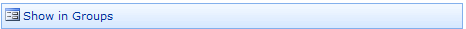
You can add buttons to the right using Toolbar.RightButtons.Controls collection if you fancy.
P.s. Sorry for the blogging gap – it’s been rather busy lately. At your request, I’m now putting together a full downloadable sample solution for SPGridView, SPMenuField and the Toolbar stuff, complete with grouping, paging and sorting. Check back in a couple of weeks.
Comments
Anonymous
February 24, 2008
PingBack from http://stevepietrekweblog.wordpress.com/2008/02/24/links-2242008/Anonymous
February 25, 2008
The comment has been removedAnonymous
June 05, 2008
Why validation is not working when you hit on ToolBarButton?Anonymous
September 07, 2008
If you would like to have some paragraphs translated from Polish to English please leave a comment. PostAnonymous
March 25, 2009
SharePoint Customizing and Branding Web Content Management-Enabled SharePoint Sites (Part 1 of 3): UnderstandingAnonymous
August 13, 2009
What if you wanted sub items to this menu item?