Visual Studio Orcas March 2007 CTP - Folder Difference - Part 4
Visual Studio Orcas March 2007 CTP - Folder Difference - Part 4
In this installment, we'll wrap up the Orcas' Folder Difference preview witht the results view in Visual Studio.
Results View
The Folder Difference results view has been significantly changed since the Power Tool release. The view now integrates a VSIP toolbar, a status strip/progress bar, and the main output.
The first screenshot shows the comparison of a server folder to its mapped local folder.
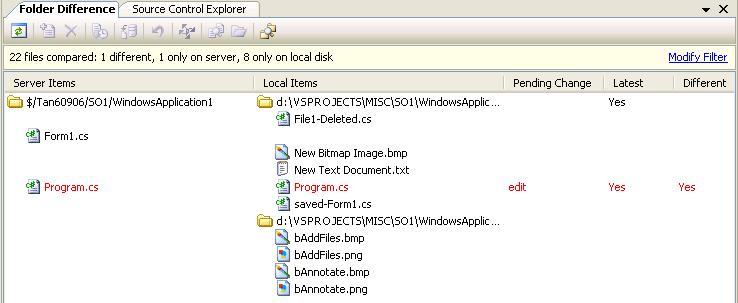
The second screenshot shows the comparison of two server folders.
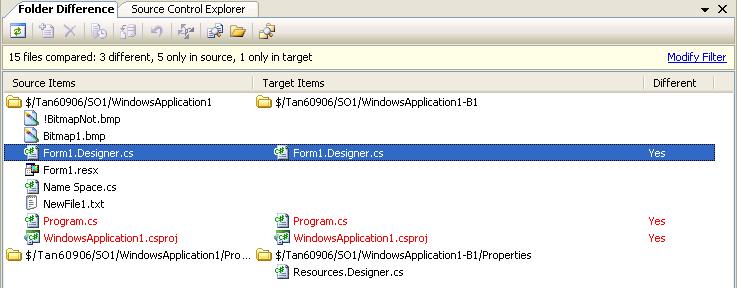
The third screenshot shows the comparison of two local folders.

Background Processing
The most significant change to the Folder Difference engine has been in the way the querying and traversing of folders and the comparison of files are now done on a background thread. Doing the work on a background thread, in turn, no longer blocks Visual Studio IDE like in the older Power Tool implementation.
Toolbar and Status Strip
The status strip doubles as a progress bar and a statistics display.
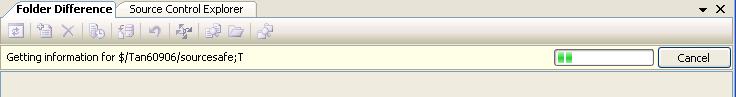
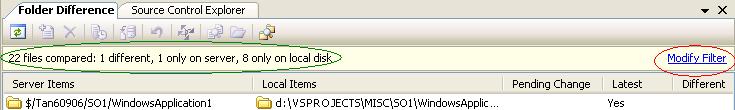
The toolbar adds a new Rerun Compare button which brings back the compare dialog that has the parameters that were used in the last compare. The Rerun Compare button and the Modify Filter link provide quick ways to tune your compare inputs.
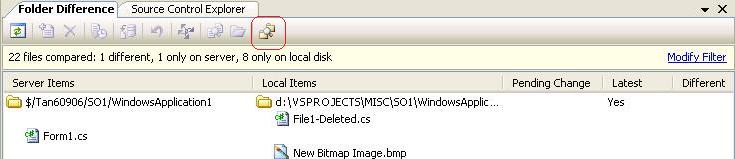
Fonts and Colors
The result view fonts and colors can be customized using Visual Studio Tools > Options > Fonts and Colors and select Folder Difference in Show settings for combobox.

That's it on Orcas Folder Difference for now.
Enjoy. -Tan