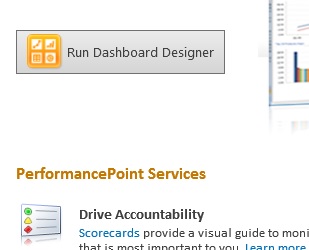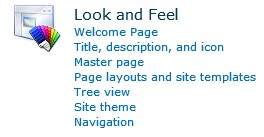Dashboard Designer for PerformancePoint Services 2010 will not launch if you go to the BI Center main page and select the "Start using PerformancePoint Services" link
Issue
In some cases, Dashboard Designer for PerformancePoint Services 2010 will not launch if you go to the PerformancePoint Services page and click on "Run Dashboard Designer".
Cause
In some cases, the cause of this is that the master page for both the Site Master Page and the System Master Page for the BI site is not set to v4.master.
Workaround
In this scenario, the resolution is to set the Site Master Page and the System Master Page for the BI site to use v4.master, and then Dashboard Designer for PerformancePoint Services 2010 will launch.
You can do this in Site Settings > Master Page.
Also, the user launching Dashboard Designer needs to be in the local Administrators group on their local machine.