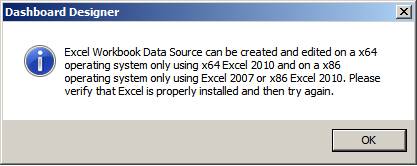Dashboard Designer error when importing Excel workbook
You may see the following error when using the Import from Excel Workbook data source option in Dashboard Designer:
Excel Workbook Data Source can be created and edited on a x64 operating system only using x64 Excel 2010 and on a x86 operating system only using Excel 2007 or x86 Excel 2010. Please verify that Excel is properly installed and then try again.
The error occurs because of interoperability requirements of the .NET Framework, which require that the processor architecture of the operating system needs to match the processor architecture of the version of Excel installed. Also, note that only MSI installations of of Excel are supported by Dashboard Designer. Click-to-Run installations of Excel will not work with Dashboard Designer.
Comments
- Anonymous
December 06, 2016
I'm running Windows 7 with 64 bit OS and 32 bit Excel. I need to upgrade Excel to 64 bit?- Anonymous
July 13, 2017
If you are receiving this error, then you will need to install 64-bit Excel.
- Anonymous