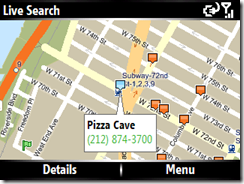Live Search, Windows Mobile and my little GPS friend!
I have really started to like my Samsung Blackjack running Windows Mobile lately. I am going to start to share some of my favorite applications and gadgets as time permits. My latest and probably favorite as of now is Live Search for Windows Mobile. I am not going to run down all the features, but share with you how I managed to get GPS working and how COOL this is. If you haven't seen it, check it out. I really think they need to give more information on this site, as I am sure that more people would be sprinting to get to it. (https://livesearchmobile.com/?mid=1011)
I will let you know that I am a real skeptic when it comes to useful applications that run on phones. I am not talking about email, document readers or the host of "pocket utilities" that are available. I heard the term used this week "game changer" and that is what I feel Live Search is for Mobile. Most applications on the phone are just an afterthought for me. But now, I seem to have need to use this more than I ever thought possible. Read on...
After I browsed to the link that is provided on the web site above, the cab downloaded and installed with no problems. The first thing I notice is how clean the interface is and very intuitive. There is virtually no learning curve on how to use the application and there is not 100 clicks needed to navigate where you want to go.
The interface comes up as shown so I want to find a pizza joint close to where I am here in Manhattan. I type in Pizza, hit my enter key on my QWERTY keyboard and BAM!
No big deal, but it was fast and I did not even have to think about what I was doing. Knowing how Windows Mobile works, I can navigate down to the phone number for Pizza Cave, and push to dial. If that is all it did, I would be pretty happy! But my fingers started to wander, and hit the menu button, and WOW!
If I had to create a wish list of what else I would like to do, there it is! Now I am sitting straight up in my chair, eyes focused, slight grin creeping in. So I can get directions to there, from there, save to my contacts and instantly SMS it to a friend. How awesome is that? So I decide to click the Map button, expecting to see one city block out of focus...
After what seemed like 30 seconds, I finally close my mouth. Very very cool! I start to visualize never getting lost again. Finding hidden subway stations has always challenged me for some reason. But now, by just typing in my starting point, I can find just about anything that is nearby! With a content look on my face, I start to fade back off this happy cloud I am on, so as I am clicking Menu again to exit the map, when...
What's this? Center on GPS! Did I read that right? If this is true, I will have completed the circle...so I start searching and find this great article that tells how to pair a GPS device with the BlackJack. This site is also a good resource for BlackJack phone users. (https://www.i607.org/wiki/doku.php?id=enable_bluetooth_gps)
The instructions are pretty clear, but I had to tweak a few things to get it just right. I made the adjustments to my BlackJack registry...
After I pair my G-SAT BT-GPS-3525EF Bluetooth GPS with my BlackJack...
I am off to test it! As soon as I select Center on GPS...
In the upper right hand corner I see the magic words. Getting GPS position...and...BAM!
There I am, and there is the green marker for my Pizza Joint! One last thing, gotta get there...so I map the directions..
So there you go. The last thing I would like to point out, is the ease of this application and how comfortable it feels using it. That is not something I say about a lot of Mobile applications. This is a Game Changer for me!
Technorati Tags: Windows Mobile,Samsung Blackjack,i607,GPS,Mobile Live Search,Live Search
Comments
Anonymous
October 25, 2007
PingBack from http://www.soundpages.net/computers/?p=4955Anonymous
October 25, 2007
PingBack from http://www.soundpages.net/computers/?p=4955Anonymous
November 04, 2007
Thanks for the tip and keep them coming.