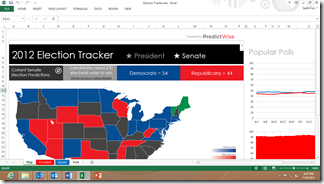Announcing the Latest Release of Office Developer Tools
Kicking off SharePoint Conference 2012 this morning, Scott Guthrie, in his keynote speech, announced the release of Microsoft Office Developer Tools for Visual Studio 2012 - Preview 2. This is an exciting day for the Office & SharePoint Developer Tools team. Although still a preview, we are thrilled about the awesome features included in this release of Office Developer Tools that will allow so many developers to more quickly and efficiently create first class apps and solutions. I hope that you will find our tools as exciting as I do. So allow me to introduce some of my favorite features in this new release.
Napa
Napa is the fastest way to get started with Office and SharePoint development. Whether you’re just taking a tour of this lightweight companion to Visual Studio, or would like to start building apps right away – go ahead – Napa is a free app for SharePoint and browser-based. It is available as part of the Office 365 SharePoint Developer site. So you won’t have to install a thing! Your apps can run in the O365 Developer Site, in Office Web Apps, or in the traditional Office rich client applications. Try Napa at https://dev.office.com/.
As your app matures and requires more advanced tools, just click “Open in Visual Studio”, to get the latest Office Developer Tools, and continue developing in Visual Studio 2012.
- Share a project with a friend or the community
- Publish apps for SharePoint
- Lots of improvements to the editor – Hit (CTRL+,) to see the full list of editor shortcuts
- Greater flexibility in the project folder structure
- Make a copy of a project in the Cloud
- Ability to send feedback directly to the Napa team
- Run apps for Office using a document in the project
- Faster “Run” performance
More information: Create apps for Office and SharePoint by using "Napa" Office 365 Development Tools
Office
Whether you are a novice or expert Office/SharePoint developer, this release is packed with features that will help you focus on solutions, while saving time and reducing errors. Get the latest Office Developer Tools and checkout the new features for yourself!
Apps for Office: Word, Excel, PowerPoint Outlook
An app for Office provides new user experiences right from Office by surfacing web technologies and cloud services within Office documents, email messages, meeting requests, and appointments. For more information, see Create apps for Office by using Visual Studio.
- New project templates
- New project item templates
- Apps for PowerPoint
- Office-enabled apps for SharePoint
- “Appetize” – Create an app from an existing web project
- Enhanced App Manifest editor
- New editor for mail app activation rules
- New web development features: DOM Explorer (requires IE10), JavaScript console, and JavaScript debugging
- Straight forward app debugging, directly within Office client applications
- Easy app packaging for the Office Store or your App Catalog
VSTO
New in this release, Visual Studio Tools for Office (a.k.a. VSTO add-ins) now have design time and runtime support that target Office 2013 and .NET Framework 4.5. This has been a much-requested feature. We also fixed the top customer reported issues in the VSTO runtime for Office 2013. We’re looking forward to hearing your feedback!
VSTA
With this release of Visual Studio Tools for Applications (VSTA), you can now create custom InfoPath forms for Office 2013.
SharePoint
The last preview release added many SharePoint tooling features that help make the SharePoint developer’s job easier and more efficient. Remote SharePoint development and Publishing – no need to install SharePoint locally for app development! Site column template, and Content Type and List Designers transformed a demanding process of developing SharePoint site taxonomy into a walk in park! But we didn’t just stop there. Check out the new features added in this release, and let us know what you think!
Apps for SharePoint
The new SharePoint app model and its alignment with web standards afforded us opportunities to streamline the web and app development experience for the new Office and SharePoint.
”Appetize” an Existing Web Project
Bring your existing (or legacy) web project to bring it into SharePoint with just a few clicks. Your project will be hooked up with SharePoint app goodness – a.k.a. integrated SharePoint app development capabilities:
- Web content editor with data from SharePoint
- SharePoint client-side object model (CSOM) support
- OAuth TokenHelper file – will save you a lot of time!
- Office JSOM and styling support – in Office enabled apps for SharePoint
New and Improved Wizards and Templates
- Custom action wizards for Menu Item and Ribbon
- Client web part wizard – no need to worry about editing xml or difficulty of SharePoint UI styles
- Better support for creating high-trust apps
Better Diagnostics Experience
- Better error messages – more diagnostic information from the SharePoint server during app install/uninstall
- App events debugging support
- Smoother debugging experience with SQL database
- With the last release, developers could associate a SQL database package (DACPAC) to a SharePoint app. Still, debugging could certainly be improved. New with this release:
- Associate an existing SQL database project to a SharePoint app
- Visual Studio helps prepare the debugging environment
LightSwitch
LightSwitch is the easiest way to create modern line of business applications for the enterprise. With this release of Office Developer Tools, LightSwitch offers HTML5 support for building touch-oriented business applications that run well on modern mobile devices. This preview introduces the ability to create and deploy apps for the new SharePoint app model using LightSwitch, providing unparalleled developer productivity for creating data-driven applications. Publishing business applications to SharePoint gives users a central place to manage application administration and access within the enterprise, as well as the ability to build rich applications that can interact with SharePoint content and participate in business processes.
Get started with LightSwitch:
- LightSwitch HTML Client Tutorials & Resources
- Getting Started with LightSwitch
- LightSwitch Developer Center
Workflow for SharePoint
Developers can build workflows for the new SharePoint that target Windows Workflow Foundation (WF45) on .NET Framework 4.5, and Workflow Manager 1.0. In this release of Office Developer Tools, you will have additional workflow capabilities available for SharePoint apps and solutions. We fixed the top issues heard from our users, so you should notice a simplified experience. We look forward to hearing more of your feedback!
Additional Capabilities
- Custom workflow activities for SharePoint app (and solution projects)
- Custom workflow initiation form template for the new SharePoint
- Deploy workflow solutions to SharePoint Online
- Import reusable workflows (2010 style) created using SharePoint Designer 2013 – as a SharePoint 2013 workflow solution
Clear & Simple Debugging
- Integrated debugging emulator and configuration - no more manual configuration!
- Better design time performance
Improved for Common Workflow Design Needs
- Create and update list items
- Lookup properties from lists, items, users and groups
- Assign tasks to users
- Workflow Interop - call WF35 workflow from WF45 declarative workflow
Faster & Easier Workflow Design Experience
- Quickly find activities in the toolbox (Tooltips, F1 help for each activity, better organization)
- Modify workflow association via property grid – No need to edit xml!
- Easier activity configuration (property grid)
- Dropdown lists wherever applicable
- For every property – required/optional hint, description/tooltip, categorized, and easy to distinguish as input or output
- Improved Intellisense - filtered for supported expressions!
- Easily work with complex data types – DynamicValue, Dictionary, Collection (less activities and variables needed)
- Streamlined experience for oData (DynamicValue designers)
- Simplified HTTP messaging with a new HTTPSend activity – no extra activities or variables in the process, dropdown list for adding header names
Get it now
- Get the latest Napa app from Office Store, or your O365 Developer Site (sign up at https://dev.office.com/)
- Download the new Microsoft Office Developer Tools for Visual Studio 2012 - Preview 2
That’s enough for now. We’ll follow up with more articles on Office and SharePoint development using Office Developer Tools.
Enjoy!
- Grace Kochavi
Program Manager – Office & SharePoint Developer Tools Team
Additional resources:
- SharePoint 2013 Development Overview on MSDN
- Start Building apps for Office and SharePoint
- What’s New in Visual Studio 2012
Comments
Anonymous
November 12, 2012
I want to use Napa on SkyDrive, how about something like 'SkyDrive Scripts' ??Anonymous
November 15, 2012
That's very good news of releasing this new technologies for the developer of <a href="kerelcora.webs.com/">SharePoint Development</a>.as usual Microsoft always launched good product.Anonymous
November 17, 2012
I have created an 2013 visual webpart in my Windows 2012 std virtual machine with Moss2013 & vs2012, but i have the error editing the source "unrecognized tag prefix or device filter 'SharePoint'", but if i deploy the solution it works. the big problem is not to have intellisense. In the toolbar i can see the datetime control for example but i drag & drop the control in the page is written a "SharePoint:DateTimeControl" but there is the "unrecognized..." error. What could be the problem ?Anonymous
November 19, 2012
Napa is an app for SharePoint that allows you to build apps for Office and SharePoint as such it will not work directly on SkyDrive. That said, the apps for Office that you build with Napa can be submitted to the Office Store where they will be made available to the Office Web Apps and rich clients including when they are opening files from SkyDrive. Why do you want a SkyDrive based Napa? What type of scripts to you want to write for SkyDrive? Thanks, JimAnonymous
November 26, 2012
help me here please social.msdn.microsoft.com/.../ef8b4d25-88d0-45b9-8b00-c95908f3f3c0Anonymous
November 27, 2012
Hello ssandu. Seems that Jim already answered your question on the thread. We are going to continue monitoring it. ThanksAnonymous
January 23, 2013
Hello, there isn't any feature to upload only the js/css/html files I modified ?Anonymous
February 12, 2013
I'm just coming up... just dont know how this will be usefulAnonymous
March 29, 2013
Using Developer Tools for Visual Studio you can develop new class Apps for Office and SharePoint 2013.Developing Apps is as easy as developing web applications, The latest features on this topic can be found in below post www.techbubbles.com/.../office-developer-tools-for-visual-studio-2012Anonymous
April 24, 2013
The comment has been removedAnonymous
October 31, 2013
Hi Jas, The Office Developer Tools for Visual Studio 2012 is still available through the Web Platform Installer. If you are using it on Windows 7, please make sure SP1 is installed on the machine. Thanks, Xiaoying Guo Program Manager, Visual Studio Office Developer Tools teamAnonymous
May 22, 2015
Too bad LightSwitch is going the way of the Do-Do bird.