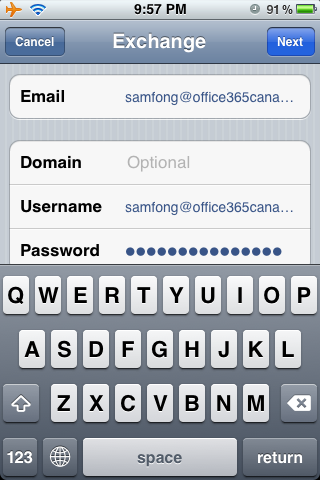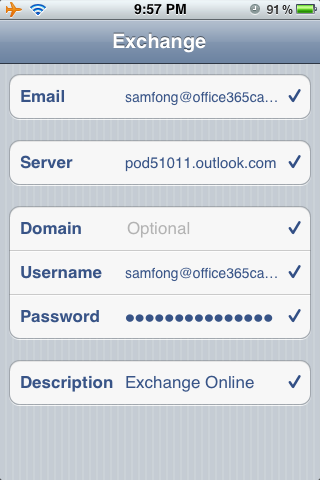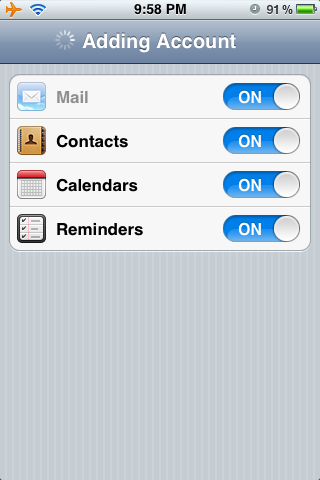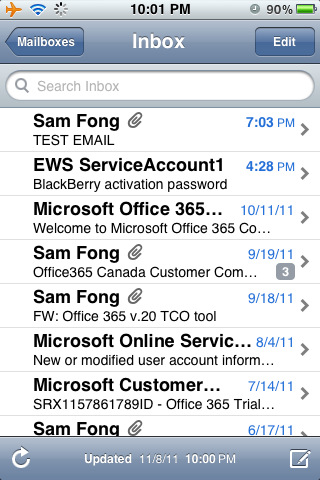Tutorial :. Office 365 on your iPhone/iPad?
With the latest mango update for WP7, we showcased the seamless integration with Office 365. This led to a customer asking if the Exchange integration will work on an iPhone/iPad without 3rd party apps, if there are restrictions (e.g. no tasks), and how they can set it up.
Since iOS implements our ActiveSync protocol, it’s as easy as 1-2-3 and users are able to use the built-in productivity apps for email, calendaring, contacts AND tasks*. At the same time, IT Pros can secure and manage these devices via IT policies for such things as device lock, remote wipe, etc.
Enter your Office 365 username and password, making sure to include the domain part of your username.
Select the components you wish to have synchronize with Exchange Online and voila!
Now if you are interested in a full mobile productivity experience including working with your documents in full fidelity, check out the below video from our Office Mobile team: