Tell us what you think about Office 2010 (Technical Preview)
Using Office 2010, have something you want to tell Office? Maybe you're having trouble finding something in the UI or have a specific suggestion on how we can improve a feature. Or, maybe there's something you love and you want to make sure we know about it so that we keep it in the product. The best tool to use to give us feedback on the Office 2010 (Technical Preview) is called Send-a-Smile.
Hello and welcome to Office 2010! My name is Amanda and I am a Program Manager in Office, on my team we build Feedback tools, including Send-a-Smile. My job is to ensure the Office user has the opportunity to provide feedback (likes and dislikes) about their Office 2010 experience and then route this information to the right people on the Office teams. The teams use this information to make decisions regarding feature designs and to help prioritize bug fixes.
Where can I get Send-a-Smile? Send-a-Smile automatically installs with Office 2010, you’ll see two icons added to the notifications area of the taskbar over by the clock: a Smile to click when you want to give us positive feedback and a Frown to click when there's something you don’t like. On Win7, you may need to go specifically add them to the list of icons you want to see in the taskbar.
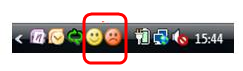
Do we actually read the comments? Absolutely! In fact we’ve already taken fixes to the product, which future downloaders of the Office 2010 (Technical Preview) will benefit from. Let me walk you through the process from sending a comment to someone on the Office team reviewing the comment.
How does one submit a comment? As previously noted, the Send-a-Smile tool installs along with the Office 2010 (Technical Preview). After the installation is complete, you will see the Smile and Frown icons in the taskbar.
Clicking on the Smile or Frown will launch the Send-a-Smile tool.
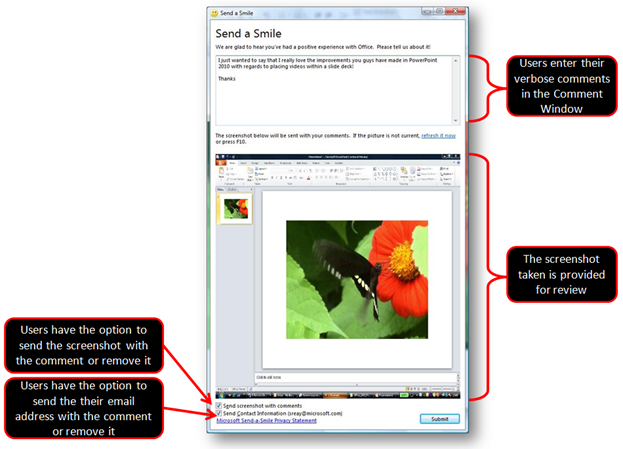
There is a text box to type your comment, and optionally you can include a picture of your screen and your e-mail address (so that we can contact you if necessary.) The screenshot is a really interesting and useful part of the feedback... especially where the UI is concerned. But, of course, you can just send the text if you'd rather. After you click “Submit”, off your feedback goes to Microsoft...
Where does the Smile or Frown go after you click submit and see the envelope fly away? Who reads my Smile or Frown comment?
The comment goes into a database here at Microsoft. Based on the comment text, we automatically group “tag” the comments by team and by feature. This helps get your comment to the appropriate team as quickly as possible.
An internal website has been created specifically for these comments. The Office teams use the website to review all the comments “tagged” to their team and features. While reviewing the comments, the teams have the option to give the comment a status to help categorize and later follow up on specific comments.
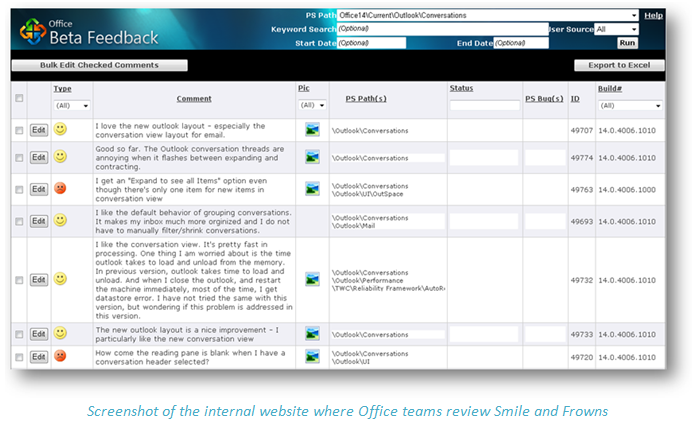
This feedback mechanism has already had a big impact on the product. Bugs have been identified and fixed. And of course, the many positive comments we receive help us not to tinker with the things that it seems we've gotten right.
We cannot guarantee that we'll act on every comment (which would be impossible anyway since many of the comments directly contradict other comments), but we can promise that we read them, consider them, and use them to help make decisions about the product.
The long and short of it all this, when you have feedback please click on the Smile and Frown icons...we are listening and love to receive feedback on the Office 2010 (Technical Preview). This is the most direct way for anyone in the world to get their feedback heard by the right person, with none of the barriers usually associated with trying to give feedback to a big company (phone trees, "customer service representatives", etc.)
Comments
Anonymous
January 01, 2003
I'm on the click-to-run (virtual) version and there's no sign of Send-A-Smile anywhere. Am I meant to have it?Anonymous
January 01, 2003
I installed the beta yesterday, and so far I really love it. It was a clean, fast install. The only glitch I seen so far is with Outlook. I didn't know what the send a smile was prior to this, so I shut it down and I got an error on Outlook where it couldn't hit the hotmail server through connector. I can't remember what the error is now, something to do with a misplaced data file. I just created a new one, and everything seems fine for now. It happens every now and then, so next time it happens at least I know to use the send a smile option when it does. So far I like the 2010 build, and if it keeps going the way it is, I'll definitely buy a copy once it becomes live.Anonymous
January 01, 2003
On multi-monitor screens you should only capture the main monitor. And is there any chance to give real feedback? MichaelAnonymous
January 01, 2003
Thanks for the feedback. We love to hear what's working for you and what's not, so keep it coming. A few follow ups and questions. maleckie - If you've go to the connect site through the invite you should be set. What program are you in? chsword - The best to get an answer is to post a specific question in one of the connect newsgroups (e.g., for a particular client application). Michael - Thanks for the suggestion. During the design phase it proved hard to determine what the "main monitor" is since Send-a-Smile (SAS) is a standalone application and currently not tightly integrated with applications. Comments are routed to the product teams and we look closely at all the feedback. dpalmerston - SAS is currently a tool that we only use during previews. It's not included in the final (RTM) version, but that's an interesting suggestion. debshinder - It should have been in the notification customization options. Which versions (e.g., 64 bit, standalones, Office suite) did you install? Thanks.Anonymous
January 01, 2003
If you want the same information in FRENCH, go there : http://blogs.technet.com/backstage_2010/archive/2009/07/15/faites-vos-commentaires-sur-office-2010.aspx
Si vous souhaitez la même information en français, c'est par ici : http://blogs.technet.com/backstage_2010/archive/2009/07/15/faites-vos-commentaires-sur-office-2010.aspx
Anonymous
January 01, 2003
How to use http://workspace.office.live.com in Office 2010?Anonymous
January 01, 2003
Drag and drop editing may be easier when editing the Quick Access Toolbar, please consider adding this option. Thanks, WindersManAnonymous
January 01, 2003
The comment has been removedAnonymous
January 01, 2003
I'm happy with the 2010 release. After 2003 RTMed, I'd given feedback that I'd like to see better graphs in Office, overhauled equations, typography in Word and Publisher and graphically improved transitions in PowerPoint and got them (first two in 2007) and rest in 2010. I wish Office (Word especially) had a more standards-compliant web layout engine that would generate more pure (X)HTML. I'd also like to see the return of some very useful and well-loved Office features like Save and Restore Office settings wizard, real slipstreaming service packs into Setup and the powerful context-sensitive (What's this) help system last seen in Office XP.Anonymous
January 01, 2003
Using the 32-bit Click-to-Run version of Home and Business 2010 beta. Outlook keeps losing internet connectivity so had to stop testing. Word and Excel are fine. Send-a-Smile not available. Welcome back "File" and the ability to customize Ribbon Bar. Would like to see "Export to Excel" for Word tables.Anonymous
January 01, 2003
The improved splash screen that shows the progress of loading addins is alone for me to upgrade to 2010. Awesome work Microsoft. Helps me exactly locate which addin is causing an Office app to load slowly or stop responding.Anonymous
January 01, 2003
Hello! I'm not sure that this is the right place for such kind of questions, so please redirect me to proper forum or blog or documentation. I fail to do very basic things, like I can not save newly created file with Excel. I'm sure that Excel team tested this many times. This means that I'm doing something wrong. How can get myself on a right direction. Smiles are good. But I don't get response on what I'm doing wrong. Thank for you help! VictorAnonymous
January 01, 2003
Hi - great idea setting up a feedback blog - Now, I've got several email accounts I want to import from Outlook 2003, which I've exported as IAF files... and can't seem to find any way to import them. I can't believe you would remove that, so I must be missing it somewhere in the new UI. Hmmm?Anonymous
January 01, 2003
ok, can anyone help with this darn installer/configuration process running everytime I open an office product or when I finally get word, outlook, or visio open everytime I select a tool or open a file it runs again. VERY hard to work like that. beta office 2010 on windows 7 Ultimate x64 workgroup (my pc) Im at a lost, I have searched the web and alot of references to 2003/7 with this issue but none for 2010 thanksAnonymous
January 01, 2003
The comment has been removedAnonymous
January 01, 2003
I would like to second Palmerston's comment about Send A Smile. I like that feature a lot. One way I can think of that it would be useful is in asking for keywords to be added to Help files. Many times over the years I have had no luck finding help with new features. I have always thought perhaps I was not using the right keyword. For one example, I clicked on Help in Excel 2010, and used the search string 'insert equation'. Search returned no results. I can use SAS to ask for that string to be added to the appropriate help file(s). Thanks for your work ... vanillaAnonymous
January 01, 2003
This looks very useful.. When can we (corporate IT) have access to Send-a-Smile for our own internal feedback?Anonymous
January 01, 2003
I'm running Office 2010 Tech Preview on Windows 7 RC and there's no "send a smile" anywhere to be found, not in the notification area, not in the notification customization options. I like the new Office features, especially in Outlook, although I've had some problems with Outlook 2010 not remembering my mail configuration and having to set up my email accounts again when I restart (running on a Windows 7 VM in Windows VPC).Anonymous
January 01, 2003
I may have posted something similar before, but, I have to counter the negative comments that keep coming from Technet blog auto email : I was on Win7 beta from last year [ and many prior Windows and Office betas ]and the look and feel with O2K10 is very similar to that from day One with Win 7. viz - Putting aside connectivity/regional/time date issues with online versions [c2r etc] from Beta 1 [ ctp] the build is of a standard that exceeds the RTM versions of Win95, XP and Vista. end of story IMHOAnonymous
January 01, 2003
er, love to try, but where do you get it ? I'm still "pending" on connectAnonymous
January 01, 2003
I have the "Make SubPage", "MergePages", "SortPages", and "SortSections" OneNote2007 powertoys. I had hoped that these would be included in OneNote2010, but I see that they are not. Will these powertoys berevised for OneNote2010? I like the changes in Office2010. I've sent a few frown comments.Anonymous
October 08, 2009
The comment has been removedAnonymous
October 18, 2009
I haven't been able to get Office 2010 technical preview to install. I get error 2203 in 24b5292.msi. It says to contact microsoft PSS, but the file it says contains info does not exist, and microsoft PSS website does not contain Office 2010, so I am unable to provide feedback and, therefore, unable to install or try Office 2010.Anonymous
October 25, 2009
It's good, except the version is 14. There is no such thing as a Superstition for the number 13. Can't you microsoft people wait for office 2012 or 2013 as office 14? Office 2010 wouldn't be a good as version 14. If you people are going to make office 2010 as version 14, then i would give that product 1 star. And if it that program was release as that version, I wouldn't get and i would say "this is the worst office release ever. it is more terible then Windows Vista" and i would stick with Office 2007 aka office 12. So make up minds!Anonymous
October 26, 2009
Horrible...Unable to install...I get 2203 error.Anonymous
October 30, 2009
The comment has been removedAnonymous
October 31, 2009
The comment has been removedAnonymous
October 31, 2009
I’m running Office 2010 Technical Preview Build 14.0.4006.100. I like it, it’s definitely better than the click to run version. I like the "Customize Ribbon" feature, and the fact that you can import and export the customized Ribbons from user to user. I dislike that you have to import and export "All" the customizations together, it would be nice if the final release allowed you to import or export just an individual Ribbon Tab. That way if I had a customized Ribbon Tab in Word 2010 named "Regulatory Formatting", and I needed to import a new customized Ribbon Tab for say "Manufacturing Formatting", I could do that without losing my customized "Regulatory Formatting" Ribbon Tab. This would make this new feature much more user friendly. I also like that PowerPoint 2010 allows you to save a presentation as a *.wmv file, however it would be nice if other video formats were supported such as Mpeg 2 and Mpeg 4.Anonymous
November 04, 2009
Hi all, I perused the new features list and did not find any comments about Visio in SaaS formation or cloud delivery. Any idea anyone >?... It is time to move forward and in seems that Visio was left behind.... again..... What about Visio collaboration (or even more imprtant- Visio Web Collaboration?) Looking forward to hear from you! MayaAnonymous
November 08, 2009
Nothing beneficial for most businesses - no reason to upgrade/purchase - Like Vista - all bling - no function. If they wanted to improve Office they SHOULD have -
- Made outlook open multiple e-mail accounts as full exchange -not an additional mailbox with some functionality or pop/imap with very limited functionality but two seperate exchange profiles simultaneously from multiple exchange servers.
- Full OLE support for pictures in access - umm wasn't that functional with Office XP - why take that out? Why should someone have to code to add pictures to a personal database? Might was well use oracle or a real database if you are going to have to use code. Adding Office XP photo editor is the work around but why not just add photo editor back into office if that is the solution?
- Offer the old menu bar for people (most of my clients) who don't want to learn the new menu bar. You can finally modify the ribbon to some extent in 2010 however my clients just want their old ribbon bar. Frankly I have no issue with the new menu bar but I'm one person and most of my clients don't like it so prefer to stick with office 2003. MS could make money selling the new version if they just offered the old menu as a choice with the new ribbon.
Anonymous
November 19, 2009
Cannot install error 2203Anonymous
November 19, 2009
I'm not even using the beta of Office 2010 and yet this Send-a-Smile thing showed up out of the blue without any explanation in my taskbar. How do I turn it off?Anonymous
November 21, 2009
in case you want to turn that Send-a-Smile service off, it's fairly simple: just remove the "officeSASscheduler.exe" key from RUN/ in your registry. I assume you know how to do that, otherwise, a safer way of doing it is toggling it off with e.g. CrapCleaner's startup registry editor which can be toggled back on in case you want SaS back or somehow f**ked my advice up.Anonymous
November 23, 2009
Send a smile should die. There are plenty of better ways to get feedback back than one that makes my computer look like an IM conversation. And there is absolutely no reason to turn on Send a Smile when office isn't even running. Learn to think, Microsoft. This is worse than a talking paperclip - at least the paperclip was only there when I had Word open. Not only that, but the option to disable it is hidden (I'm assuming it exists); why can't I right click on it and tell it to go away and never come back? The only good thing is that every time I turn on my computer, I'm given a good way to tell Microsoft how much I don't like this vile contraption of theirs. Update: Judging from the post above mine - looks like to turn off send-a-smile you need to oh jeez that's easy just edit a registry value thank you guys why didn't I try that in the first place.Anonymous
November 23, 2009
Please I need help because I can not insstal office 2010 with click to run and in my pc appears an icon that say something and the letter (Q): so I dont know how to delete this one. Please help me or redirect me to the proper forum. Excuse my english I live in Venezuela.Anonymous
November 23, 2009
The comment has been removedAnonymous
November 28, 2009
Not sitting in front of my machine with Office 2010 Sat in front of my work machine with 2007 installed on it and realized there was something that I really missed... I spend a lot of time keeping up with tech news via RSS and Outlook's support for RSS has always made me very happy. One thing I'm feeling like 2010 is missing is the "View Full Article" link at the top of the post. I miss that in 2010... maybe the functionality is there, but it isn't apparent enough for me to see it right away and that might be a bad thing.Anonymous
December 01, 2009
The comment has been removedAnonymous
December 02, 2009
The comment has been removedAnonymous
December 03, 2009
How can I uninstall Send a Smile?Anonymous
December 04, 2009
Hi Office 2010 team, I'm using the Beta that's available now and sofar ran into two issues:
- in Excel there's a problem with nested IF formulas. It won't accept the code according to the help description, but if I enter the code in the Excel 2003 I still have running and then open the file in Excel 2010 again, it does accept it! Doens't sound like a big problem, but it needs fixing
- In Outlook 2010 it won't remember the default selected program to open an attachment with (say a PDF), which is annoying cause everytime you need to select the software from the list. That's it sofar. Otherwise a stable and useful beta! And I like 2010 alot better than 2007...
Anonymous
December 07, 2009
The comment has been removedAnonymous
December 09, 2009
Since it hasn't been fixed in Excel 2003 or 2007, perhaps someone could put this in for me to fix in Excel 2010? There is an undocumented, silly limit on the number of non-contiguous ranges that can use identical settings for Validation. Documented here: http://stackoverflow.com/questions/1876411/excel-validation-range-limitsAnonymous
December 13, 2009
Seems that SaS is not installed with the "Home and Business" version. IMHO it is a good tool for the beta, would like to have it (to report some bugs!) Is a separate download of SaS available??Anonymous
December 16, 2009
I am unable to install due to "Error 2203."Anonymous
December 18, 2009
The comment has been removedAnonymous
December 19, 2009
How do I make sure I send my contact information with my comments? I think I clicked past the first Send-a Smile screen asking for that information.Anonymous
December 20, 2009
Hey guys, is there a way to disable that Send a smile or send a Frown feedback tool?Anonymous
December 21, 2009
The aero view makes the content on my touch screen (a new Acer monitor) temporarily disappear. This also happens to Word 2007 and probably all programs.Anonymous
December 21, 2009
Just Uninstall Send a Smile like you would any other program that you have installed, in the Control Panel.Anonymous
December 27, 2009
Guys, have you looked on the control panel, under uninstall or change programs? There's the option to uninstall the send a smile thing.Anonymous
December 29, 2009
Установил себе на компьютер Beta версию MS Office 2010 и хотел бы высказать пожелания по функционалу MS Word, так как именно этот пакет наиболее часто использую на работе. Описных ниже улучшений я не увидел ни в MS Office 2003 SP3, ни в MS Office 2007, ни в MS Office 2010 Beta. Пожелания:
- Добавить возможность программно (с помощью VBA) полностью убирать панель инструментов. Такая возможность исчезла в MS Office
- Такая потребность обусловлена необходимостью повысить безопасность компьютера от несанкционированного доступа пользователя к файлам, папкам и программам при просмотре документа в MS Word или Excel.
- Добавить возможность делать перекрестную ссылку на рисунок или таблицу в формате "Только номер" рисунка или таблицы. Данная возможность позволит произвольным образом склонять эти ссылки, например, смотри на рисунке 1 (где ссылкой является только номер), а не смотри Рисунок 1 (где ссылкой является слово и номер), как это сейчас реализовано, когда ссылка имеет формат "Постоянная часть и номер".
- Сделать заголовок таблицы, повторяемый на следующем листе, зависимым от текущего листа, а не от листа, на котором располагается родительский заголовок. Например по российским ГОСТам при переносе таблицы на следующий лист необходимо писать слово "Продолжение таблицы <№>". Если включить в заголовок таблицы Поле IF {IF {PAGE * MERGEFORMAT} = 1 "Таблица <№>" "Продолжение таблицы <№>" * MERGEFORMAT)}, то данное требование можно было бы выполнить, но второй текст, в повторяемых на последующих листах заголовках таблицы, не вставляется.
Anonymous
December 31, 2009
Whiskey Tango Foxtrot is going on with Group Policy installations? http://technet.microsoft.com/en-us/library/cc178988(office.14).aspx#section2 There's no more option to deploy Office via GPO objects, which is a step back from Office 2007. 2007 was in turn a huge step back from 2003 with its unreliable two-stage GPO installation. And to think Microsoft was showing some real progress with software management when they introduced software deployment via Windows Installer and Group Policy back in 1999. Shift computers around in your Directory, and the right software gets installed and the wrong software gets removed. Not so anymore with Office applications and suites. I'm not a regular MS basher but sheesh, this is about as "Do as I say, not as I do" as a software developer can get. The really stupid part is there's nothing inherent in the design of these apps that would prevent a developer from creating a GPO-friendly installer package for them. Or if the package itself has become too large, how about packaging the individual applications and support tools separately? Aren't they already broken up into individual self-contained packages in Office 2007? Seriously, this is poor design after seeing all of the progress I've seen in Dynamics 10 and tons of third-party apps that are finally supporting Windows Installer and Group Policy.Anonymous
January 07, 2010
How can i disableAnonymous
January 08, 2010
sjaak500 not sure why you mentioned the registry edit, for those of us registry challenged Start: Run: msconfig: and choose the Startup tab, look for "officeSASscheduler" and turn it offAnonymous
January 15, 2010
No Send-a-Smile on my installation, so here's my problem. Am trying to e-mail a document directly from Word 2010, but doing File, Share, Send Using Email, Send as Attachment, opens up Outlook 2010. Outlook 2010 isn't my default mail client in Windows and I don't have any accounts configured in it. Doing the same thing in Office XP or Office 2007, currently opens a message in my default mail client.Anonymous
January 18, 2010
I have decided to uninstall the 2010 Office beta, as in general, I don't see enough improvement to warrant upgrading from 2007 to 2010. (With the only except being that I would love to be able to customize my ribbons in 2007). I wrote on another MS blog (but can't remember which one now) that overall, I find it harder or a little more time consuming to find "administrative" type functions like printing, converting a file, etc., within 2010 Office programs (like Word or Excel) than 2007. If I had gone from 2003 to 2010, perhaps the move would be easier, but from 2007 to 2010, it isn't worth the effort. And I hope that just because 2007 still hasn't caught on in the work world, that MS will not drop supporting it to favor 2010. For all of those who have made the effort to adapt to the entire ribbon concept and other organizational changes in 2007, it would be a shame for us to be left to the curb. I think 2007 simply needed a better sales pitch, like Windows 7 received (which by the way IS worth the upgrade from Vista!)Anonymous
January 20, 2010
Send a Smile: Disable Go on Start > All programs > Startup Right-Click, delete OfficeSAS.Anonymous
January 22, 2010
do you need specific hw related info as well?Anonymous
January 23, 2010
The comment has been removedAnonymous
January 24, 2010
Please allow users to adjust the default settings in the Excel 2010 import text wizard. Scientists import a lot of delimited files, and very often they all have the same format. For instance, every single file that I import is delimited by commas. It would be great if excel defaulted to that whenever I import text.Anonymous
February 03, 2010
It is my great pleasure to visit your website and to enjoy your excellent post here. I like that very much. I can feel that you paid much attention for those articles, as all of them make sense and are very useful. Thanks so much for sharing. I can be very good reader&listener if you are same searching for all to be good. Appreciate for your time! Happy New Year! http://www.buy-cheap-uggs.comAnonymous
February 03, 2010
The post is good for newbie’s as well as pros. You have done a remarkable job in the area of corporate blogging. Keep it up! I hope some more good posts like this.Anonymous
February 03, 2010
My smile/frown went away. I found the forum and posted my comment about not being able to find or restore the Outlook 2010 undread folder there. However, I thought you might want me to use the smile/frown which has "gone away." How do I get it back?????Anonymous
February 04, 2010
You have remove (IMPORT/EXPORT) menu on Account tab? we seriously need this option !!!!!!!Anonymous
February 11, 2010
In access 2007 we can use DNG images as images. I have a database that use this kind of images, and I can not use them in access 2010. I would like to use this feature with this new version. Thanks MikelAnonymous
February 12, 2010
please add " would you like to import your pst backup or account and settings ? " question into the initial intallation process . it will be helpfull for a new fresh install for older office users. Thanks FerhatAnonymous
February 12, 2010
The comment has been removedAnonymous
February 14, 2010
Hi, my friend, are you able to give more post like this!! As I was very pleased to find this post on this site. I wanted to thank you for this great read. I definitely enjoying every little bit of it and I have bookmarked you to check out new stuff you post. It sounds, like you’re on the up and up.Anonymous
February 19, 2010
Just loaded 2010 yesterday. after struggling to import data from 2007, Outlook is very slow to respond. Not what I expected at this point in development. I would like to provide additional feedback but the Smiles and Frowns utility did not load.Anonymous
February 21, 2010
The comment has been removedAnonymous
February 28, 2010
When I right Click in word the prompt shows up then quickly disappears, I have tried to highlight then right-click but the error persists. If you could please tell me how to fix this or if you could resolve this error in an update I would greatly appreciate it. Thank you, Mike Wahlberg (mike.wahlberg@gmail.com)Anonymous
March 01, 2010
The comment has been removedAnonymous
March 02, 2010
I'm testing with Access 2010 Runtime and found a problem with my VBA code throwing a series a "Internal error (#0051) errors in a particular spot in the code. These all have to do with my setting the Left and Width properties of a tezxt control. This works fine in Access 2003 and Access 2007. On the form, I have an area for firstname, middlename and lastname. But my database occasionally contains the name of a corporation (rather than a person), and the corporation's name is located in the lastname field in the database. When I detect this situation, I dynamically adjust these three textbox controls as follows:
- I set the Visible property of the firstname and middlename controls (and their labels) to False.
- I set the Width property of the lastname control (and its label) to about 50% larger than it was previously.
- I set the Left property of the lastname control (and its labels) to a slightly smaller number so it will fit in the designated spot on the form. When the program then detects a database record with a person's name, all the above actions are reverse so everything looks like it did in the first place. Each setting of the Left and Width properties throws error 51 (Internal error) when running Access 2010 Runtime. Thanks. Bob Howard info@ChurchTrax.com
Anonymous
March 05, 2010
To Whom It May Concern: I recently downloaded Office 2010. Outlook, Word, Excel and PowerPoint constantly crashes without warning. No data is saved or retrievable after the program crashes. It is very frustrating. In my opinion, Office 2010 should be released at this time. Thanks, BarbaraAnonymous
March 05, 2010
Do you have to download it every single time that you use it. I would love to have this but it makes me download it everytime that I use it.Anonymous
March 06, 2010
I like office 2010, except for one thing... Outlook. Outlook won't sync with a windows live, that's right--windows live. I have the outlook connector and it's updated, but I still get the same errors every time I start Outlook. Why hasn't this been fixed?Anonymous
March 11, 2010
The comment has been removedAnonymous
March 12, 2010
How do i take off this send a smile from my computer? I never asked for it, nor do i want it.Anonymous
March 12, 2010
I have Microsoft Visio 2010 version: 14.0.4536.1000 (64-bit). I have looked everywhere for a link to report a technical problem. Well, here I am. My problem is: When printing an "oversized D-sheet" on an HP Designjet 130, solid black boxes show up on the right of every object. I was using the Conceptual Web Site (US units) template. These black boxes are attached to the objects and are about 15-20% the size of the objects.Anonymous
March 15, 2010
What do you do when the "Send a smile" doesn't work! There is no way to give feedback easily. So the one glitch I find is the feedback system -- very wrong.Anonymous
March 17, 2010
I have a very simple feature request for Visio. I would like to have the "View" option added back to the right-click menu. Simply put, I want to have the ability to view the whole page, back on the right-click. I frequently adjust the zoom of large documents to work on them at a detail level, and want to be able to simply view the entire document again. The functionality used to be there, but was removed in 2007, and is still not there in 2010 (at least in the version that I am using, which I believe is the newest beta code.)Anonymous
March 18, 2010
excellent corporate blog post. keep up the good work. I will share this with others who will find this beneficial.Anonymous
March 30, 2010
Would greatly appreciate 2003 classic menus option. 2003 was reasonable, 2007 had a few bugs and the user interface is confusing. 2010 seems to work (several of the 2007 bugs seem to be fixed), and ribbon is more consistant, however the user interface is still pretty confusing. 2003 and 97 weren't as "pretty", but the menus were intuitiveAnonymous
April 07, 2010
The comment has been removedAnonymous
April 11, 2010
The comment has been removedAnonymous
April 15, 2010
I really would like to use this SAS tool in my enterprise (Higher Ed) as we roll out a new 2008 AD. Would be a HUGE help.... Any way this tool could be released for us to use.??Anonymous
April 16, 2010
The comment has been removedAnonymous
April 24, 2010
office 2010 is verry different from office 2003,but I can print and edit mij documents,after confert mij docs in office 2010.It's working fine,but it is difficult for me the Englisch language,I have got always Dutch office of suits from 1998-2007. But I am happy about thiss new programm!! I buy in oktober 2010 the Dutch office 2010. I wiss you succes whith Your job. and You may smile about my Englisch. Bay bay.Anonymous
April 29, 2010
I kind of agree with JC. With a version skipped, This version is not right for me. Until you change the version the right way, I am never buying office again. Im sticking with 2007 and 2003.Anonymous
May 27, 2010
Can't find 'send a smile' but here's my issue! I'm running PowerPoint on a tablet and when I try to write on the Presentation with my pen - it's awful! I had to stop my presentation and restart it in 2007 in order to continue. There is a delay and parts of the words don't show up during that delay, plus instead of a pen and a marker for your writing tools, there is only one option and it isn't as nice as the 2007 writing options. Please fix!!!! I use this to teach and like some of the 2010 features, but can't use it with my tablet.Anonymous
May 27, 2010
I have no control over software used in my company, so I cannot get rid of PowerPoint - despite the frequent daily crashes and loss of productivity. Yes, it's the 07 version in compatability mode, and it's a nightmare. Whoever created this piece of s.. should be shot.Anonymous
May 28, 2010
I can not install Office 2010 Professional because I can not uninstall the beta version of Office 2010 which I never could run but now can not get rid off. Can you help me get rid of the old beta version so I can install the new one? Please lead me to some directions. I have Windows 7. Thank you. KathyAnonymous
May 29, 2010
I have had to unninstall office 2010 downloaded from my technet subscription as on my main machine I cannot synchronize my blackberry 8520 curve without the error message "no message store available" >? I have tried everything i know including making new mapi profiles and renaming the mapi32.dll file then creating a new but the only cure that worked for me was reinstalling outlook 2007 ? Is this a problem resolvable with outlook 2010 or do rim need to update their desktop manager software ?Anonymous
June 02, 2010
I am unable to save any Excel 2010 spreadsheets. I did have Office 2007 installed, but deinstalled it, then this problem started.Anonymous
June 05, 2010
Please provide a linear interpolate functionality into VLOOKUP . ThanksAnonymous
June 07, 2010
The comment has been removedAnonymous
June 10, 2010
The comment has been removedAnonymous
June 10, 2010
The comment has been removedAnonymous
June 14, 2010
some features id like to see are :easier to turn pages from portrait to landscape without affecting the whole document- page breaks always stuff up for me. :for footer page numbering let us decide the number of pages not to mark. so that numbering can start from 1 but will be on the second or higher page, - usually have my title page and TOC :give us the option of the old menu! - i love having control over office, the ribbon system always takes that away! i dont care if the option take another gig or 2, i want it , or include it installation as an optional add on.Anonymous
June 20, 2010
I am strongly disappointed that office 2010 still makes printing envelopes harder and more complicated not to mention time consuming than it should be.Printing an envelope for a outlook contact should be an easy task without the need to jump through hoops shouldn't it? Why has this feature been overlooked for so long?Anonymous
July 01, 2010
There seems to be a problem with the equation feature of Office 2010. I use equations a lot in my work, and the Script -> Subscript-Superscript feature seems to have a bug. If you enter a subscript, the superscript is "switched off", when you enter a superscript, the subscript is "switched off". You can have both a subscript AND a superscript. Is there someplace I can send my file off to for the Microsoft chaps to have a look? Thanks. ascklee.Anonymous
July 06, 2010
Please make shortcuts visible in excel 2010. Everyone cannot remember formulas.Anonymous
July 09, 2010
Please Help I'm having an issue with Outlook 2010 reminder, in a way that I dismiss them, but nothing happens. After a few seconds the reminder pop up again. I tried already outlook.exe /cleansniff and /cleanreminders. Also run the procedure with MFCMapi.exe Unfortunately no results.Anonymous
July 16, 2010
Very Microsoft, blue-screened my pc at both attempts to install the free trial. Doesn't work. Even the Beta version had to have an extension installed for an MSN email address which is THEIR OWN EMAIL PROVIDER! It's truly incredible how they get it wrong so right. Hello Mac.....Anonymous
July 25, 2010
I'm with debshinder, I'm running Windows 7 Professional 32 bit Version 6.1.7600 with Office 2010 Professional MSO 14.0.4760.1000. There's no "send a smile" anywhere to be found. I found on the web ways of turning it off in the Beta version www.howtogeek.com/.../disable-office-2010-beta-send-a-smile-from-startup but nothing on how to turn it on. I have checked in msconfig and double checked control panel but I have all Office programs installed. Generally I found that most of my queries in help screens end up not finding a solution. I have sorted the vast majority of my questions about Office 2010 from web searches, I have all but given up on Office help content. in older versions of Office, there was a question "was this helpful?" with a way to provide feedback.Anonymous
August 01, 2010
The comment has been removedAnonymous
August 21, 2010
i tried to use the Clean up conversation in Outlook - lost the whole folder. It DOES NOT go to the Deleted Items folder. It is nowhere to be found.Anonymous
August 24, 2010
Office 2010 is the most rubbish piece of software ever created by Microsoft. Text boxes are next to impossible to work with, it lags a lot, it looks horrible and has a terrible layout. You are better off with Office 2007.Anonymous
August 24, 2010
cannot sync contacts with itunes because of click to run 2010, between office 2010 and itunes. please address this issueAnonymous
August 30, 2010
801-619-1096 Love Office 2010 EXCEPT ONE MAJOR PROBLEM. I run HUGE Excel worksheets to sort through, clean up and extract data. Granted, my current PC only has 6 Gigabyte of RAM. With changes, the Undo stack fills quickly--like one step. My PC bogs down and the only way to clean the stack is to save, close and reopen. Most of the time, I do not want undo or only need one level. I am sure that some whizbanger softdude guy is still patting himself on the back for figuring out how to have unlimited undo stacks, but for me, it is a NIGHTMARE. Fix this. Please.