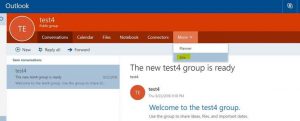Group Sites not Visible in OneDrive for Business
Issue:
Groups and sites listed in Outlook are different than what appears in OneDrive for Business (new/modern experience). In Outlook all the Office 365 groups are shown that the user is a member of, however, in OneDrive for Business modern view it will only show a few.
* If you switch to the classic OneDrive experience then all the Office 365 groups are shown.
Resolution:
To have the group sites appear in the OneDrive list, navigate to the mail icon and select a link under Groups to go to the group site.
Once there, select More and choose Site:
Then click on the Star “Not following” (highlighted below):
This will add the group to the sites that appear in the OneDrive modern view.
*This behavior is by design for the Modern experience in OneDrive for Business.
Written by Tania Menice