TFS 2010 Basic in Windows 7
Yes!!!!!! you can install TFS 2010 Basic in a client OS (see also a nice detailed blog post about this).
However when installing TFS 2010 on IIS 7.5 (i.e. Windows 7 – the coolest client OS!!!!!) you might encounter an error during basic configuration (error code TF255437).
You can bypass this by enabling II6 WMI Compatibility in IIS 7.5 (this is the case for both x32 and x64 machines). You can enable this option in Control Panel->Turn Windows Features on and off –>Internet Information Services –> Web Management Tools –> IIS 6.0 Management Compatibility –>
II6 WMI Compatibility.
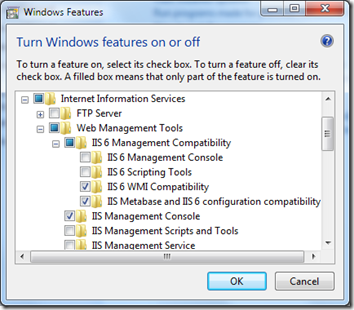
That’s it, enjoy TFS 2010 on your laptop!!!!