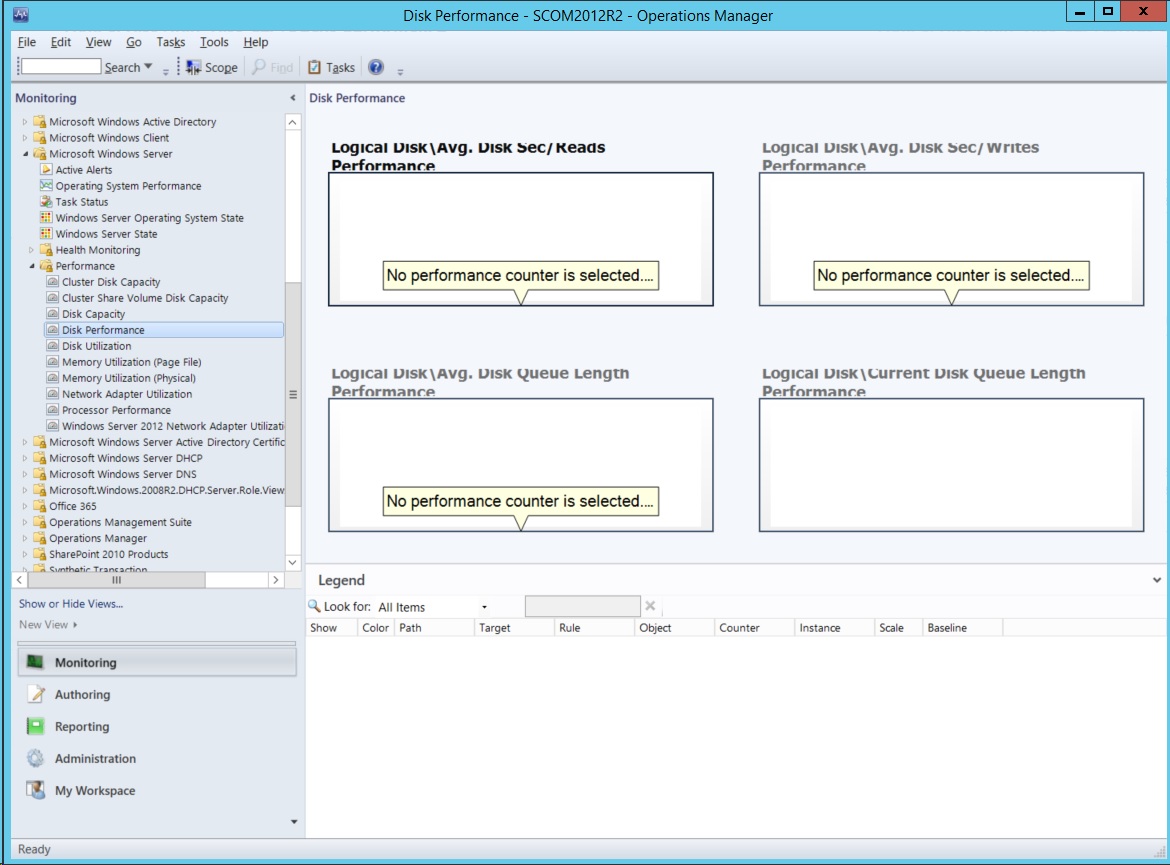SCOM 2012 - Empty Graphs in Windows Server Performance Dashboards?
Problem
Microsoft Windows Server -> Performance -> Disk Performance and Disk utilization views do not show any disks/items in the list at bottom/in the legend.
Solution
Confusingly, this is what you should happen (although likely not what you want or expected!). Six of the seven graphs display performance counters that ARE NOT collected by default! You'll need to enable the rule to collect the data so it can be displayed.
- Disk Performance
- Logical Disk\Avg. Disk sec/reads performance - not enabled by default
- Logical Disk\Avg. Disk sec/writes performance - not enabled by default
- Logical Disk\Avg. Disk Queue Length Performance - not enabled by default
- Logical Disk\Current Disk Queue Length Performance - enabled by default (click on the graph and legend will populate)
- Disk Utilization
- Logical Disk\Disk Bytes/sec Performance - not enabled by default
- Logical Disk\Disk Reads/sec Performance - not enabled by default
- Logical Disk\Disk Reads/sec Performance - not enabled by default
This is BY DESIGN. Performance data is generally the largest data volume, but the least used by end users. Just check to see what your largest DW tables are and I'll bet they are performance data....
So if this data is valuable, turn on the rule. If not, don't!