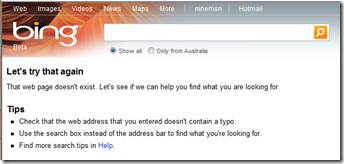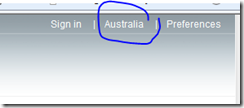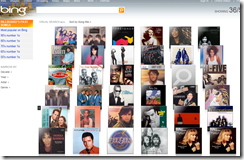Bing Visual Search – how to make it work in Australia
Like the entire blogosphere, I wanted to check out Bing Visual Search for myself this morning. So I clicked on www.bing.com/visual search only to be disappointed with the following:
So I quickly changed the default country to the US ands voila, works fine ! This new Bing feature is just something you have to see ….
1. Click on country – top right hand side
2. Select US
3. From Bing home page just overwrite URL to be www.bing.com/visualsearch
4. And start searching your favourite of the initial categories – make sure you try your mouse scroll wheel…