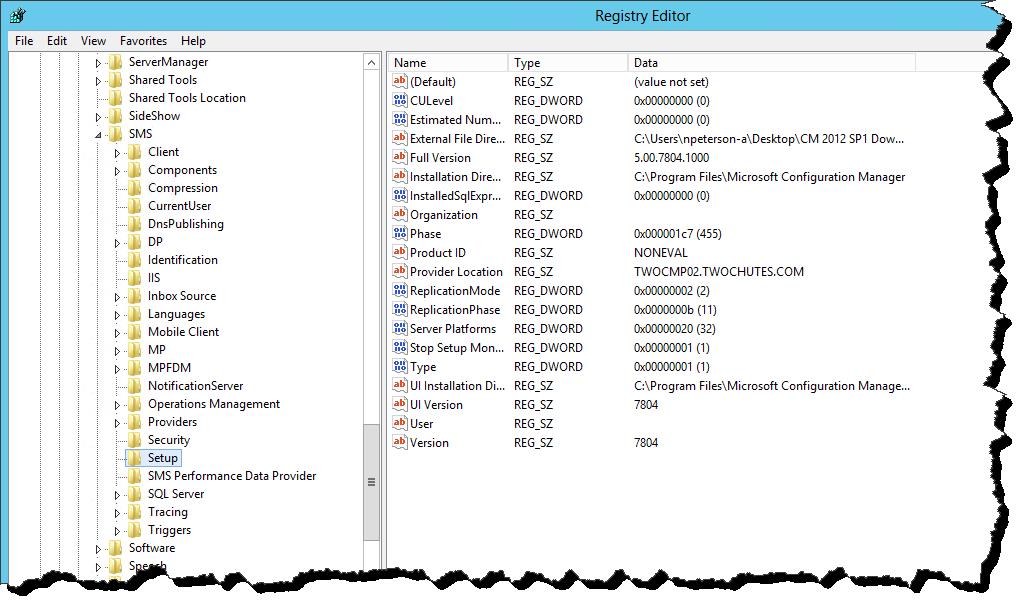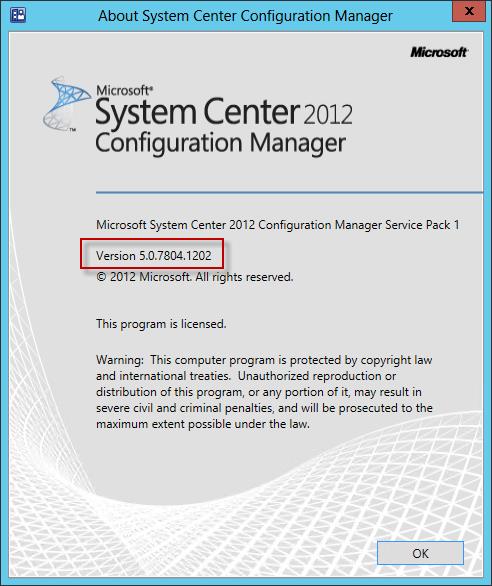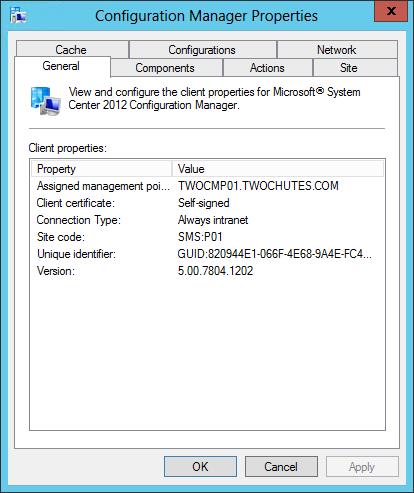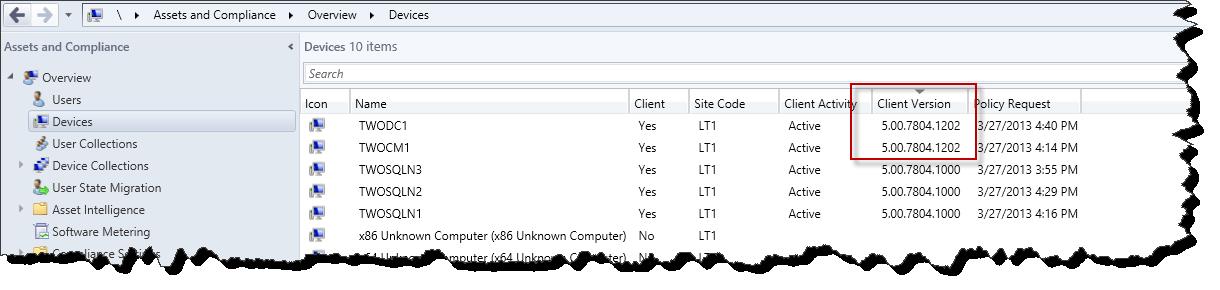Determine if CU1 has been applied to a 2012 Configuration Manager 2012 SP1 Site, Admin Console, and Client - Where's the Versioning?
With System Center 2012 Configuration Manager SP1 CU1 deployments starting to roll, I have received a few inquiries into how to determine if CU1 has been appropriately applied. As a cumulative update is not a major update, the version of your Configuration Manager Site will not be incriminated. That said, both the Configuration Manager Administration Console and the Configuration Manager client do receive an increment in version number. In this quick Wednesday evening blog posting I will be detailing methods by which to determine if your site servers, administration consoles, and clients have received the CU1 update.
Site Server:
What we will notice here, is that once the CU1 update has been applied to a site, the site version remains at 5.00.7804.1000 or that of SP1. This is the same version number that was present prior to the CU1 installation.
A simple way to verify the application of CU1 is to snoop the following registry location:
HKLM\SOFTWARE\Microsoft\SMS\Setup
Here we can find a Key name CULevel with a value of the CU applied which will indicate the CU level, in this case CU1.
Click Image for better view:
For reference, here is the same Key from a site in which CU1 has not been deployed.
Console:
Once the console has been upgraded you will find that in Programs and Features the console is still listed at 5.00.7804.1000 or SP1 prior to CU1.
Click Image for better view:
When checking out ‘About Configuration Manager’ however, you will find that the console version has been incremented to Version 5.0.7804.1202 (SP1 CU1).
Furthermore the file Microsoft.ConfigurationManagement.exe found in the AdminConsole\bin folder will be versioned to 5.0.7804.1202 (SP1 CU1).
Click Image for Better view:
Inventory data (software) on this file is going to be a decent indicator of console versioning if using a collection query to upgrade a set of deployed console.
Client:
Finally the client is straight forward, once upgraded, the client version will be incremented to 5.00.7804.1202 or that of SP1 CU1.
Client versioning as seen in the console.
Click Image for Better View:
A simple collection query will produce all clients that have not received the update, which you can then use for deployment targeting (taking into account x86, x64).
select SMS_R_SYSTEM.ResourceID,SMS_R_SYSTEM.ResourceType,SMS_R_SYSTEM.Name,SMS_R_SYSTEM.SMSUniqueIdentifier,SMS_R_SYSTEM.ResourceDomainORWorkgroup,SMS_R_SYSTEM.Client from SMS_R_System where SMS_R_System.ClientVersion < "5.00.7804.1202"
Closing:
Hope this quick post on CU1 versioning has been helpful, as always feedback is welcome, subscribe to my twitter feed using the button found on this page, see you at MMS 2013!!
Comments
Anonymous
January 01, 2003
Perfect! I was trying to install CU1 on our Primary and kept getting errors during pre-req check to reboot since another install was taking place. After rebooting twice and trying to run it again - it claims it was already installed, but couldn't figure out if it was actually installed or not. I thought I'd be able to uninstal it - but no uninstall?? So Thanks so much for this post Neil!!Anonymous
June 18, 2013
Hey, one question: where can I check the Client Configuration Manager version? I have to read it out with a script. The product version in HKLMSoftwareMicrosoftSMSProduct Version stay the same (1000 at the end) even after the CU1 updateAnonymous
August 14, 2013
Create article. Very helpful. Thank you :)Anonymous
February 07, 2014
Hi all, as requested I’ve just listed all the ConfigMgr 2012 Released versions in a table belowAnonymous
April 10, 2014
Hi all, as requested I’ve just listed all the ConfigMgr 2012 Released versions in a table below. We willAnonymous
November 17, 2015
Good afternoon! I have just upgraded my CAS server to CM 2012 R2 SP1 (Still have two primary sites). after taking a look at the console, I realized that the primary sites didnt get upgraded automatically (Thought it would be like that). My question is: Should I ran the SP1 Installation wizard on the primary sites as well? (As we normally do for any CU (Cumulative Update)?
Thank you in advance.
Eden