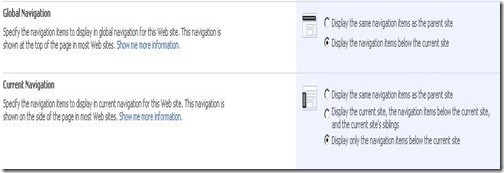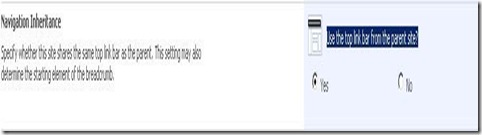MOSS 2007 : Search returned improper results
If you have created a publishing site and sub-sites with the all the default options selected which is Navigation inheritance as “Yes” , Global Navigation as “Display the same Navigation items as the parent site” and Current Navigation as “Display the same navigation items as the parent site”, you will get the all sub-site in the search results.
For e.g. You have a site collection A and sub-sites B and C. if you search for the keyword B you will A and B both in the search results.
To resolve this problem, use the following settings and you will be able to see only site B in the search results.
o Select “No” option in the "Use the top link bar from the parent site? " in the Navigation inheritance while creating the sub site.
o Go to the Navigation settings of the sub-site and select the "Display the navigation items below the current site " in the Global Navigation
o In the same page, select the "Display only the navigation items below the current site" in the current Navigation.