English Grammar Checker, Fragments, and Settings
A French translator was asking an interesting question the other day on the Word community newsgroup. He wanted to know how he could switch off the grammar rule which flags “Fragments”, i.e. incomplete sentence fragments that the writer is invited to revise. The user did not want to turn off the English spell-checker, which he found very useful, or even the grammar checker, but only that particular rule, which he found particularly annoying when he was translating texts into English.
As can be seen below, the English grammar checker flags sentences that are considered incomplete (consider the fragment “And oranges.”, which is green-squiggled, or a verb-less sentence like “He happy.”). If you right-click on the squiggled string, you will see that the grammar checker advises you to consider revising this fragment.

The grammar checker is aware of the context in which the fragment has been used. A fragment such as “Flight to Paris” will not be flagged if it is not followed by a period (for instance in a title). The grammar checker will not say anything either if the same fragment is used in a bulleted or numbered list, as in the example below. In contexts other than titles, headings, or lists, however, it may seem reasonable to draw the user’s attention to a suspicious fragment. The user is of course free to ignore these flags.
Let us come back to our translator’s original question. It is indeed possible to customize the grammar checker and to prevent this rule from firing if one finds it useless. To do so, go to the Word Options (via the Office button in the top-left corner). Click on Proofing, then on Settings in the section “When correcting spelling and grammar in Word”. You will then see the list of grammar rules used by the English grammar checker, as displayed in the screenshot below. You just need to uncheck the 2nd rule (Fragments and Run-ons), between the “Capitalization” rule and the “Misused words” rule. Done! The green squiggle will no longer appear under the structure shown in the examples above.
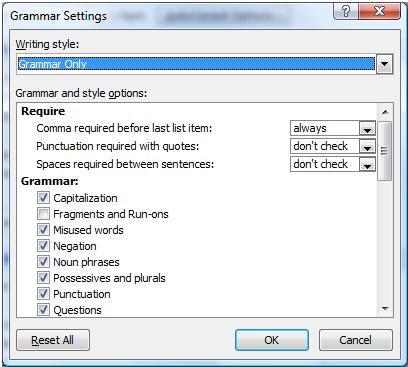
If you are writing a document in multiple languages, the cursor needs to be placed in a text whose language has been set to English. The English grammar checker will only work if the language of the text is set to English. If the text is in French, the rules of the French grammar checker will obviously be very different (the same applies to any other language), and you can customize them using the method described above. The settings of the French grammar checker will then be displayed as follows:
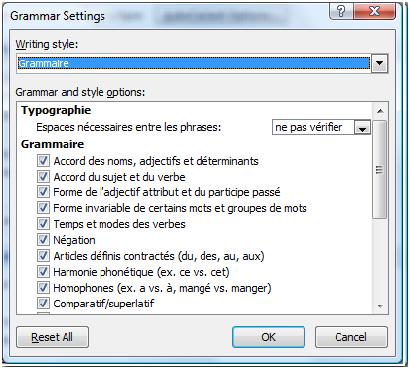
As you can see, users have some freedom to decide how they want to use their grammar checker. As far as I am concerned, I have unchecked the rule “Style – Contractions” of my English grammar checker because I constantly use contracted forms like “I’ll” and “You’ll” in my interactions with my colleagues. I know that, in many businesses, however, users who write very official documents want to spot these contracted forms and replace them with more formal forms like “I will” and “you will”. That is the reason why this gamut of settings is offered to the users of these complex tools.
Do not hesitate to send your feedback or your comments.
-- Thierry Fontenelle (Program Manager)
Comments
Anonymous
November 13, 2008
But they also cause culter shock for many travelersAnonymous
July 29, 2009
Can I use word dll to import this grammar check in visual studio. Will it check tenses also?Anonymous
July 27, 2010
I have started using English Grammar tool and i have seen a change in my English too. I have heard from my friends that it takes a long time to learn the proper use of grammar but by using the tool i am improving in just few days. Now, i can say that- It really works!!!Anonymous
March 29, 2011
Students who are learning English as a second language may find that free online grammar checkers help them learn.This site may be very useful for them.
Thank You Bernard <a href=www.theenglishforum.com/.../English-Grammar>Improve English Grammar</a>
Anonymous
September 21, 2011
This is a great site. Good interface and very informative articles. I will be coming back soon, thanks for the great article. www.kalamworld.comAnonymous
December 08, 2014
yo mah dawg yo really helped me stay fresh man $$$$$Anonymous
June 15, 2015
To write any paragraph regarding any fruitful or important article writer must play role as a paragraph grammar checker. Because without the function of <a href="www.paragraphchecker.com/.../">paragraph grammar checker</a> the article may not express the information which is being intended to convey.