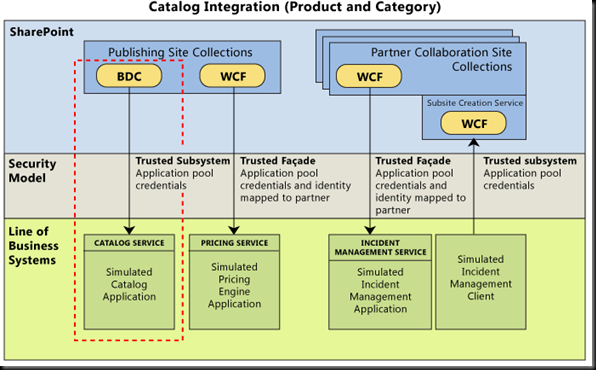New Guidance on Developing SharePoint Applications
I’ve had several customers ask me how they can develop a process within their organization to determine whether a solution or application is a good fit for SharePoint. It takes a lot of experience and technical understanding to determine this. And unfortunately, there hasn’t always been great content available that goes past the basic training on features.
Enter the Microsoft patterns and practices team. The P&P team provides applied guidance to software architects and developers. In a nutshell, they want development teams to be more productive and successful with Microsoft products. The team released “SharePoint Guidance” last November, a great first step for SharePoint developers. A few days ago the group released a great follow-up, Developing SharePoint Applications: Guidance for building collaborative applications that extend your LOB systems.
Key Links
- MSDN Content: https://www.microsoft.com/spg
- Community Site: https://www.codeplex.com/spg
- Download: https://www.microsoft.com/downloads/details.aspx?FamilyId=91f3c22c-8be7-4721-9449-84f699337d55&displaylang=en
Interoperability and extending SharePoint to line of business systems seems to be coming up a lot lately in my conversations with customers so I’m very excited about this new content. A few of the release goals, copied from the Patterns and Practices team:
The goal of patterns & practices Developing SharePoint Applications guidance is to help customers understand how to develop large scale, content-driven SharePoint applications that extend the value of existing line of business systems:
- Large Scale – guidance on building in the manageability, configurability, and performance expected from large scale applications.
- Content Driven – more advanced SharePoint applications often include many sites and combine custom coded logic with created content. The guidance includes a demonstration of areas like custom navigation and publishing, composing Web parts with published information, and managing a consistent user experience.
- Extend LOB Systems – SharePoint can aggregate and extend information from Line of Business systems to end users, enhancing structured business processes with informal processes through collaboration. The guidance shows how to integrate security considerations into business services, and demonstrate how to create collaborative sites that help manage business events like incident escalations and order exceptions.
The guidance also contains more complex example solutions that demonstrate various scenarios. For example, the diagram below shows a partner portal application that connects to back-end data. This solution is included in the guidance.
Check it out!