Using the right WinFX version when installing MSS 2007 Beta
POSTED BY: FEI CHUA, MSS Setup PM
We have seen a few email threads on the MSS Beta mailing list about installing the WinFX Prerequisite (Workflow Foundation RC0 Build). Some users had a version of WinFX from previous Microsoft Beta programs they participated in, some tried to download the latest WinFX components from download.microsoft.com. The issue is that those were NOT the right versions of WinFX for MSS Beta 2007.
For MSS 2007 Beta, you will need the WinFX component from the Connect site. It is a special version created just for MSS 2007 Beta. For your convenience, here are the steps for downloading the WinFX components.
WinFX version quick check
Go to Control Panel > Add Remove Programs. If you have the right version of WinFX, you should see the following Window Workflow Foundation item:

NOT THIS:

Downloading and installing the WinFX prerequisites
Uninstall all previous versions of WinFX you have downloaded elsewhere. If you have an older machine with previous Beta versions of Visual Studio or WinFX installed, your machine might not be clean. We strongly suggest that you start from a clean OS installation.
Go to the Connect site and click on "My Participation" to sign in. Select the "Speech Server 2007 Beta Program" and then click on the "Downloads" link.

Search for "workflow" and you will see the following item for download.

Click on "Workflow Foundation RC0 Build" and you'll see the following download page.
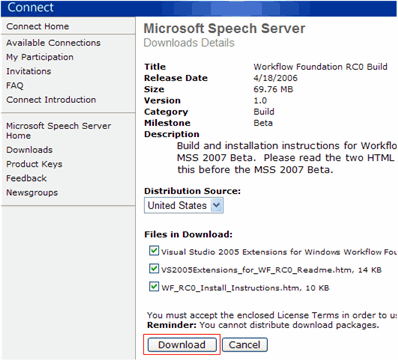
Click on "Download."
Install the WinFX components you have just downloaded.
Again, this is the ONLY WAY to get the correct version of the WinFX components needed to run MSS 2007 Beta.
By the time we ship the final MSS 2007 product, we’ll have better synchronization of the version of WinFX shipped. For now, please be sure to download your WinFX components from the Connect site as prescribed.
Sorry about the confusion.
Thank you.
Comments
- Anonymous
April 20, 2008
PingBack from http://stocks-options-trading.info/trading-strategy/?p=1061