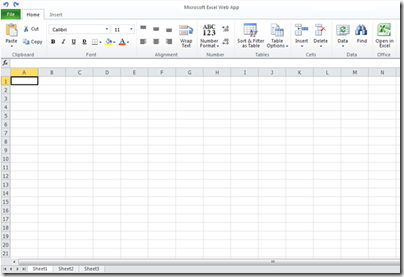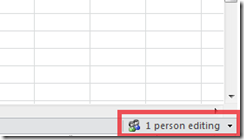Collaborate and connect with Office Web Apps
When I ask students to think of what Microsoft does that’s cool, they rarely think Office! I can see most of you going “Yeah, he’s got a point there”, but what if I was to tell you that Office is about to become cool and make your life as a student very, very easy…. Would you believe me?!?
Picture this, you have just been handed an assignment for which you need to work in teams. You have to produce report and a PowerPoint presentation. We’ve all been here before and we all know the headaches.
Headaches like:
- Constantly emailing updated documents to team mates
- Tracking document changes
- Making sure everyone is using the same version of Office
- Someone having to go over the final product and make sure it’s all formatted the same?
Fed up with these headaches…. Because I am!!!!
Then say hello to Microsoft Office Web Apps
Office Web Apps are exactly what it says on the tin, web based versions of Office client that you use within a browser. These light weight versions are namely of Office Word, Powerpoint, OneNote and Excel. All you need to use them is an internet connection and a browser. You don’t need to have Office installed on the machine you’re using to access Web Apps.
I want to get the bad news out of the way first; Word and OneNote are currently read only… This is unfortunate and really suck’s, but fret not, I’ve been lucky enough to see them running in edit mode and I have to say they are amazing.
I’m super excited about what’s coming and what to give you a preview of what to expect coming down the line.
What’s in it?
When you open up any of the Web Apps you will notice that, it’s the same similar experience from using Office on the desktop. If we take a look at this screen of the PowerPoint Web App and desktop Client, they both feature the same smooth, rich Ribbon interface and the only real change is in the amount of options you have.
Well these are light weight version’s they are still feature rich, the developers has gone to great pains to find out what you use and made those features top priority. Looking at the Excel Web App you can see the power that these Web versions have:
Office Web Apps will also feature real time collaboration with your colleagues and an example is using the Excel Web App. Firing up a Excel Web App, you and your team can work on it together from different locations
And as we can see in this screen that the number of people editing a current document is shown and if you click on this a detailed list of who is currently working on the document is shown.
The Office Web Apps have been built to give the Office experience to user across a web browser, meaning you can take your work anywhere you go. In the airport, in the car or on a bus, you can fire up a web browser and do last minute spell checks or go over that presentation one last time.
How does it work?
Web Apps will use Silverlight if installed to give a smoother experience, but this is not required to use Web Apps. I personally think having Silverlight installed vastly improves picture sharpness and the rendering rate of your documents on screen, but that’s a decision you have to make.
All your documents are stored in your Skydrive (which is 25GB I might add) which you can organise to your preferences. All files and folders within Skydrive have access controls so you can limit who have access to your files and documents. You can also use your version of Office 2010 to save your documents straight to Skydrive as if you were saving them on your local machine.
And the best news for last…. Web Apps cost nothing for us to use!
Where do I get them?
Office 2010 and Office Web Apps are currently in Beta and you can sign up at:
https://www.microsoft.com/office/2010/en/office-web-apps/default.aspx
App’s are supported by all major web browsers including Internet Explorer 7 +, Mozilla Firefox 3 + and Safari 3 +.
The full versions of Office Web Apps will launch Mid-2010.
About the author:
Darren is a Microsoft Student Partner in the Institute of Technology, Carlow, Ireland.
You can contact Darren at Darren.doyle@student-partners.com or on Twitter @darrendoyle