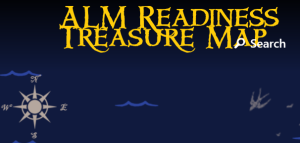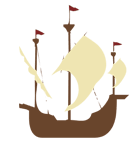ALM Readiness Treasure Map Status and Future (Arrr!)
Hello, fellow pirates! Hopefully you have had a chance to use version 2.0 of the ALM Readiness Treasure Map application and are enjoying the improvements that it brought over v1.0.  Our team has been working on even more improvements in v2.1, primarily around Windows 8.1 compatibility.
Our team has been working on even more improvements in v2.1, primarily around Windows 8.1 compatibility.
If you've been living on an ALM-free island and don't know what the Treasure Map is, head over to a better island and learn all about it.
Known Issues
We still have a few outstanding issues, but are anxious to release v2.1 so you can all start using it. Our lead tester Darren has been waging a war on bugs and has surfaced (no pun intended) some items we're still addressing. Here are some you might encounter as you use the new release.
With Windows 8.1, snapping works differently from Windows 8. So, while the width of the application is greater than 320 pixels, it continues to show the full-width view. Once the width is narrower than this, it switches to snapped view. As the full-width view is narrowed down towards 320 pixels, the title text on the home page of the app starts wrapping, but not in the way we would like. It has insufficient spacing between lines of text and also may get cut off a bit. We will be addressing this in v3.0.
When reading news items after clicking the "News" island, if you right-click between items, the app bar pops up with a refresh button. If you right-click on an item, nothing happens. We need to display the app bar no matter where you right-click.
When hovering over an island, it is highlighted to show that it has the focus. However, when you hover over the green label text, the highlight is lost and the island no longer looks like it has the focus. We will work to fix this in v3.0.
Pinch and zoom sometimes doesn't work, even though you're using the correct gestures. The touch system is very sensitive to slight movements and often thinks you are scrolling horizontally rather than trying to change the zoom. We have some ideas about how to fix this in the next release.
Planned Features:
If you think v2.1 is great, look at what is coming in v3.0!
- Content updates! Up until now, the only way to have new content in the Treasure Map was to publish a new version of the application. We are going to make the content dynamically updatable so you only need to update to a new version of the app when there are enhancements to it.
- We will be adding treasure chests on each of the islands to show when you have completed an entire category of content. The individual "projects" each have this feature now, but the islands will be getting it, too.
- More user interface improvements.
- And other surprises!
How to get involved:
We would love it if you would download the Treasure Map app, try it out, and leave feedback for it in the Windows Store. We would also appreciate you providing feedback on Twitter, Facebook, etc. to increase awareness of the application. Also, please download version 2.1 as soon as it ships and provide feedback there, as well. We really appreciate your contributions and have been incorporating user suggestions since the first release.
Thanks!
Cap'n Rob