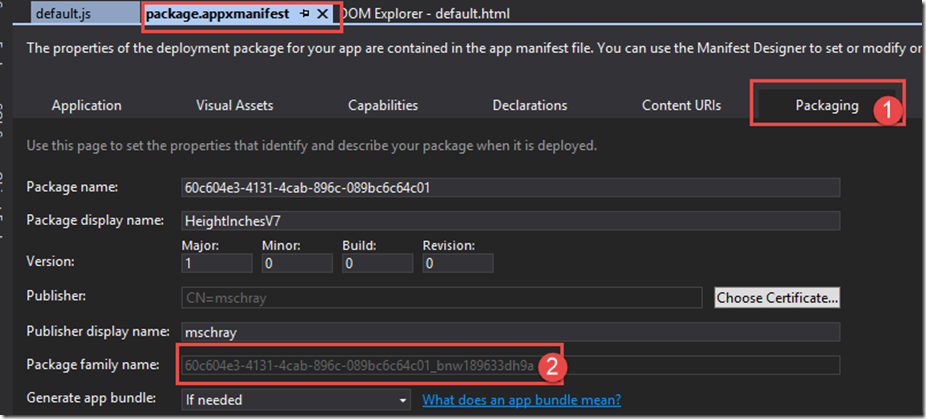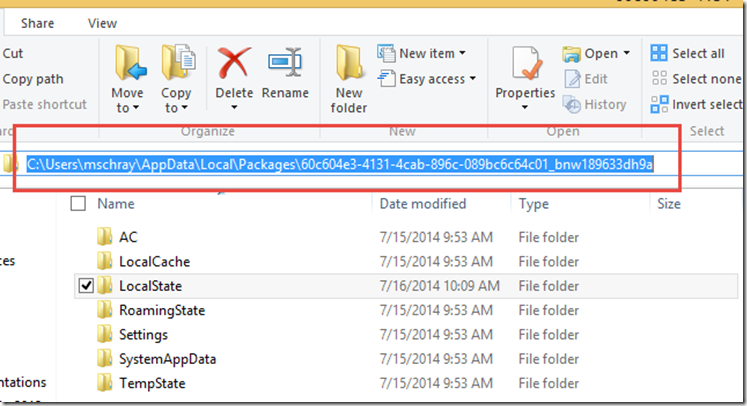Windows RT Application where are my app directories
I have found and lost this information a couple of times, so now it’s time to make it a more fixture on my blog that others may need to benefit from as well. As you might be aware for Windows RT apps your have unrestricted access to the local, roaming and temp directories that are automatically created when you app is installed. During development time you have unrestricted access to those directories as well. I was recently writing a WinJS Windows 8.1 app in HTML, CSS and JavaScript and as part of my debugging efforts I needed to see if and what was being written to a file I was saving in the local directory.
You directory tree for you apps under development will be:
C:\Users\ <user name> \AppData\Local\Packages\ <app package>
You probably know your user name so we are good there, but what about the app package? In your Visual Studio project open up the package.appxmanifest file. Visual Studio provides a nice editor that sits over the top of the pretty complex XML file. You want to head over to the Packaging tab [1] and looking for Package family name [2]. You’ll want to copy that Package family name since that’s what you’ll be using to complete your directory path.
So for me the completed directory name looked like this.
C:\Users\mschray\AppData\Local\Packages\60c604e3-4131-4cab-896c-089bc6c64c01_bnw189633dh9a