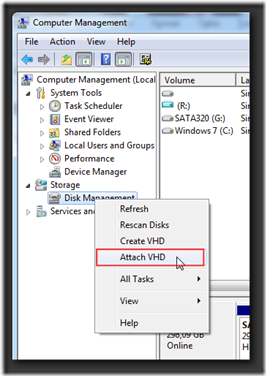Enable detect HAL on a 2008 R2 VHD image
To enable detect HAL on a VHD file:
- Attach the image and assign it a drive letter e.g. R:
- Run “BCDEDIT /STORE R:\BOOT\BCD /SET {default} DETECTHAL ON” from a command prompt
- Detach the image
- Done
Comments
Anonymous
July 11, 2010
Hi Martin Very useful post! Is there a way to trigger the re-discovery of the HDD controllers too?Anonymous
May 12, 2014
The comment has been removed