Windows Phone Emulator is doing a complete OS boot…
If this starts happening whenever you launch the Windows Phone emulator
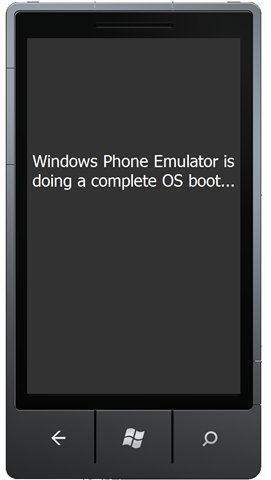
Can I suggest following the advice from Eric Fleck on this thread.
- Delete the emulator saved state files (C:\ProgramData\Microsoft\XDE)
- Reinstall the January Update
- Open an elevated command prompt
- Execute msiexec /update WindowsPhoneDeveloperResources_en-US_Patch1.msp
That fixed it for me.
Comments
- Anonymous
May 13, 2011
When that happened to me, I just reinstalled the Windows Phone tools from Programs and Features in the control panel and it was fixed. Just reinstalling the update is probably a lot faster though :)