Live Search Maps Gadget
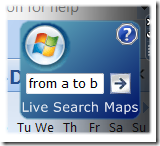 The "real" gadget I've created has now been published on Windows Live Gallery (quite a lengthy process but good to see that updates get approved very quickly) so I can share my gadget with the world!
The "real" gadget I've created has now been published on Windows Live Gallery (quite a lengthy process but good to see that updates get approved very quickly) so I can share my gadget with the world!
It's a mapping / driving directions gadget. Simply type in the name of a place and click the button (or hit [Enter]) and you'll be rewarded with a flyout map showing the location. If you want driving directions just type "xxx to yyy" and you'll get a route flyout with a summary of time and distance. If you want to see the full Live Search Map just click the icon in the top left of the flyout.
You can also set a home location (see settings). This allows you to simply type "to xxx" or "from xxx" to save you typing your home location over an over. In settings you can also change the flyout size and configure the "localisation" settings. The localisation appends a country code to the end of each location to avoid problems with disambiguation.
By default I get this from your locale settings (so if you're in the UK with UK locale settings, it should be set to GB by default). You can change the default or switch this feature off altogether in settings. It works pretty well in the UK but I haven't done any "international" testing so it would be useful to know if it [a] works [b] kind of works [c] doesn't meet any sort of definition of "works".
I built it because I knew I'd find it useful and I do. It's my "most used" gadget as I often find myself wanting to see a location map (maybe my geography's just not what it ought to be).
Anyway, take a look and let me know what you think. Any feedback appreciated!
Either click the image above or follow the link here to get the gadget.
Technorati Tags: vista , gadget , map , mapping , search , driving directions
Comments
Anonymous
August 30, 2007
Sick of Windows Vista sidebar gadgets that give you a weather forecast? Mike Ormond , that wizardly colleagueAnonymous
August 30, 2007
Mike Ormond heeft een leuke Vista Gadget geplaatst op de Gadget site: Met deze gadget ben je in staat...Anonymous
September 04, 2007
Wow. Very immpresive Mike. This has gone right to the top of my gadget list: http://jamiethomson.spaces.live.com/blog/cns!550F681DAD532637!1740.entry -JamieAnonymous
September 04, 2007
Thanks Jamie! Any suggestions / improvements you have, let me know. All the best, Mike.