New book: Windows 10 Plain & Simple, Second Edition
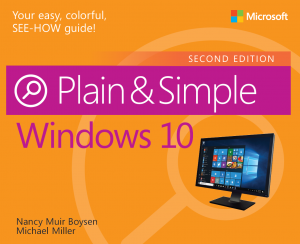 We’re happy to announce the availability of Windows 10 Plain & Simple, Second Edition (ISBN 9781509306732), by Nancy Muir Boysen and Michael Miller.
We’re happy to announce the availability of Windows 10 Plain & Simple, Second Edition (ISBN 9781509306732), by Nancy Muir Boysen and Michael Miller.
Purchase from these online retailers: Microsoft Press Store Amazon Barnes & Noble Independent booksellers – Shop local
Overview
Learn the simplest ways to get things done with Windows 10
See it. Learn it. In color.
Here’s WHAT you’ll learn
• Navigate Windows 10 Fall Creators Update quickly, easily, and efficiently
• Get online with the sleek Microsoft Edge web browser
• Make the most of the Cortana personal assistant
• Efficiently manage your email, calendar, photos, and more
• Access your files from anywhere with Microsoft OneDrive
• Help secure your computer and protect your data
Here’s HOW you’ll learn it
• Jump in wherever you need answers
• Follow easy steps and screenshots to see exactly what to do
• Get handy tips for new techniques and shortcuts
• Use Try This! exercises to apply what you learn right away
About this book
With Windows 10, Microsoft has created a brand-new computing experience, the culmination of all the Windows products throughout the years. Before Windows 10, you might have used any number of earlier versions, such as Windows 8.1, Windows 8, Windows 7, or Windows Vista. This book is designed to help you make the leap and understand how to find what you need and get things done. Knowing the ins and outs of working with Windows 10 will help you be more efficient when working with your computer.
In this book, you’ll find a visual learning experience that offers step-by-step instructions along with images of Windows screens and callouts for each step. You’ll always know where to take an action because you can see just what to click or select in apps, the Windows 10 desktop, the Start menu, and so on.
If you’re new to Windows, this book will get you going. If you have used previous versions of Windows, you’re going to appreciate this very powerful operating system that offers a wealth of functionality and, in many cases, fun and connections with others.
A few assumptions
To provide the information you need but not bore you with information you already have, I’ve made a few assumptions. For example, I assume that you have worked with a computer before and that you know how to use a mouse and keyboard. I don’t assume that you have used a touchscreen computer, so although I provide guidance in Section 3 on touchscreen gestures that you can use in Windows 10, most steps are described based on a mouse and keyboard combination.
I also assume that you have worked with some kind of software before, using drop-down menus, toolbars, and dialog boxes to get things done. To use this book and get the most out of Windows 10, you should have an Internet connection and have explored the Internet in the past.
I expect that you are a visual learner who wants information provided in a straightforward, easy-to-understand style as well as tips to make you a better Windows user. No matter how technical you are, I assume that you want to get up to speed on Windows 10 quickly, and without serious effort.
What’s new in Windows 10?
If you’re coming from Windows 8.1 or Windows 8, some of Windows 10 will be familiar to you, such as tiles for accessing apps and improved support for touchscreens. If you’re migrating from an earlier version of Windows, you’ll be glad to see the familiar Start menu, albeit sporting a more graphical look.
What’s new to users of all previous versions of Windows is the way that settings that used to be in the Control Panel now reside in the Settings app. Also, Task View displays all open apps, helping you to multitask easily. Within Task View, you can create multiple desktops so that you can return to any one of them and have just the apps you want at the moment, already open on that desktop.
The Action Center contains notifications as well as some shortcuts to common settings such as connecting to a network, brightening the screen, or turning Location services or Airplane Mode on or off.
Perhaps the biggest news in Windows 10 is Cortana, a personal assistant and search feature that learns about your activities and preferences and provides information, search results, and even jokes on request. You can interact with Cortana verbally, or by typing a word or phrase in her Search box. You can also ask Cortana to open apps, play music, send an email, make an appointment, and much, much more.
And if you’ve been using Windows 10 for a while, you’ll be pleased to note several new features and improvements in the Fall Creators Update, released in October 2017. These include new Story Remixes in the Photos app, improvements to Cortana and Microsoft Edge, the capability to send and receive SMS texts via your computer, and being able to add your favorite contacts to the Windows taskbar. We’ll cover all these—and more—in this book.
The final word
Computers and the Internet open a world of opportunity and entertainment. With Windows 10 and its many apps, you have an operating system that integrates functionality, creativity, and sharing in a brand-new way. Whether you use your computer to listen to music, go online, write reports, or keep up with news and sports, Windows 10 will make your experience better.
In this book, I’ve tried to provide a plain and simple visual learning tool that will help you master Windows 10 quickly and easily. I hope that you profit from this book and find that its design and organization enhance your learning and enjoyment.
About the authors
Nancy Muir Boysen is the author of more than 100 books on technology and other nonfiction topics. Prior to her authoring career, Nancy was a senior manager at several technology publishers as well as a training manager at Symantec. She has a Certificate in Distance Learning Design from the University of Washington, and has taught Internet safety and technical writing at the university level.
Michael Miller is a popular and prolific writer. He has written more than 200 books over the past three decades, on a variety of topics from computers to music to business, for audiences ranging from high school seniors to seniors over 50. He is known for his casual, easy-to-read writing style and his ability to explain a wide variety of complex topics to an everyday audience. Collectively, his books have sold more than a million copies worldwide.
His best-selling technology-related books include Computer Basics: Absolute Beginner’s Guide, Easy Computer Basics, How Microsoft Windows Vista Works, Microsoft Windows XP for Home Users, My Smart Home for Seniors, My Social Media for Seniors, My Windows 10 Computer for Seniors, Using Microsoft Windows 95, and Windows 7 Your Way. Learn more about Michael Miller and his books at www.millerwriter.com. His Twitter handle is @molehillgroup.