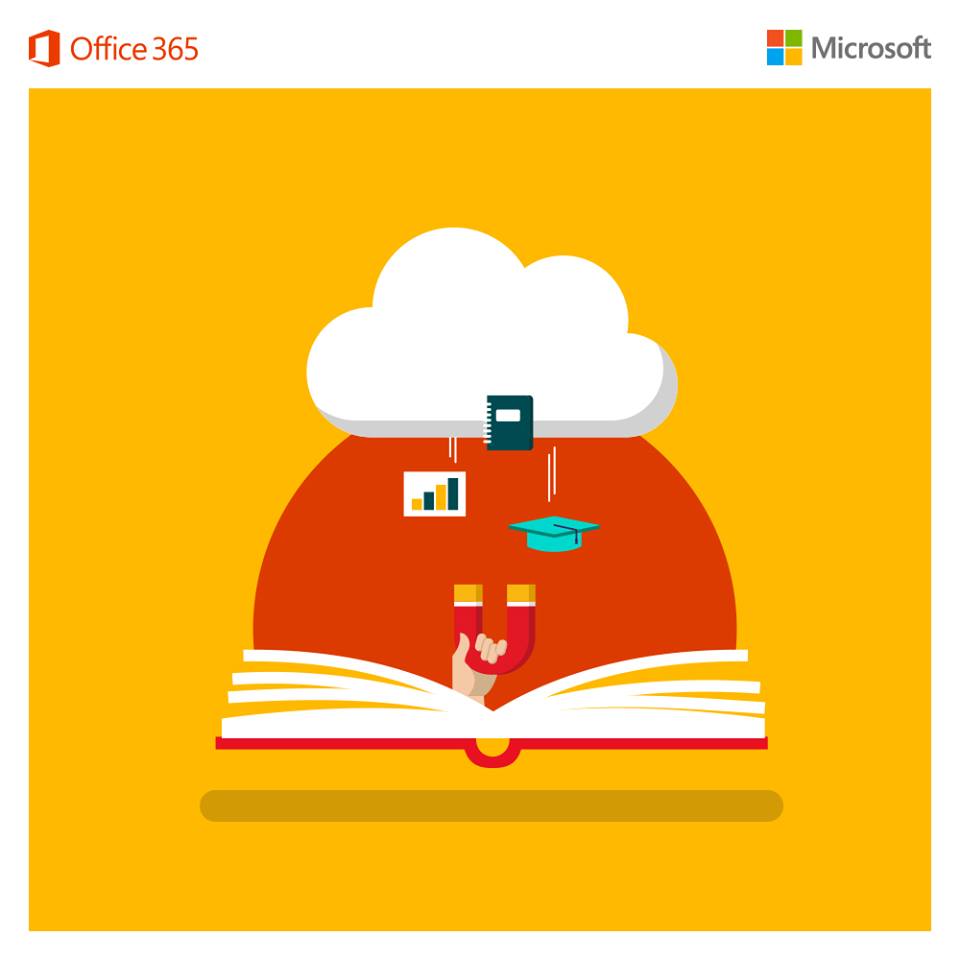Note
Access to this page requires authorization. You can try signing in or changing directories.
Access to this page requires authorization. You can try changing directories.
Aisha has a thirst for making a difference. She recently graduated with a degree in social work, and she has her heart set on working at an NGO, where she can work to empower other young people.
It’s difficult to even get the opportunity to meet with the right people at this NGO, but Aisha is determined – and she uses the new intelligence features on Office 365 to help her stand out from the rest.
Restore, research and edit with ease
She’s off to a good start. Her final research project focused on empowering African youth, so all she needs to do is build on this research to illustrate the work she plans to do. She quickly restores some OneDrive files with important research, which she deleted by accident. Then she uses the Researcher tool to help her explore reliable sources and add content to her projects, complete with properly formatted citations.
When she’s finished, Aisha uses the Editor tool to help her proofread and edit her work. More than just spellcheck, this tool tells her when she uses the wrong word, gives her alternatives and explains why the new word is better. This way, not only will her current work be at its best, but it teaches her and she’ll also gradually improve as a writer – an important skill for entering the workplace.
Make your work look its best
Once she’s is happy with her content, it’s time to make it look good. The first step is to bring the geographic data from her research to life. She uses Maps in Excel to create professional visualisations showing underserved youth in Africa and the scope for the NGO to get involved.
The next step is to turn her research into an impactful, polished-looking presentation. Aisha does this quickly and easily using PowerPoint Designer, which is like her own personal graphic designer automatically suggesting background, picture and text ideas to make her slides look more professional.
But in order to stand out in busy inboxes before even getting a chance to give her presentation in person, she decides to work on an attention-grabbing presentation in Sway. She uses QuickStarter, which helps her build a presentation quickly. All she has to do is enter her topic to pull in hints for recommended sections, relevant content and suggested images. She also adds in audio clips and uses Sway’s new filters to ensure her presentation is as impactful as possible.
Focus on getting the right response
Now all Aisha has to do is put an email together, attach her presentation and hold thumbs. She makes sure Outlook’s Focused Inbox feature is activated so she doesn’t miss any exciting responses.
With a little help from technology, she’s confident that her hard work and skills will be noticed… and she starts thinking of how she can use technology to achieve her goals once she lands her dream job.
To find out more about Office 365 and how it’s features could help you, visit https://www.office.com/.