OrderForm Visualizer
Have you developed a pipeline component and then started to debug it and found that you couldn't drill down the OrderForm, Dictionary and SimpleList objects? Well here is the solution. I created this Visualizer to help with the debugging process of pipeline components.
What is a Visualizer?
Visualizers allows the displays of a variable or object in a meaningful way. For example, if you have a DataSet visualizer interprets a DataSet object and displays the result in a DataGridview. So the OrderForm visualizer interprets Commerce Server OrderForm which inherits from Dictionary and SimpleList in a TreeView. After installing the OrderForm visualizer run your pipeline code and set a debug point bring your cursor on the object you wish you view noticed that now you have a Dictionary Visualizer.
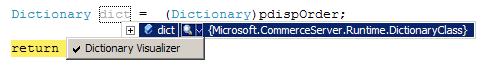
After selecting the visualizer the data is rendered in a TreeView.
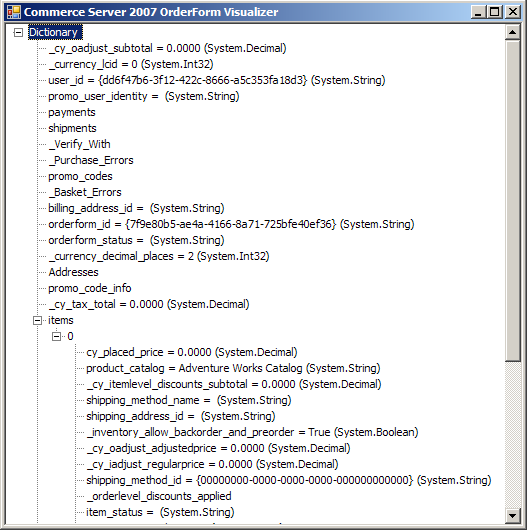
You can now visualize the data in a tree structure by viewing the key\pair value and the data type.
Note: The OrderForm visualizer does not allow modifying the underlying data.
What Version of Visual Studio 2005 does this support?
Edition |
Visual Basic |
C# |
C++ |
Web Developer |
|---|---|---|---|---|
Express |
X | X | Managed only |
X |
Standard |
X | X | Managed only |
X |
Pro and Team |
X | X | Managed only |
X |
I haven't tested Visual Studio 2008 but I don't see any issues with using it.
Where do I get the OrderForm Visualizer?
Commerce Server Training, Inc.
Comments
Anonymous
May 14, 2008
Great tool.It simplies pipeline debugging process.Anonymous
June 10, 2008
The comment has been removedAnonymous
June 11, 2008
No,you shouldn't need to do anything else. Send me an email through my blog and I will help you out. -Max