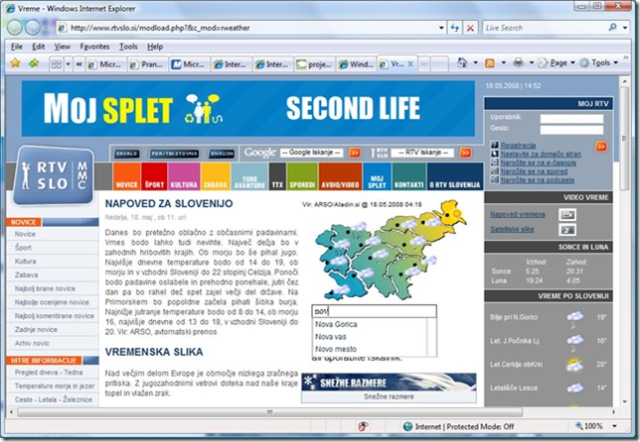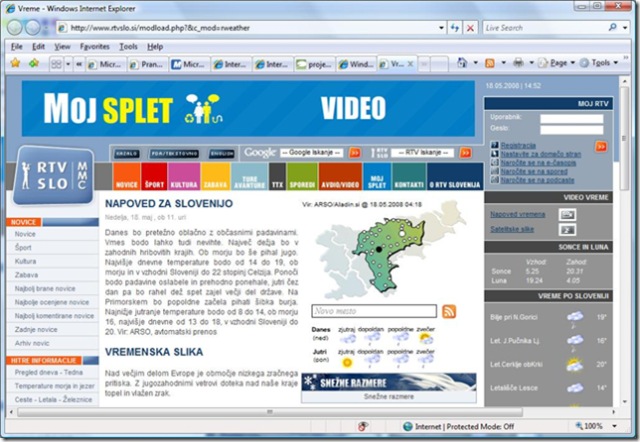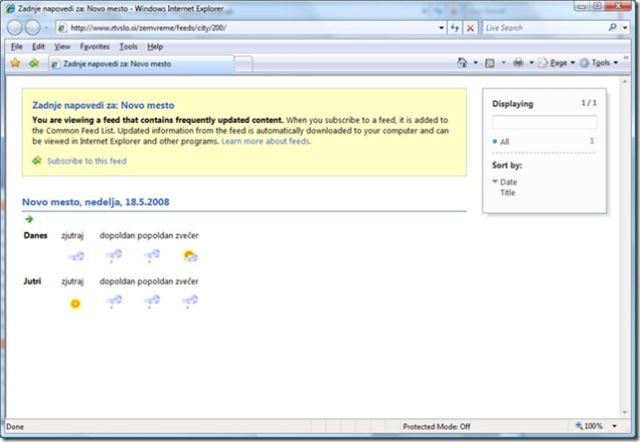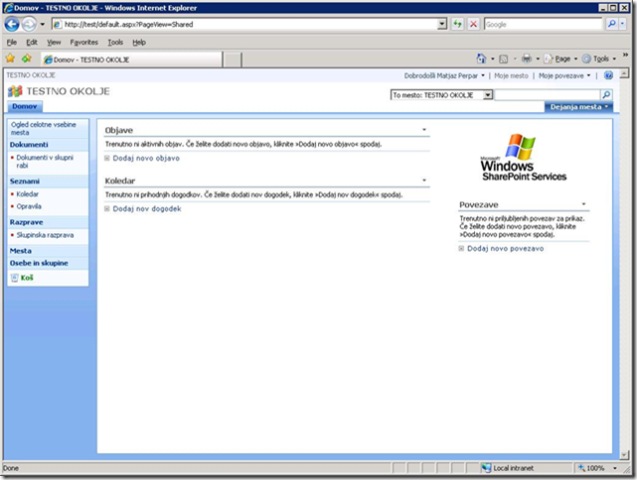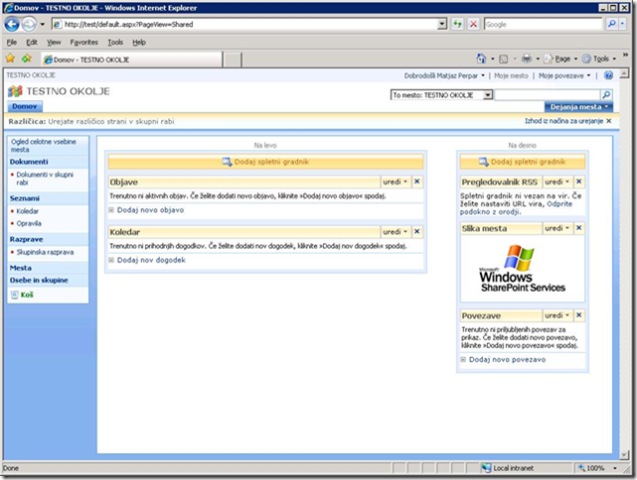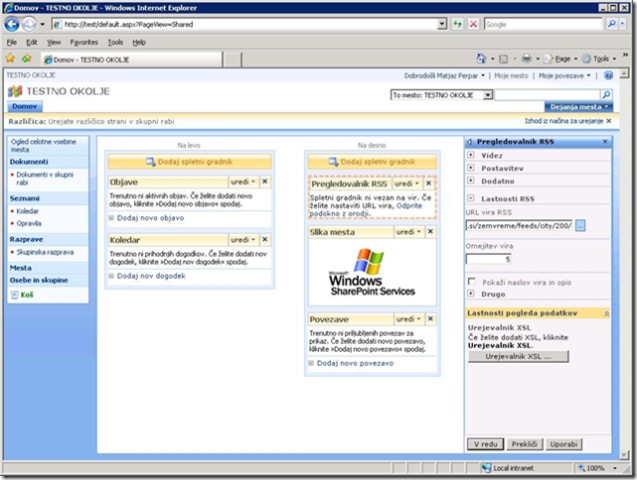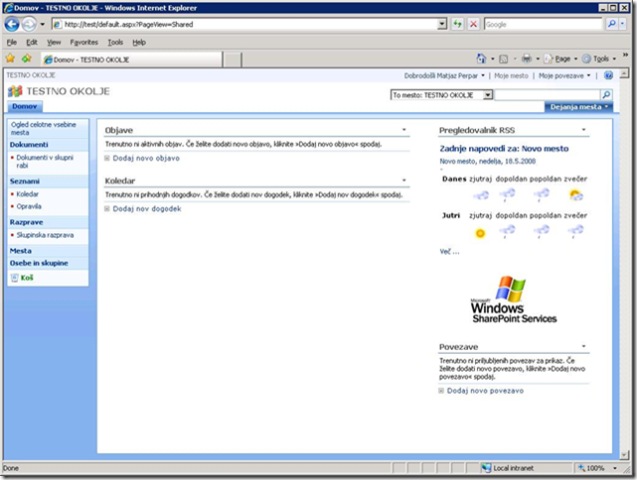Add Weather Information to SharePoint Site in 3 minutes without programming
Post is meant for Slovenian readers...
One of the most regular content on intranet is a weather webpart. There are many weather info providers, but not many have data for smaller cities. For example, if you want to add weather information for a city Novo Mesto, Slovenia you have a difficult task in front of you... No more..
Slovenian portal www.rtvslo.si has posted local weather information that is accessible through RSS feed. It is easy to pick your city and to add RSS feed to SharePoint.
How to create it:
- Go to the link https://www.rtvslo.si/modload.php?&c_mod=rweather
- Enter your city name (ex. Novo mesto)
- Weather information appears. Click RSS icon
- Copy the URL Link
- Open SharePoint Site
- Edit Page
- Add new webpart / RSS webpart
- Edit RSS webpart properties
- Past Weather URL link in the properties
- Click OK
- Exit Edit mode
- And you are done :)
Technorati Tags: Webpart, Content, MOSS, SharePoint, Slovenia, RSS
Comments
- Anonymous
July 24, 2013
The comment has been removed