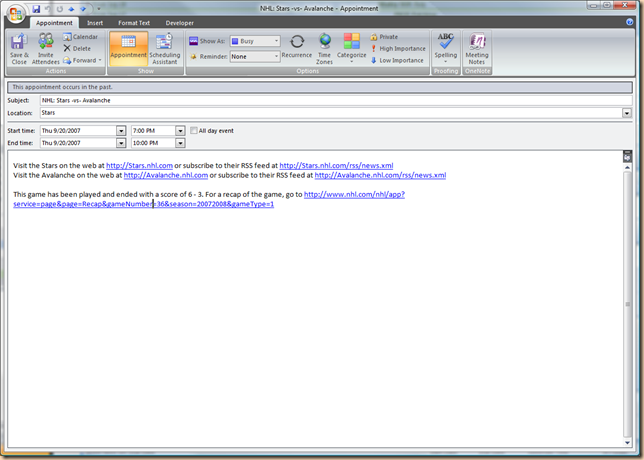New & Improved NHL Schedule Importer for Outlook
*EDIT* Looks like the nhl.com scheduling page has changed thus breaking my importer. I'm working on a new version but no idea when it will be done. I've taken the link down.
Ok, I redid the whole application (since I lost the source code) and added some new features as well. The previous application utilized XML which required you to actually get the NHL schedule in XML format somehow (I used Excel). Needless to say, it was a long and complicated process.
This new version utilizes good old fashioned screen-scraping to get the job done. Here are some key features that I've added:
1. Location field will tell if the stations the game is on for national and local (both away and home team) markets
2. The body for each appointment when you open it up in Outlook contains links to each teams website as well as links to subscribe to that team's RSS feed (see screenshot below)
3. ** Here's the cool feature ** After you ran the application and import your team's schedule, you can run the application at a later date and it will not create duplicate entries. In fact, if you run it a second time, it will add the game's final score and a link to show the recap of that game (again, see screenshot).
4. You know have the ability to add an outlook reminder or not for each game
5. UI is prettier. When you select a team from the drop down list, it will fetch that team's logo from the web and full team name (see screenshot).
6. Internally everything is different. It would have been easy to allow you to select a year (e.g. 2008-2009) but I'll wait to add that. In any case, whenever a new NHL schedule is created, it's a trivial change to get the application to work with it.
*NOTE* I tested this using Vista and Outlook 2007. If you have any issues when importing your team(s) schedule(s), let me know. It helps if you can send a screenshot or any error messages word for word. For developer types who know what a call stack is, send that as well if you can.
Here's some screenshots followed by the link to download the application (complete with installer)
 GO AVS!!!
GO AVS!!! 
Comments
Anonymous
September 27, 2007
PingBack from http://www.artofbam.com/wordpress/?p=3485Anonymous
September 27, 2007
GO AVS GO! Captain Canada to the RESCUE (hopefully g)Anonymous
September 28, 2007
Great work. I do a fair bit of screen scraping myself and I always like to compare notes with others who do it as well. Do you use an html parser? I'm using an old version of milhtml and would love to find something a little better. Go Preds :-)Anonymous
September 28, 2007
I'm using the HTMLAgilityPack mainly because I saw someone else using it. Unfortuntaly, the folks at the nhl.com website doesn't really add id's to a lot of their elements so it makes using XPath (which the agility pack is known for) pretty much a pain. But then again, enumerating through nodes is pretty nice with it too. I should just post the source to this even if it is ugly ;-)Anonymous
September 28, 2007
This was one great application. I am sitting here at work in the need of getting the schedule and then save it to XML or CSV, so I was hoping your application did that. Which it didn't, but then you have a feature request. Also if it could do all the teams. Love to see the source for this application.Anonymous
September 29, 2007
Hmm, adding export would be easy. Maybe I'll make an exporter plugin SDK so you can export it in any format you want.Anonymous
April 19, 2008
The comment has been removedAnonymous
October 09, 2008
I can't find the link to download the app. Please advise.