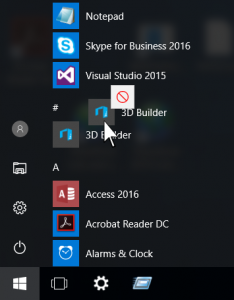Create a desktop shortcut to a store app on Windows 10
To place a shortcut to a store app (aka universal windows app) on the desktop of your Windows 10 pc you can drag the app from the Start Menu and drop it on the desktop
or you can type "Explorer.exe Shell:AppsFolder" from a command prompt, use the search filter in the upper right corner to search your app by name (or simply look through the listed apps) and once found, simply drag your app and drop it on your desktop.