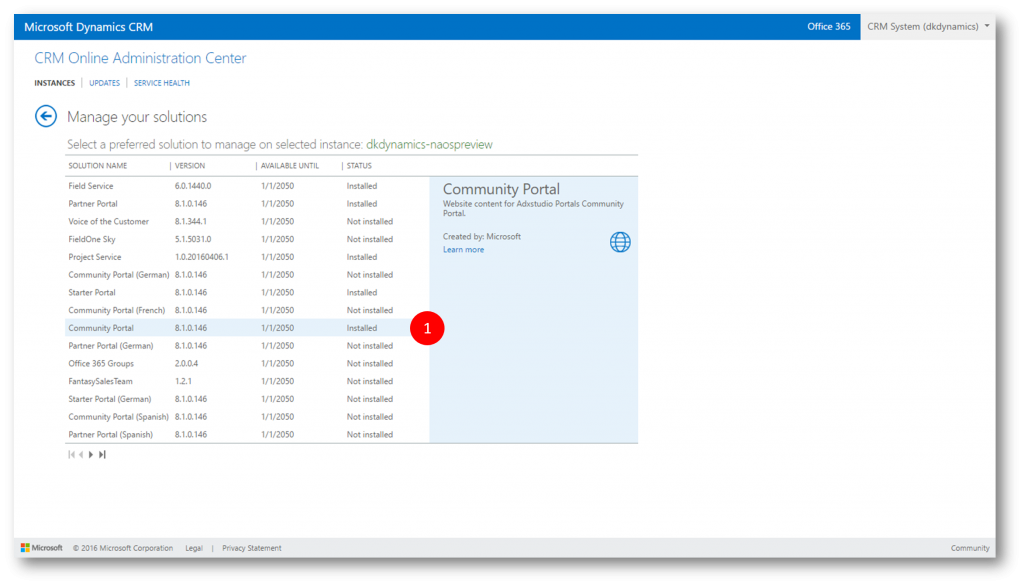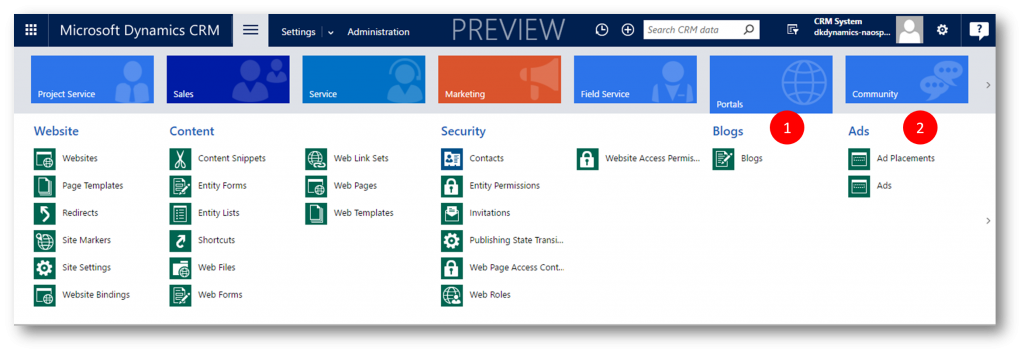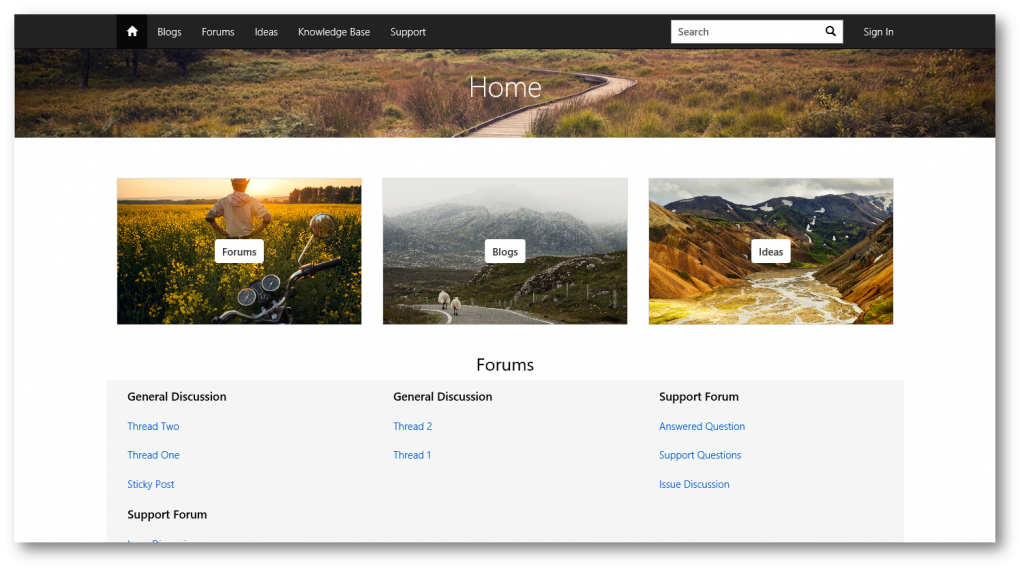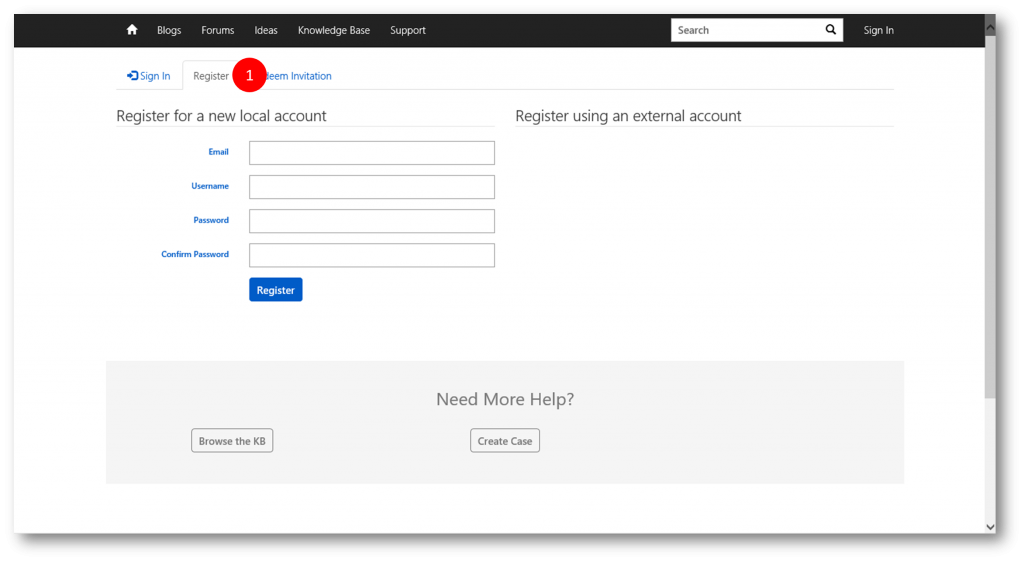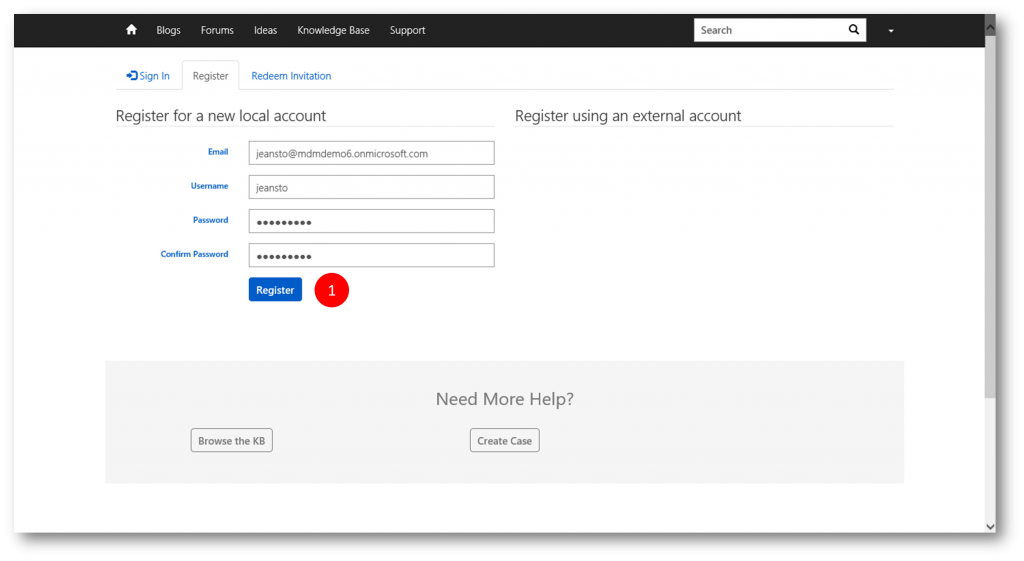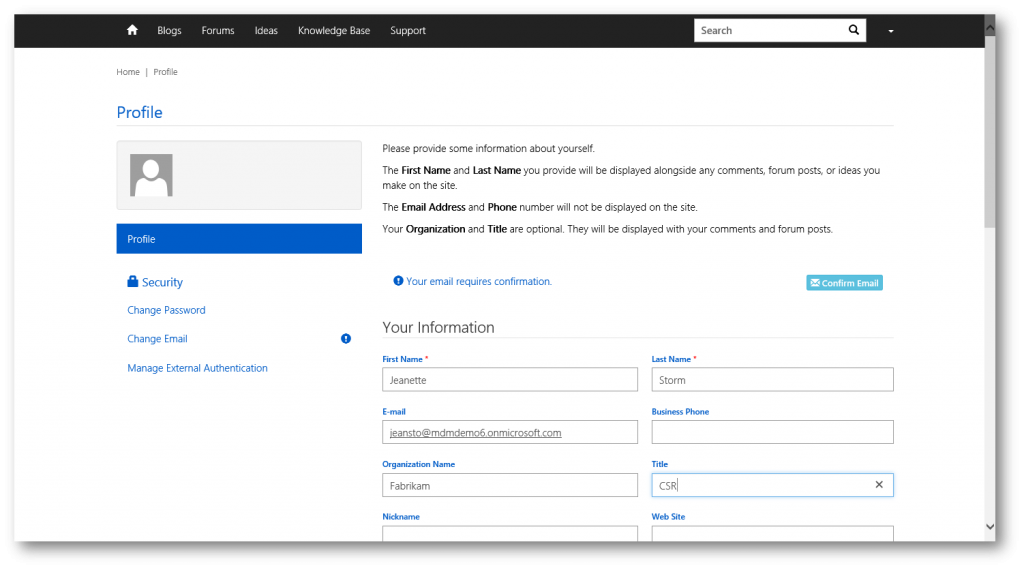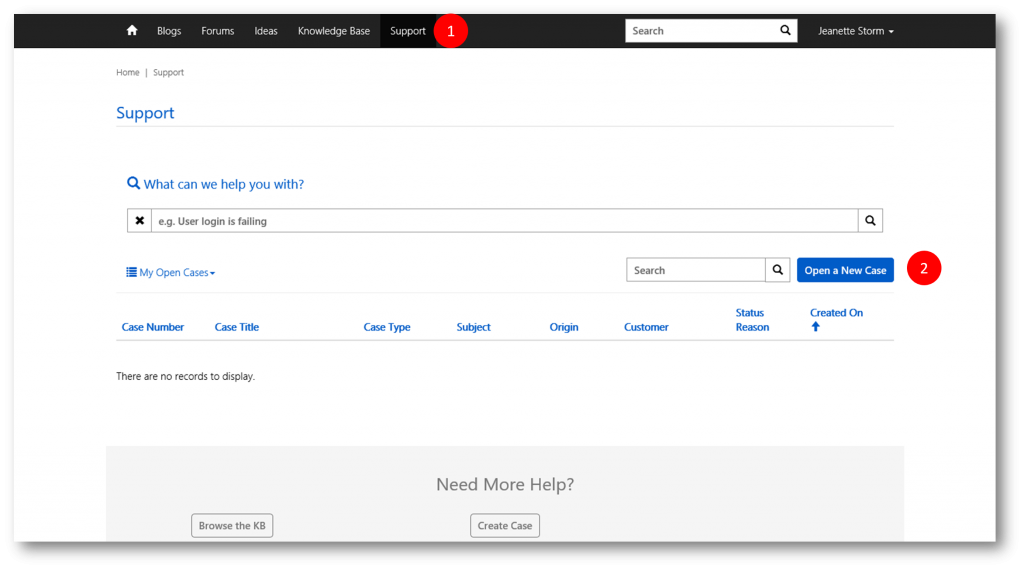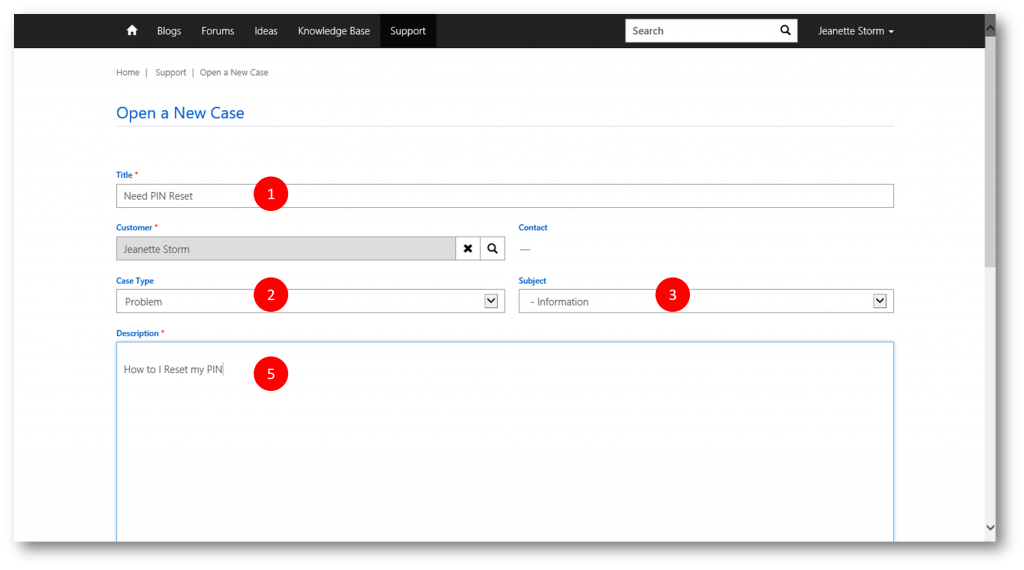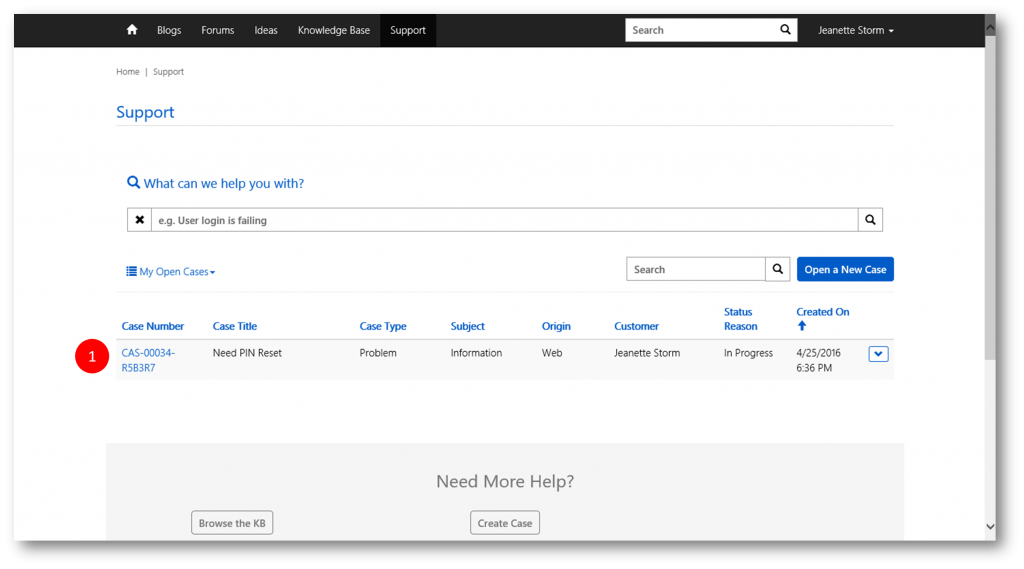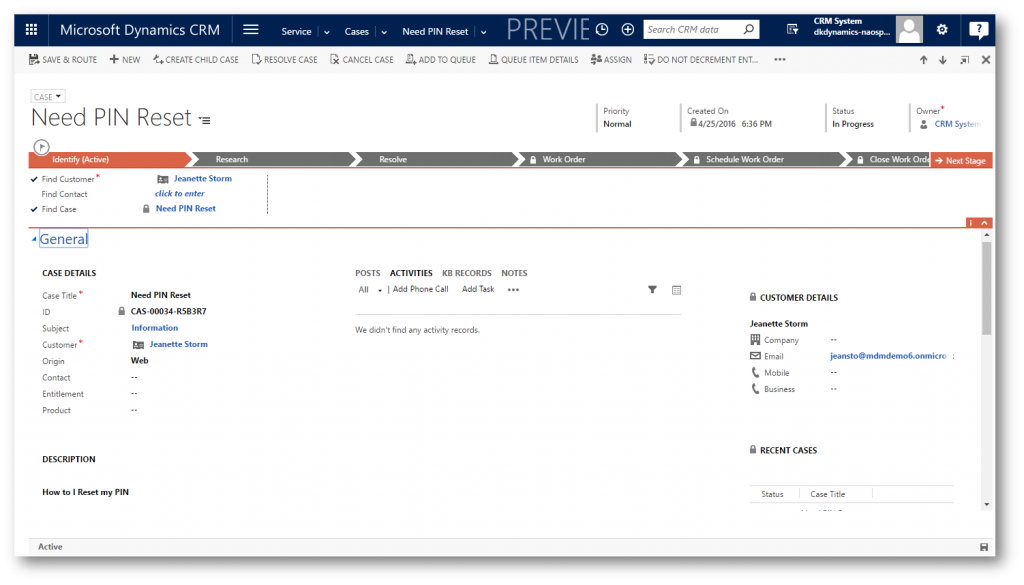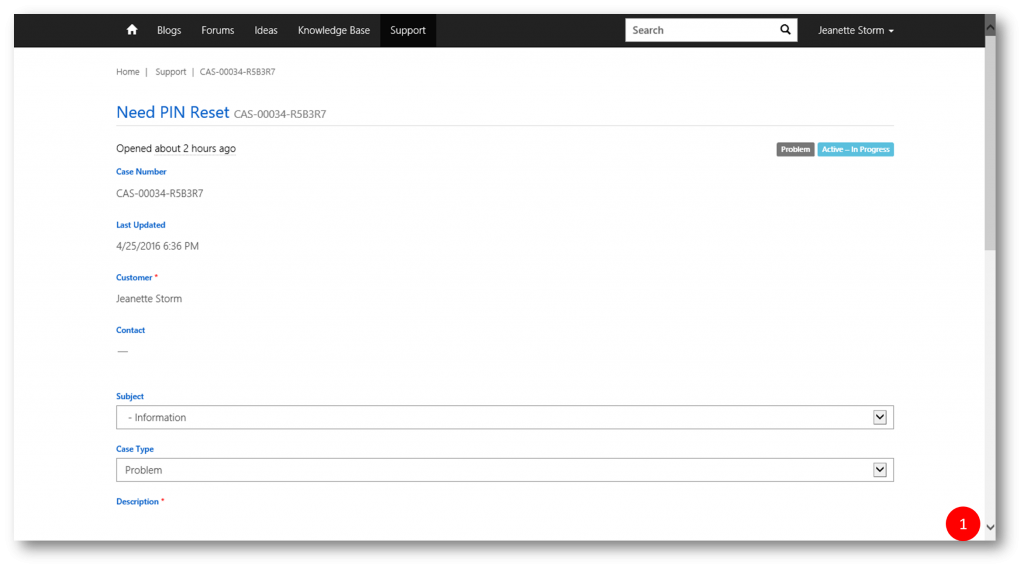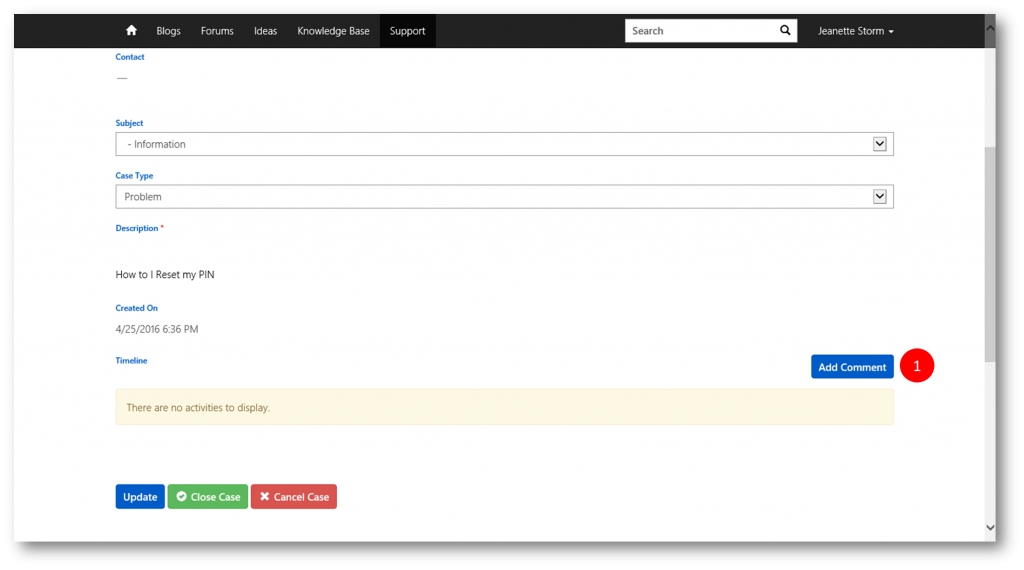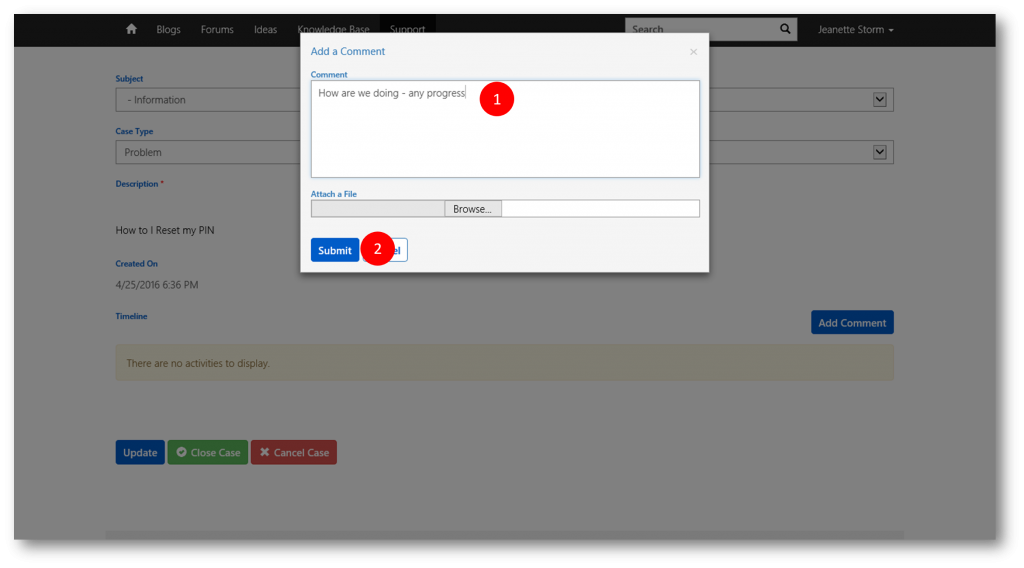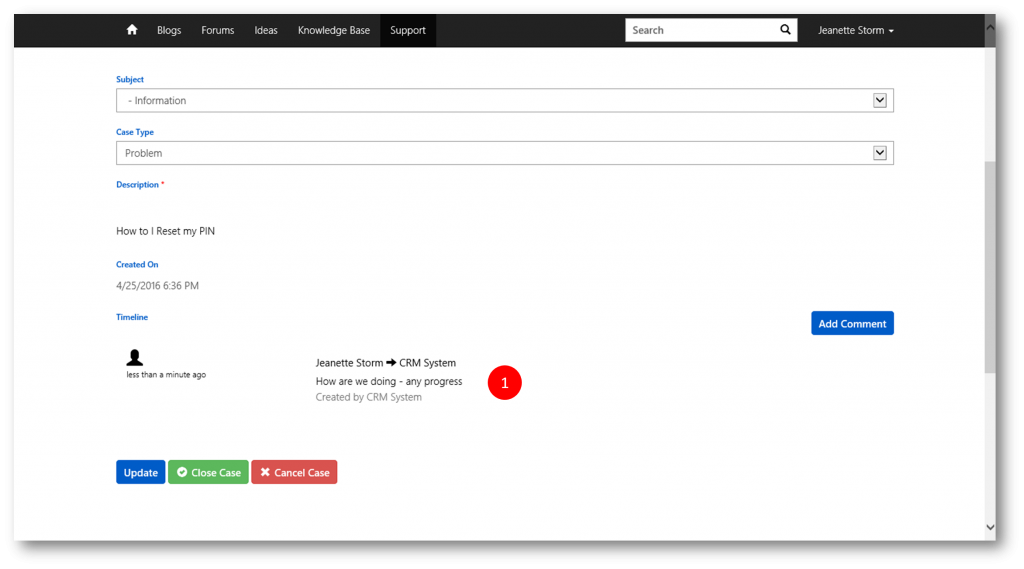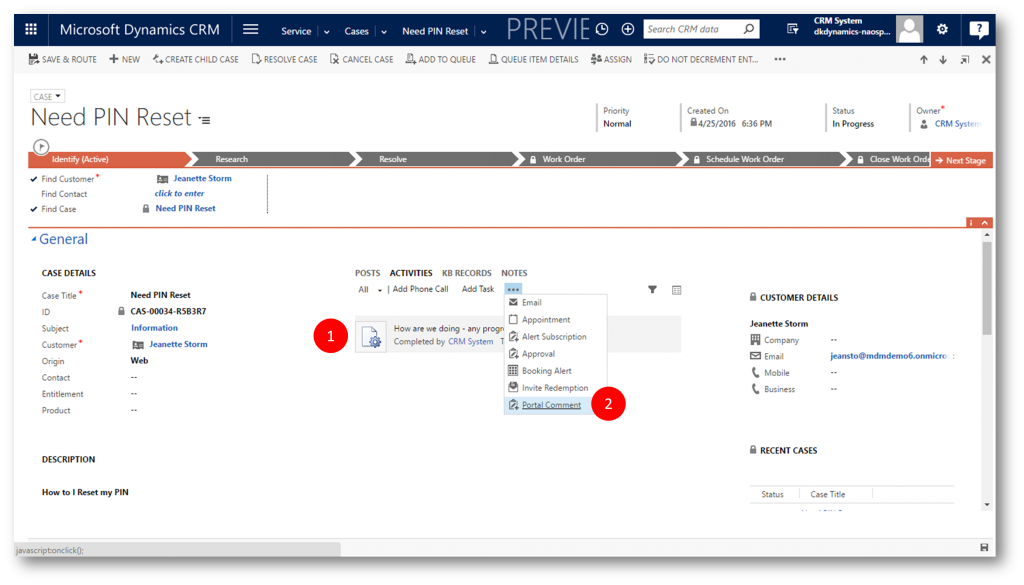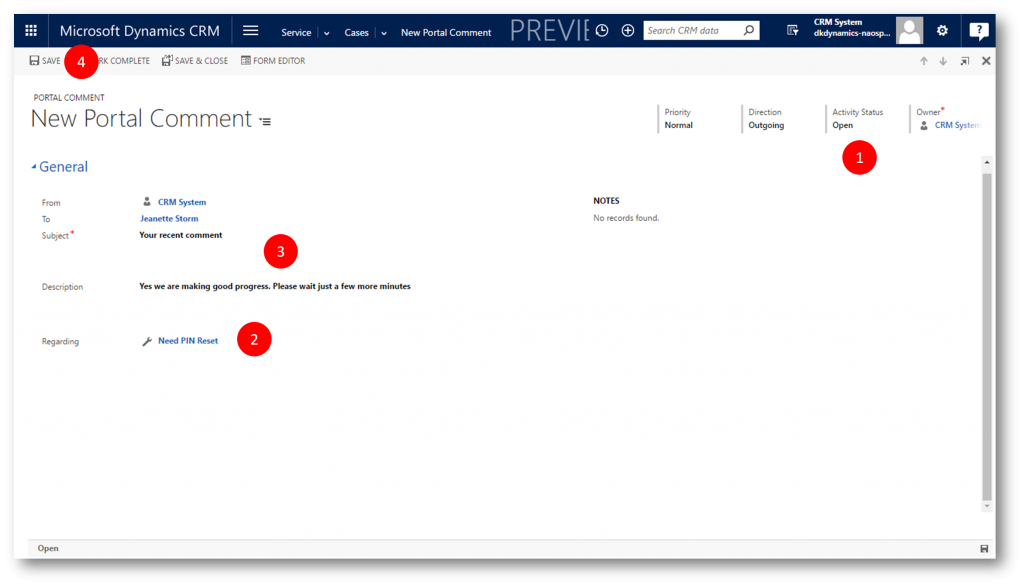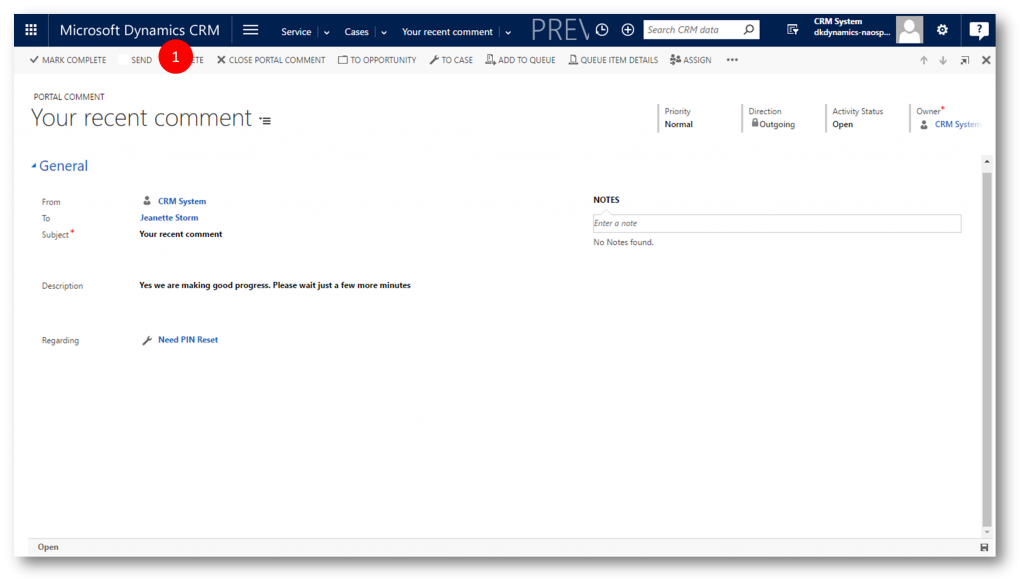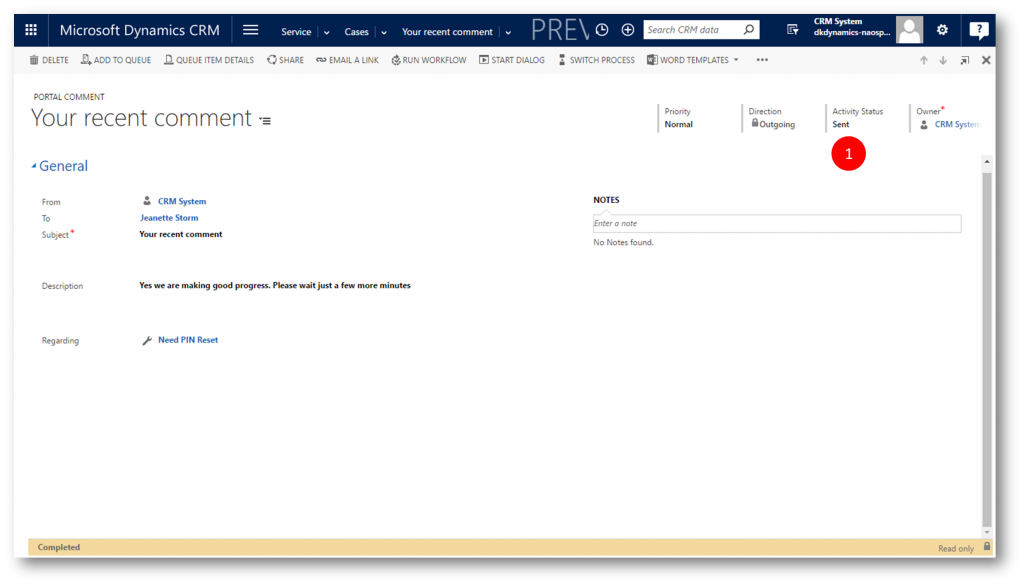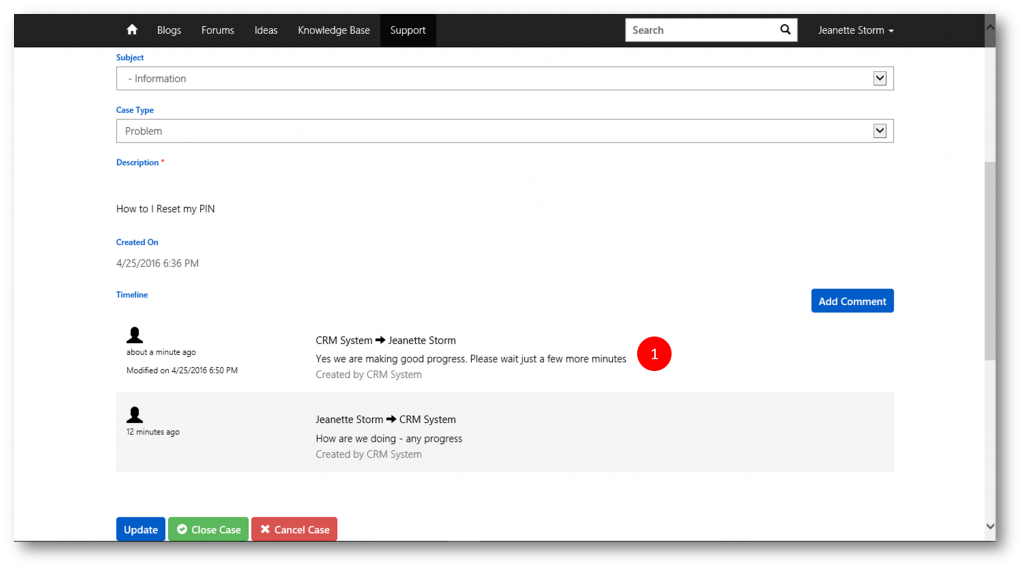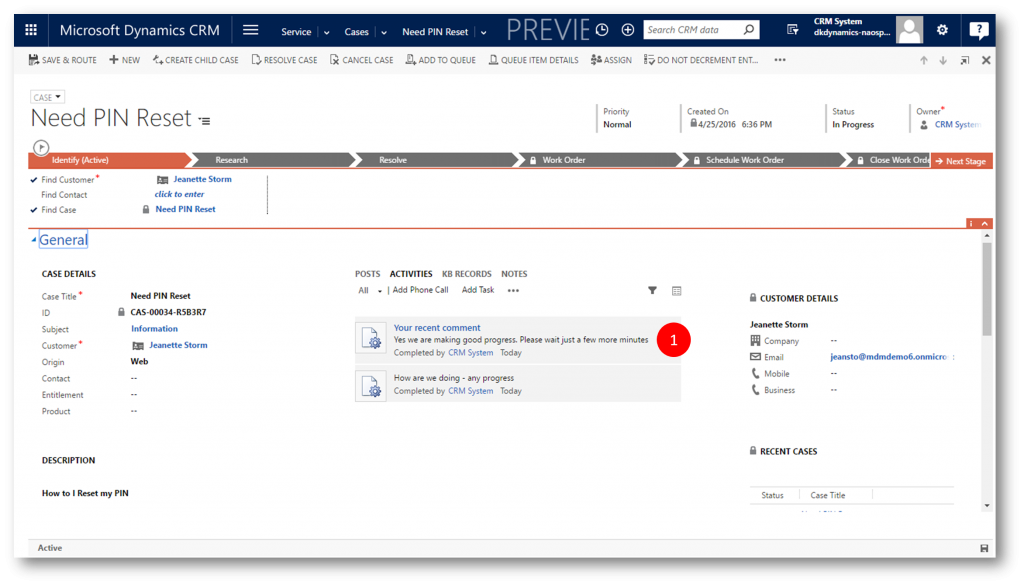The new CRM Portal and Portal Comments
The upcoming release of Dynamics CRM Online 2016 Update 1 introduces the first Microsoft-published version of portal capabilities for CRM (integrating the acquisition of Adxstudio Portals). The Portals are now in preview.
One of the Portals is the Community Portal.
The Community portal enables peer-to-peer interactions between experts in the community, subject matter experts within an organization, and internal and external users. Communities organically grow the catalog of available knowledge from knowledge base articles, and forums and blogs. Participants can provide feedback through rating and comments features. Contributors can also receive alerts on content revisions and workflow updates.
In this demo I’ll register on the new Community Portal as an external user, submit a case, and respond to the case as a Customer Service Representive (CSR)
If enrolled in the Preview you will see the new portal solutions available in your Preview instance to install. You must install the Portal and then access the URL you’ll receive in an email from the Connect program with instructions to connect your Portal with your Preview CRM instance (typically https://[your domain]-naospreview.microsoftcrmportalstest.net – where your domain is your tenant name)
When the Portal is installed (and setup) you'll see a couple of additions to the Dynamics CRM navigation, a Portal tile (1) and a Community tile (2). This is where the configuration of your portal is done.
When you navigate to the Portal URL you’ll see the new Portal with a userfriendly layout (which you can easily configure).
Submitting a case
A new external user will need to Sign In (Register) in order to be allowed to submit cases
When she is registered she can navigate to the Support (1) page and click Open a New Case (2) to open a new case
She fills out the Title of the case and more and click Submit to submit the case
Her Case grid now lists the new case (1)
And the CSR on the CRM side can see the case too
If the external user needs to communicate with the CSR about the case she can open the case from the grid and scroll down (1)
... to Add a Comment (1)
In the Add a Comment dialog she can comment (1) - eg ask a question - and Submit (2)
The Comment is appended to the Case (1)
The CSR sees the comment in the Activity Wall and can communicate back to the external user using a new Portal Comment (2) command
In the New Portal Comment form the CSR can type a Subject and a Description (3). Note the Activity Status is Open (1) and the Regarding field is preset with the Case (2) . When done the CSR clicks Save (4)
The CSR can click Send (1) to send the Comment to the Portal
The status changes to Sent (1)
The CSRs reply (1) is appended to the Case in the Portal
... and in the Case in CRM as well
Please note that Portal Comments is new – and eliminates the need for the *WEB* prefix we had to use in Adxstudio to return comments to the portal.
Happy portal’ing with Dynamics CRM.
Comments
- Anonymous
June 28, 2016
Hello Jesper,could you please help me out why I do not see any portal related solutions in the list of preferred solutions for a Microsoft Dynamics CRM Online 2016 Update 1 organization on Office 365 admin site? As a Microsoft CRM Partner we have some CRM online licenses, but we do not see eg. Partner Portal, Started Portal or Community Portal solutions, only Compnay News Timeline, FantasySalesTeam, Office 365 Groups, Trial for Field Service, Trial for Project Service and Voice of the Customer, nothing else..Thank you in advance!Regards,Norbert - Anonymous
July 07, 2016
Hi count me in. I am not seeing this option at all in my organization. Any heads up to the reason why is appreciated. - Anonymous
August 26, 2016
The functionalities relating to the Community for peer-to-peer both internal and external and modular knowledge build are impressive. rating and comment alerts are equally impressive. Well done! - Anonymous
November 23, 2016
Hi,encountering an error when posting a comment. any thoughts?" An error occured while processing this request."- Anonymous
December 15, 2016
I am getting the same issue, Getting "An error occured while processing this request."How to resolve this? - Anonymous
January 24, 2017
Hey did anyone solve this problem yet? I seem to have the same promblem and error message.
- Anonymous