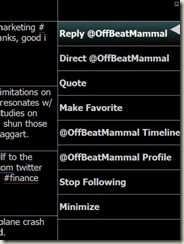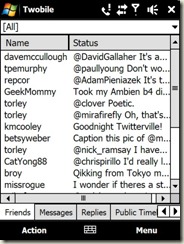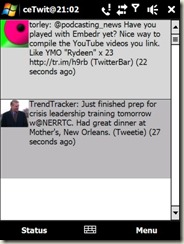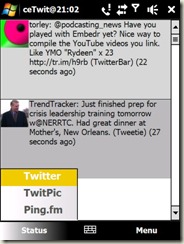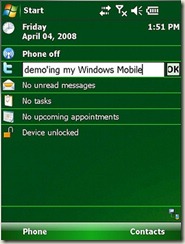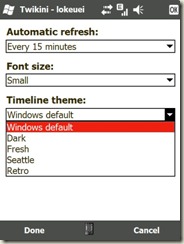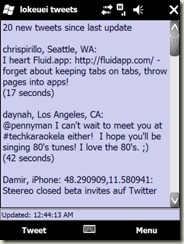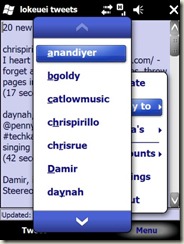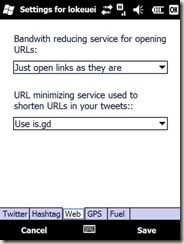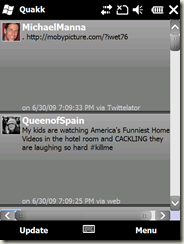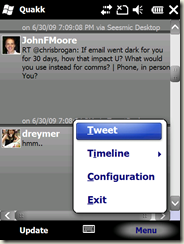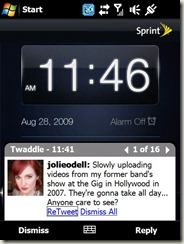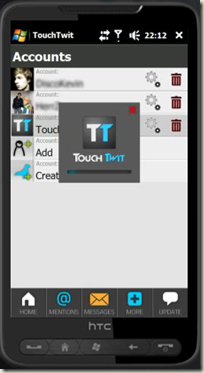Windows Mobile Twitter Apps
Alright, here’s a list of the 8 9 12 13 (currently) Twitter Applications for Windows Mobile that I know of. if you’re one of the authors, send me updates and if you’re building one, send me a copy too! Will update this list frequently.
#1: TinyTwitter ( https://www.tinytwitter.com/ )
Features: Very functional, GPS, quick.
#2: Pocketwit ( https://code.google.com/p/pocketwit/ )
Features: Very pretty, GPS, Maps support, URL shortening, twitpic, search.twitter, themes
#3: Twobile ( https://www.infinitumsoftware.com/twobile )
Features: Twitpic, GPS, URL shortening
#4: CETwit ( https://www.kosertech.com/blog/?page_id=5 )
Features: Twitpic, GPS, URL shortening, retweet, skweezer, ping.fm
#5: Twitula (SkyDrive )
Features: functional, better UI
#6: Twit Today ( https://dalelane.co.uk/page.php?id=1047 )
Features: homescreen plugin
#7: Twikini ( https://www.trinketsoftware.com/twikini/ )
CJ from Trinketsoftware is a master developer. he churns out apps amazingly quick and his latest is Twikini. it’s a very lightweight, simple, yet powerful twitter application for Windows Mobile devices.
checkout screens here :
#8: peSHIr (https://peshirtweets.peshir.nl/ ) *updated*
Jarno Peschier from peSHIrTweets just released another Twitter Client because he wanted it to work for him. download directly from https://peshirtweets.peshir.nl/. His program Icon is Hilarious :) UI is a little basic though.
Features: URL shortening, Web shortening, GPS and Fuel Frog (track fuel usage)
9: Quakk (https://www.anthonyburns.co.uk/Quakk/ )
Quakk was originally released a while ago (February 2009) and is the latest on my list of twitter apps. I like it because, again it’s simple and fast. Built on NETCF 2.0. It shows you what kinds of apps can be built using C#.
Features: BARE BONES Simple. Tweet, @replies and DMs.
10: Twaddle (https://twaddle.mobi/ )
Twaddle is the latest Twitter client for Windows Mobile. It’s still pretty raw but I like how 'it’s coming together. Give it a spin.
Notifications look good :)
Wish they had a DISMISS ALL function.
11: MoTweet (Panoramicsoft.com )
MoTweet is the latest in the series of Windows Mobile Twitter apps and it looks REALLY good. checkout some of the screenshots below. it also supports multiple accounts.
12: mTweet (https://mtweet.friikki.info/ )
Another Twitter client for Windows Mobile, called mTweet from Austria. First run took a while to extract my tweets and refreshes take a while to complete. App is also a little unstable at it’s current state.
It could be the connection but here is a screenshot from mTweet:
here are the list of features :
Load timelines for user-tweets, friend-tweets and public-tweets
Tweet messages
Delete tweets
Send direct messages to users
Follow users
Reply to existing tweets
Re-Tweet to existing tweets
View/Edit your user profile
Update your version of mTweet with the built-in auto-update function
Pretty basic but let’s see how it will improve in the future.
13: TouchTwit (https://touchtwit.net )
This is the latest twitter client for Windows Phones that I’ve seen and it’s frankly very powerful.
here’s the list of features :
- Rich Text Timeline
- Browse your friends and followers
- Manage conversations with @replies
- Manage multiple Twitter accounts easily
- Show Tweets with conversation View
- Send direct messages to your friends
- Upload pictures
- Show your location on Google maps
- Record and upload videos
- Save your favorite searches
- Follow and unfollow people
- Fullscreen photo view of many photo websites
- Delete tweets
- Twitter Trends
- URL shortening
- Block user
- Mark tweets as favorites
Checkout PocketNow’s video review:
Comments
Anonymous
April 15, 2009
PingBack from http://microsoft-sharepoint.simplynetdev.com/windows-mobile-twitter-apps/Anonymous
April 16, 2009
good list you have here :-) would be cool though if you provided some more info on what an app is capable of and what it is not. e.g. i used twobile for a while but it's slow and can't handle multiple accounts. then i recently installed pocketwit which can handle multiple accounts (not sure how to separate them though - the timeline seems to show all tweets from all followers of all accounts) but i'm not really done testing it (i haven't yet updated my status from it), but it already crashed on me once. what i'm trying to say is - great to have this list, but it could be more useful if it had more info.Anonymous
April 17, 2009
Thanks for the list, currently using twobile, but as the previous comment I find it slow, and it doesn't automatically refresh (from what I can tell)Anonymous
April 17, 2009
Thanks for keeping track of these! While Pocketwit is still my choice, Twikini seems to be quickly gaining on it. It's been awhile since we've had a good "app battle" in WinMo - and it's easy to love one between two free apps. Jon Westfall Contributing Editor, Pocket PC Thoughts MVP.Anonymous
April 17, 2009
The comment has been removedAnonymous
April 19, 2009
Anja: great point! will try to do that when I have time! Perhaps someone should maintain a Wiki entry. Matt: for browser, I like m.slandr.net. simple to use. Jon: Pocketwit sometimes has interface issues which is a little frustrating but nonetheless, prettiest :) why don't you record a video that shows each one? might be cool!Anonymous
April 26, 2009
Thanks a lot, I personally use TwitToday because its so simple to use it's unreal. Going to try a few others aswell and see what they are like.Anonymous
May 20, 2009
Nice collection there! PockeTwit is no. 2 with me while Twikini is my Editor's Choice. Anton D. Nagy (http://twitter.com/antondnagy) Senior Editor pocketnow.com - it's all about portability... http://www.pocketnow.comAnonymous
June 24, 2009
Great post! There a so many cool tools and apps out there. While it isn't exactly a tool for Twitter Mobile, I personally love <a href="http://ref.ly">Ref.ly</a>. It's a great tool for people who want to share Bible verses on Twitter.Anonymous
June 26, 2009
The comment has been removedAnonymous
June 26, 2009
Twikini is awesome. Very lightweight and does everything I need. http://www.expta.com/2009/05/twitter-client-twikini-is-released.htmlAnonymous
June 27, 2009
iam using Pocketwit and really its amusing with the interface, features and even the performance its my favoriteAnonymous
July 16, 2009
I used twikini untill it said my 14 day trail was to run out, now I use pocketwit and it is good, better than twikini I feel, the pics work anyway, they did not in twikiniAnonymous
July 29, 2009
Thought I'd also throw Twaddle into the mix. It's a new client I've just released (but have been working on for some time). You can grab it from http://get.twaddle.mobi on your Windows Mobile browser. Or visit http://twaddle.mobi for information about the client (screenshots, news, features and downloads)Anonymous
August 16, 2009
#8 on this list is no longer on Skydrive. It is now on http://peshirtweets.peshir.nl/Anonymous
August 28, 2009
Just a note re: Twaddle's notifications. There is a dismiss all option, but it's a link within the notification itself (along with retweet). I figure that most people will be dismissing a tweet or replying to a tweet more than dismissing all (or retweeting). Also, in regards to rawness. If anyone wants to provide graphic help (in the form of icons and colour advice) I'm all ears!Anonymous
September 05, 2009
You should add moTweets to the list ... its my personal favorite. http://www.panoramicsoft.com/mobileapps/motweets/moTweets.phpAnonymous
September 19, 2009
Nice List of Twitter Aps for WM. Maybe you should also ad mTweet to your list: http://mtweet.friikki.info/Anonymous
September 23, 2009
Where are the Twitter apps on Windows Mobile that will also update your Facebook status? Is there anything like that? Seems it should be available out there. Many iPhone users seem to have programs that do that.Anonymous
September 23, 2009
moTweets is awesome! I used TinyTwitter for a little bit, but moTweets blows it away and is my client of choice. Mark Dahl, look up Selective Twitter Status on Facebook. By adding a #fb hashtag to your post, it will go to both Twitter and Facebook.Anonymous
September 23, 2009
The comment has been removedAnonymous
October 04, 2009
I wish that Windows Mobile Office would become freeware for the older smartphones. Many people who own older smartphones that run either Windows Mobile versions 5&6 do not have the luck of owning decent office software. The economy is very bad and people who use the older smartphones may be unable to afford the current Windows Mobile devices. Some people still love their older smartphones and do not want to give them up because they feel comofortable with their current phones. I wish that Windows Mobile Office could be freeware for all smartphone users regardless of how old their phones are. Windows Mobile Office already comes included with current Windows Mobile devices (6.1 and up) so I would be deeply grateful if us owners of older devices could be granted the honour of Windows Mobile office on our devices too. People who own the older Samsung Blackjacks, SGH-i600's, Motorola Q's, not to mention the other PDA phones made in overseas are stil a large and devoted community towards Windows Mobile. I hope the great teams of Microsoft Mobile could do something to help its loyal old skool users. Sincerely, Amy (i am posting this a second time in case my previous message did not go through)Anonymous
October 18, 2009
Choice #12: mTweet (http://mtweet.friikki.info/) URL doesn't work any more. Just an FYIAnonymous
November 18, 2009
Recently got new windows mobile - HTC HD2 - with the app preinstalled (teep) i can't seem to click links in the twitter feed?! do any of these apps allow me to do this??Anonymous
January 17, 2010
I would recommend PockeTwit. I think it's the best for WM.Anonymous
January 19, 2010
We have just launched a new twitter app that stores all of your tweeted URLs as bookmarks, check it out at http://www.birdpie.com. Feedback is much appreciated!Anonymous
January 20, 2010
Great review i will take MoTweet because is the only one i see that support lists groups reading thanks i can pay 3.99 for this great appAnonymous
March 10, 2010
thanks for sharing informationAnonymous
April 01, 2010
I have been using touchtwit for a short while and it is a great app. Features that are available work great but it is lacking a retweet feature. My touch screen has a copy and paste feature that I could use on my regular windows based twitter page instead of retweet but it would appear that feature becomes disabled when using touchtwit. Not sure why. But all in all it is a great way to manage multiple accounts, view timelines and many other cool features.Anonymous
April 09, 2010
mobile apps is the next big thingAnonymous
April 20, 2010
There are a few here : http://www.bestwindowsmobileapps.com/category/app-store/social-networks