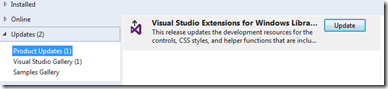Can’t Update Visual Studio 2013 Extensions for the Windows Library for JavaScript
WinJS shipped a new update at Apr 3rd, which we could download via https://www.microsoft.com/en-us/download/details.aspx?id=40793, also we could see this update notification in Visual Studio.
But the first time I updated this extension, I still get the update notification and can’t see new project templates under JavaScript section as below:
After some search, I finally get the solution from connect.microsoft.com: VS2013 keep saying Windows Library for Javascript needs updating (1.0.9651.40228). And I followed IanG’s solution :
1) used the PowerShell MSI tools at https://psmsi.codeplex.com/ and ran this command:
get-msiproductinfo | where { $_.Name -like '*Windows Library for JavaScript*' }
The result reported two different IDs for the 1.0.9202.20789 version, as well as the 2.1 version:
{D5FEB7A1-5D0F-4CDC-8290-F52DFB53AF23} 1.0.9202.20789 Visual Studio Extensions for Windows Library for JavaScript
{7CB4CF88-6C28-479F-BBD4-53065ACA4583} 2.1.30324.52 Visual Studio Extensions for Windows Library for JavaScript
{23F9C27A-E520-4C87-AF99-E5A7D021F24A} 1.0.9202.20789 Visual Studio Extensions for Windows Library for JavaScript
2) Run msiexec commend to remove the duplicated installation:
msiexec /x {23F9C27A-E520-4C87-AF99-E5A7D021F24A}
For the situation I met, Visual Studio still told me to install the WinJS extension, so I run msiexec again for the 2.1 version, and re-installed the update. Now every goes fine that the update notification is gone and new JavaScript templates show up:)
Hope this could help those who have the same problem.
- Jazzen
Comments
Anonymous
April 21, 2014
I had this error in VS2012 and I did something inside the VS to remove this. I think I deleted the reference inside and was able to update it but I can't find that same area in VS2013 now.Anonymous
April 21, 2014
I did this today and it works :-)Anonymous
April 22, 2014
It works perfect! Thanks.Anonymous
May 01, 2014
Very helpful. Thank you! :-)Anonymous
May 05, 2014
This worked well but I had to surround the product code GUID with double quotesAnonymous
February 10, 2015
The comment has been removed