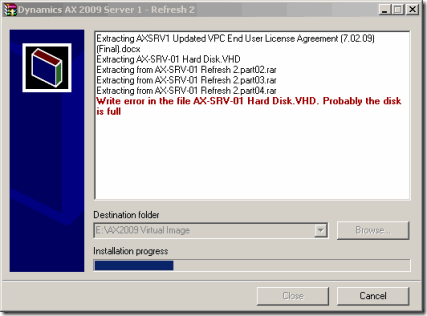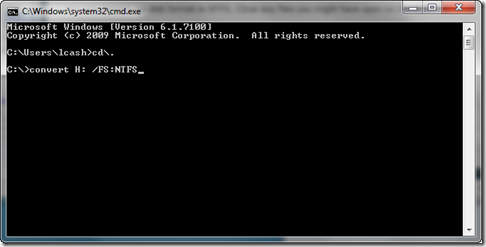unzipping the VM files, external disks not formatted for NTFS
There are a few things that can go wrong when unzipping the files for the demo VM. This is one I’ve run into a few times with new external disks.
If you can an error when uncompressing to an external disk that says something like “Probably the disk is full” and you know that there is space. It is likely that the disk is formatted with FAT32 and not NTFS that really supports large files sizes like the size of the VHD files that exist with the demo VM.
You can convert the disk format to NTFS. Close any files you might have open on the disk.
Click Start Run. Type in CMD to go to the command prompt. When are at the command prompt “convert H: /FS:NTFS” replace H: with the drive letter that your drive is attached as. It will look something like this.
Run that it will take a minute or two to convert. Then try the unzip again.
Cheers
Lachlan
Original post at https://blogs.msdn.com/lcash