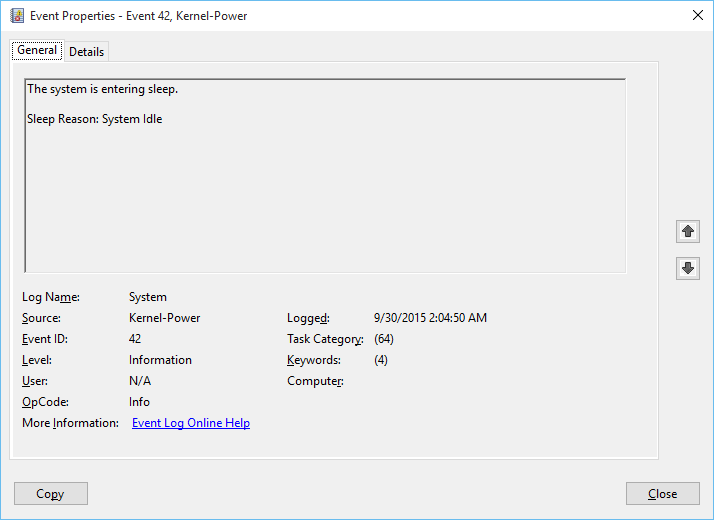The system is entering sleep.
I've received several complaints after upgrading to Windows 10 of devices entering sleep contrary to expectations, frequently after a very short delay (2-3 minutes). This has come up during previous operating system upgrades starting with Vista.
Typically troubleshooting begins with checking power settings, which are set to the minimums for testing:
After this, if the device is still going into sleep mode, you may notice event 42 showing up in the System Event Log:
This was solved by setting the "System Unattended Sleep Timeout" delay to your desired amount. Change "HKEY_LOCAL_MACHINE\SYSTEM\CurrentControlSet\Control\Power\PowerSettings\238C9FA8-0AAD-41ED-83F4-97BE242C8F20\7bc4a2f9-d8fc-4469-b07b-33eb785aaca0\Attributes" to the value 2 (which will allow it to appear in your power options), and set the desired delay by going to advanced power options.