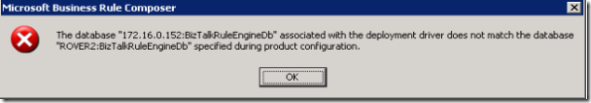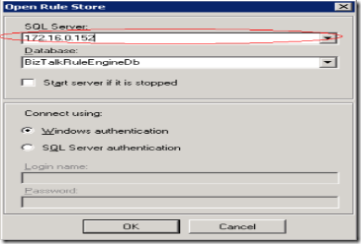Note
Access to this page requires authorization. You can try signing in or changing directories.
Access to this page requires authorization. You can try changing directories.
When you try to deploy a policy within Business Rule Composer, an error encountered.
Error Message: The database "172.16.0.152:BizTalkRuleEngineDb" associated with the deployment driver does not match the database "RRV2:BizTalkRuleEngineDb" specified during product configuration.
As Below:
Resolution: Within Business Rule Composer, click the Menu "Rule Store"->"Load", this poped the window "Open Rule Store", check the value of SQL Server, if it's a IP address, change the IP address to a SQL Server name.
Comments
Anonymous
November 29, 2007
Thanks for posting this, saved my time.Anonymous
September 24, 2008
Even after changing the IP address to SQL server Instance name I am getting the same error. Can anyone help me out..Anonymous
November 18, 2008
There is another way to solve this. Make sure to include your DB name. http://blogs.digitaldeposit.net/saravana/post/2008/08/27/Renaming-your-BizTalk-machine.aspx